How To Download Windows 10 ISO Images ? – Microsoft has started providing services free of cost to download the ISO images files of their trademark operating systems i.e. Windows 10, Windows 8.1 and Windows 7 versions.
In order to download the ISO images of Windows 10 operating system follow the mentioned steps :
Read Also : How to Fix FileZilla Error 421 Too Many Connections (8) From This IP ?
- In order to download the ISO files one need to register and sign in to Microsoft techbench site here
- Click on top right corner and Sign In
- Select the Windows Operating System Edition
- Screen will refresh
- Choose the language
- Validate your selection whether 32 bits or 64bits
- Based on the selection the downloadable link will be appeared
- Links are available for 24 hrs to download
- Download the Windows 10 ISO image file

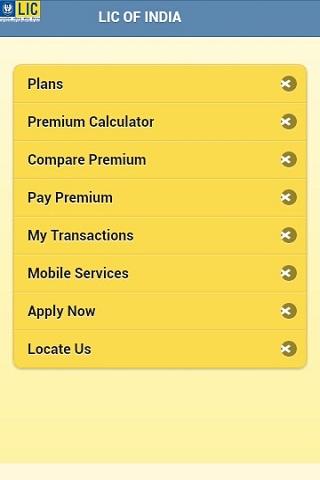
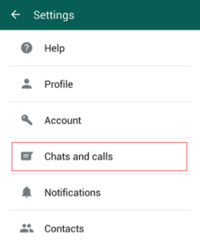

[…] Also Know – How To Download Windows 10 ISO Images ? […]