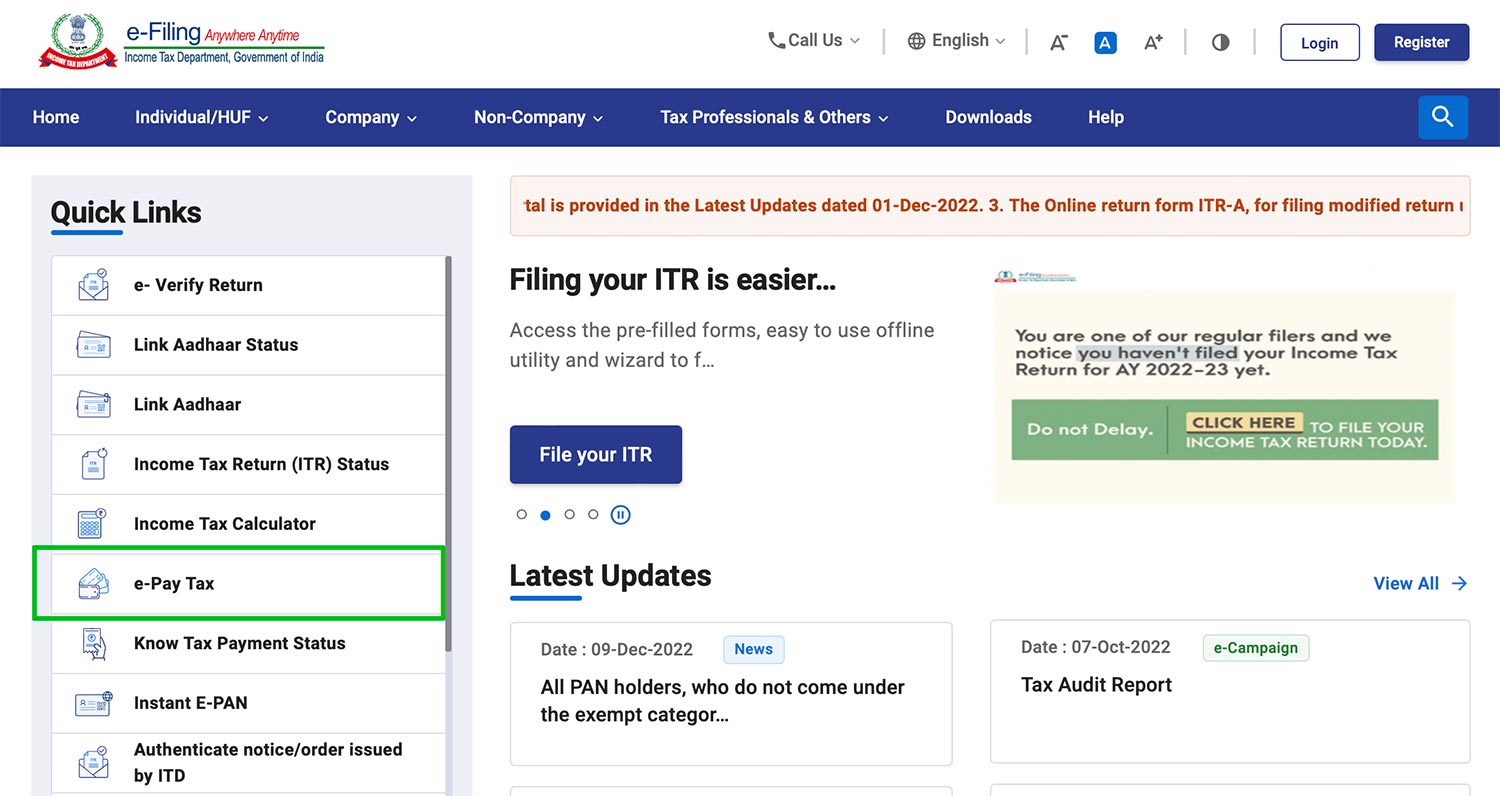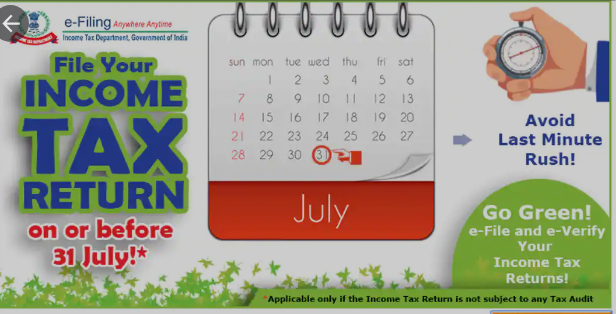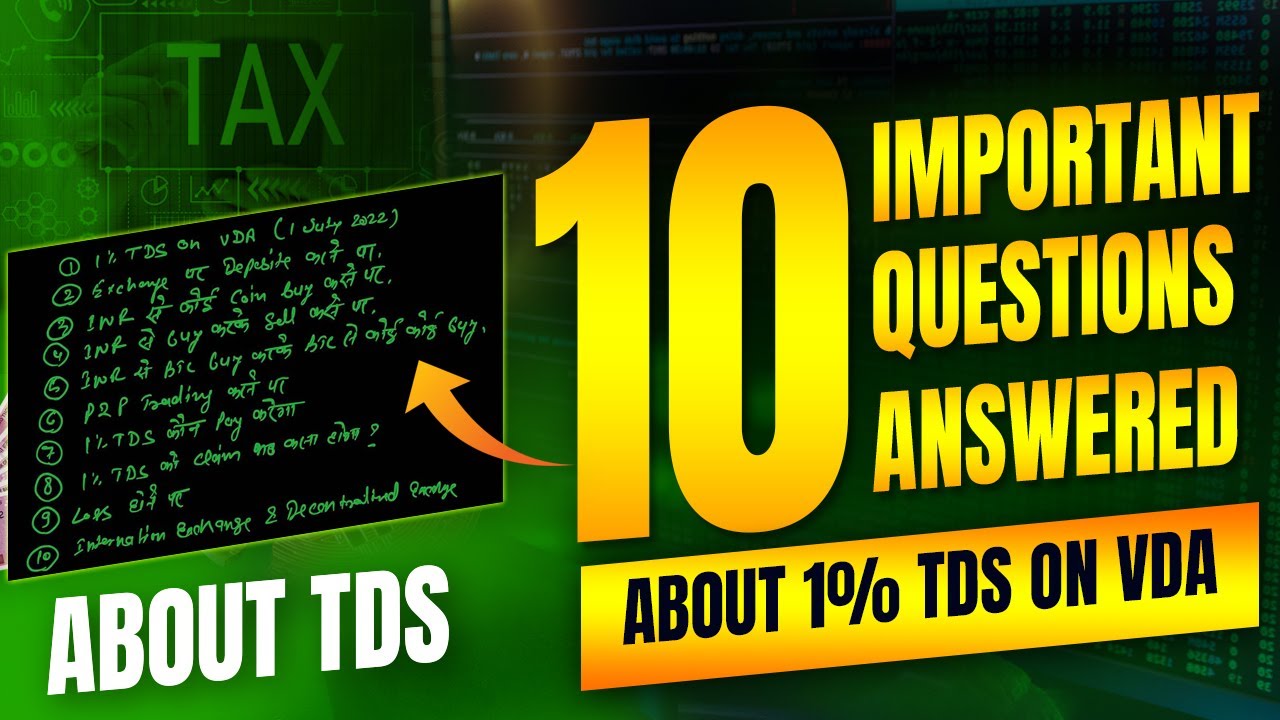Step by step process to get free instant ePAN card Online – Now making permanent account number (PAN) is much easier with the launch of ePAN card facility by Income Tax Department. Now any one can apply and request for instant PAN card online.The only mandatory requirement for getting the PAN card online is Aadhaar Number. All persons with valid aadhaar number may apply and get the instant ePAN card.
Follow the step by step process to get the free ePAN card, its eligibility and process for application.
Key Highlights :
Know the process to Get Free Instant ePAN Card
Step 1:Click here to Logon to IncomeTax efilling website
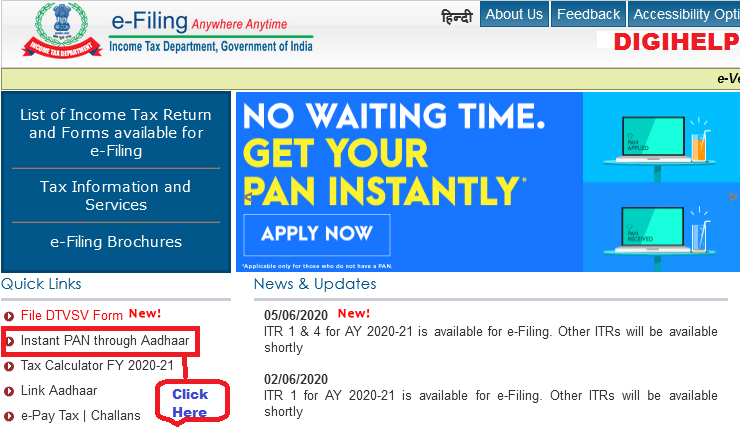
Step 2:Click on the left menu item “Instant PAN through Aadhaar”
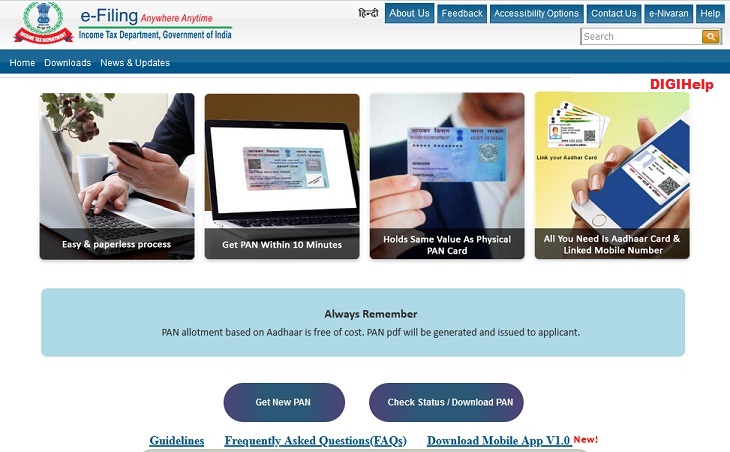
Step 3:Click on “Get New PAN”
Step 4:Enter your Aadhaar Card Number and submit
Step 5:The Aadhaar will be validated with One Time Password or OTP, which will be send on the registered mobile number
Step 6:Upload the signature of JPEG of 10 KB with a dimension of 2×4.5 cm.
Step 7:Generation of Acknowledgement Number for ePAN
Post validation of all the details entered by the applicant, a 15 digits acknowledgement number will be generated and send on the registered mobile number.
How to download & check the status of ePAN ?
Applicant may check the status of already applied ePAN application or download the ePAN, follow the step by step process :
Step 1: Login to IncomeTax efilling website or Click here
Step 2: Click on the left menu “Instant PAN through Aadhaar”
Step 3: Click on Check Instant e-Pan Status and provide 15 digit acknowledgement number