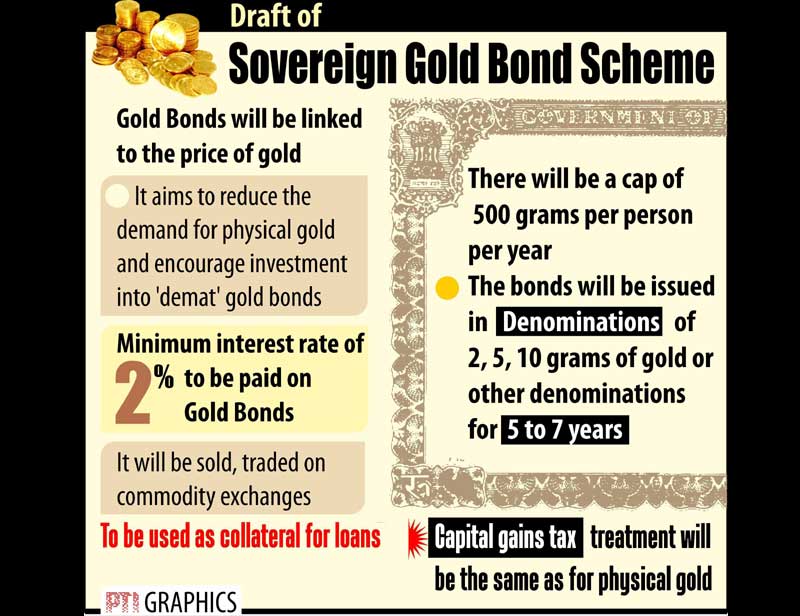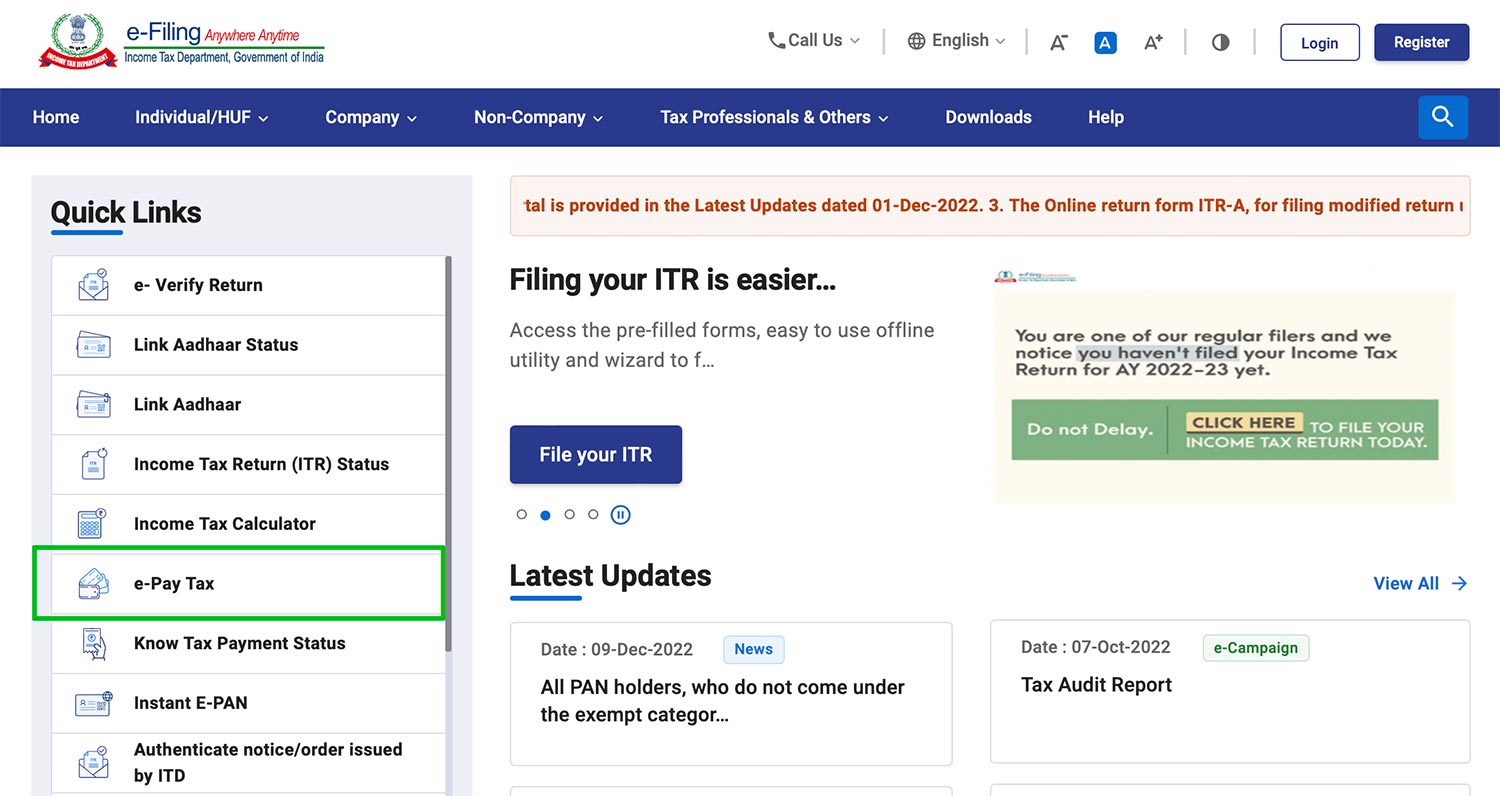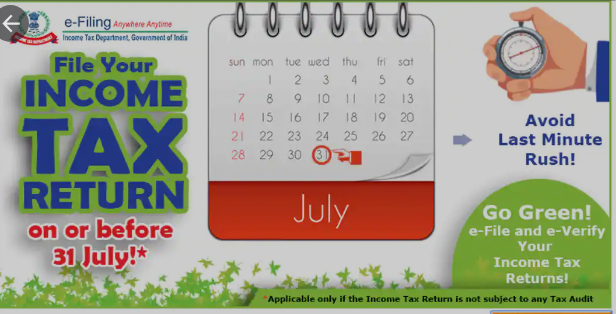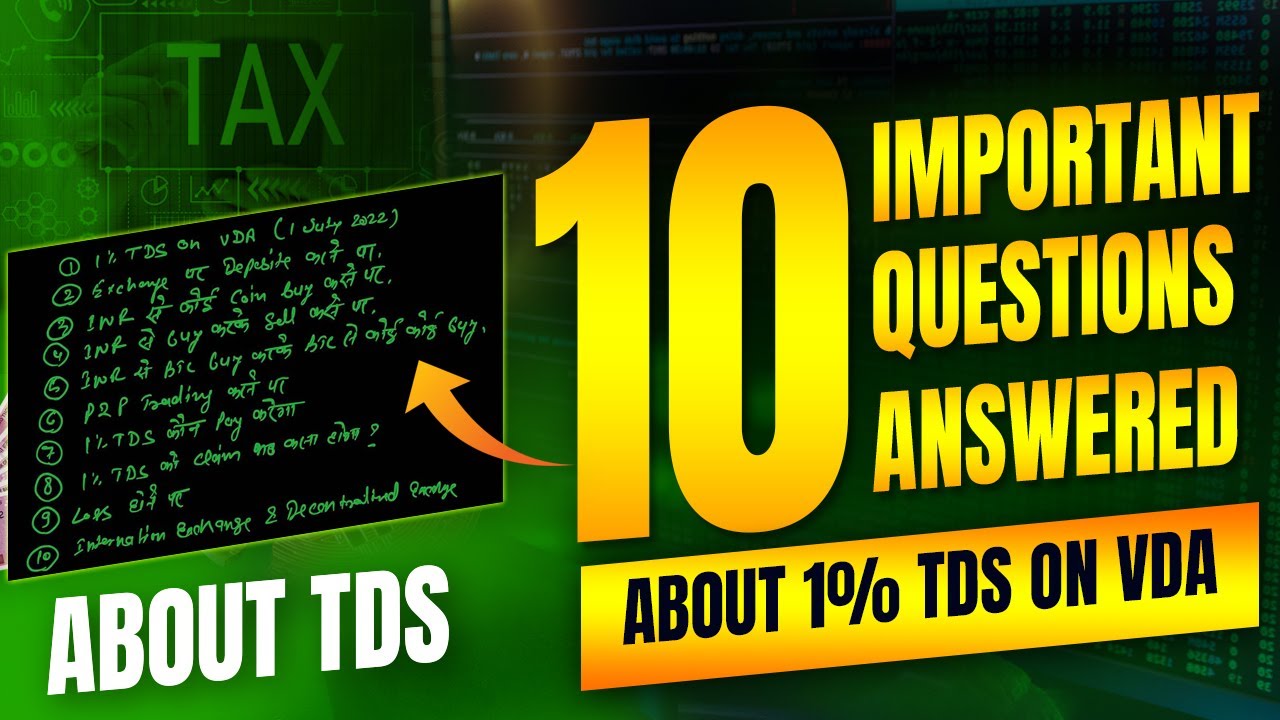How to check Income Tax Refund Status Online? – Check the Income Tax refund status online for tax paid on various financial years. The various refund generated and credited to the tax payer account directly by Income Tax. To Know the procedure to check whether your refund have been generated or not, Just follow the procedure : –
Procedure to Check Online Income Tax Refund Status :
- Go through the Link : https://tin.tin.nsdl.com/oltas/refundstatuslogin.html
- Enter Your PAN number along with the financial year for which refund to be enquired
- Status would be generated in the Next screen with Payment date
Incase the refund have not been generated or there is a need for re generation of Refund or for complaining any grievances follow the below procedure :
- For complain or Grievances Just follow the FAQ https://incometaxindiaefiling.gov.in/eFiling/Portal/StaticPDF/Resolution_FAQ-refund_final.pdf?0.88756287493743
- Or Login to Incmetaxindiafilling.gov.in and go to Helpdesk>Submit Grievance
- For Refund Re issue Go To Myaccount>Refund Re issue Request
- Get the CPC Communication Reference and Refund Sequence number from the intimation sent to you
- Choose the option ECS or Cheque