Learn to Pay CESC Kolkata Electricity Bill Online – Digital India program has initiated the new regime for this country. Almost every thing is now going to be digital which make the life of general consumer easy. Calcutta Electricity Supply Corporation (CESC) has also upgraded themselves digitally, where the electricity bills of any household, businesses or shops can be viewed online. Now any individual can pay the electricity bills online when and ever generated online visiting the website of CESC through Internet banking using the their Bank’s Credit Card or Debit Card or through Internet Banking. The other payment option are also available to pay the bill of CESC online i.e. through payment vouchers, bill desk etc.
Good news is that consumers need not to pay any extra charges for paying the electricity bills online. As a promotional measure the convenience charges levied for paying the CESC bills online are now free for online payment of bills.
Benefit of CESC Electricit Bill Payment Online
Major benefit for paying electricity bill online through CESC website are :
- Consumer can instantly generate the Duplicate Electricity bill online free of charge
- There is no extra charge for paying electricity bill online i.e. No convenience charges
- Payment can be made through Credit Card or Debit Card or ITZ card. This is to remember that Credit Card or debit card must be verified by VISA/MASTERCARD/Rupay etc or OTP enabled. If your card is not – [highlight]How To Register Debit/Credit Cards for Online Transaction By VISA/MasterCard ?[/highlight]
- Online Bill Payment at CESC can also be done through Internet Banking of any Bank. Learn [highlight]how to register for Internet Banking ?[/highlight]
How To Pay CESC Electricity Monthly Bill Online Through Credit or Debit card or ITZ Cash Card ?
Follow the below instruction to pay the [highlight]CESC bill online[/highlight] through Credit Card or debit card of any bank.
- Visit the CESC Bill Payment page online here
- Choose the Option LT Consumer
4. Click on Monthly Bill Link
5. New page will be opened, Enter your 11 Digit Customer ID , If you don’t know Customer ID, Just click on the link Here and provide your Consumer Number
6. You will given option to choose from Credit Card or Internet Banking
7. Click on Credit/Debit/ITZ cash card button
8. A new page will be opened
9. Click on radio button i.e. I Agree Term and Condition
10. Enter your 11 Digit Consumer Number
11. Choose the Month of Payment for Electricity Bills
12. Choose the Type of Card i.e. VISA, Master Card or ITZ Card
13. Enter the CAPTCHA value
14. Click on Submit Button
15.Click on Confirm
16. A new Tab will be opened with details of Your Monthly Electricity bill
17. Click On Pay Now Button
18. Click “OK”, If asked Are you sure you want to proceed
19. Choose the Card on the Next Page as like below, Don’t confuse with Axis Bank screen, you may choose any bank card for payment . The Payment Gateway used by CESC is Axis Bank, who is the collector bank for CESC.
20. Enter Your Card Details and click on Pay Now Button. Provide the OTP sent to your registered mobile number by your bank.
21. Payment Done, Don’t Forget to Download the Acknowledgement. This also sent to your Registered mobile number or Email Address.
22. Similar way there are many other option to choose like Advance payment of Electricity bill or Prepaid recharge vouchers or Name change or if you want to apply for re connection
CESC Monthly Electricity Bill Payment Through Internet Banking
Follow the similar instruction as mentioned above, Choose Internet Net Banking option after login
- Visit the CESC Bill Payment page online here
- Choose the Option LT Consumer
4. Click on Monthly Bill Link
5. New page will be opened, Enter your 11 Digit Customer ID , If you don’t know Customer ID, Just click on the link Here and provide your Consumer Number
6. You will given option to choose from Credit Card or Internet Banking
7. Choose Internet Banking Option
8. Provide all the details including Consumer Number
9. Click On Submit Button
10. Next Page confirm all the details
11. Click on Pay Now Button
12.Choose the Bank from the list for Payment of CESC Electricity Bill Online
13. Click On Make Payment
14. Internet Banking Login Page of Chosen bank will be opened
15 Enter Your Internet Banking User ID and Password
16. After Payment Download the Acknowledgement.
You May contact the Customer care at below address for any query :
LT Customer care Number : 1860 500 1912 , 44031912 , 1912
There are many other services provided by CESC online related to Electricity issues also. Choose from many option like Status of Bill Payment, New Connection apply, Re connection, Online Account application for Electricity etc.
CESC has Also Provided the Video To Learn the Online Bill Payment Process.

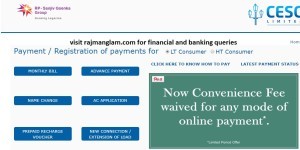
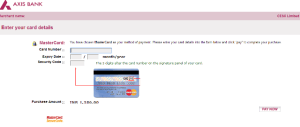
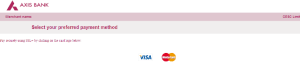
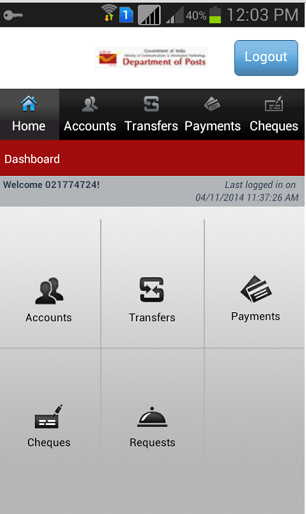
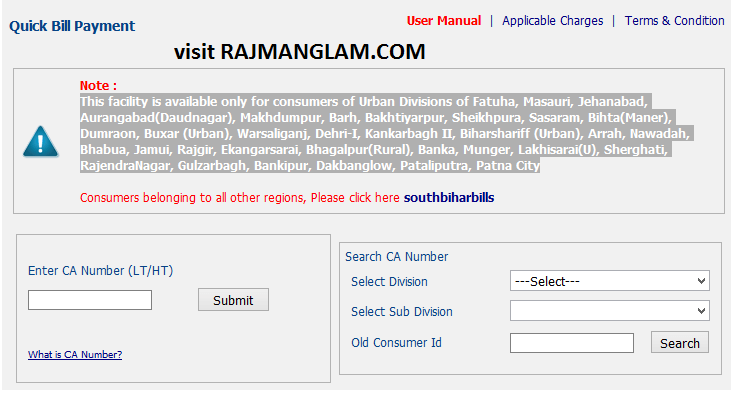
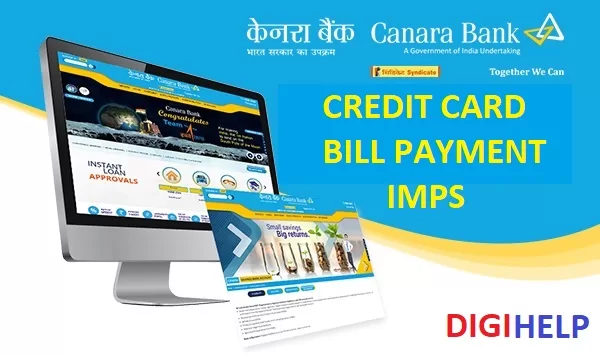
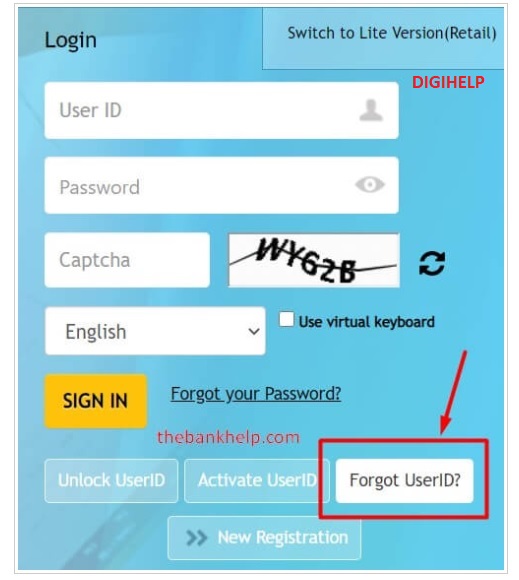
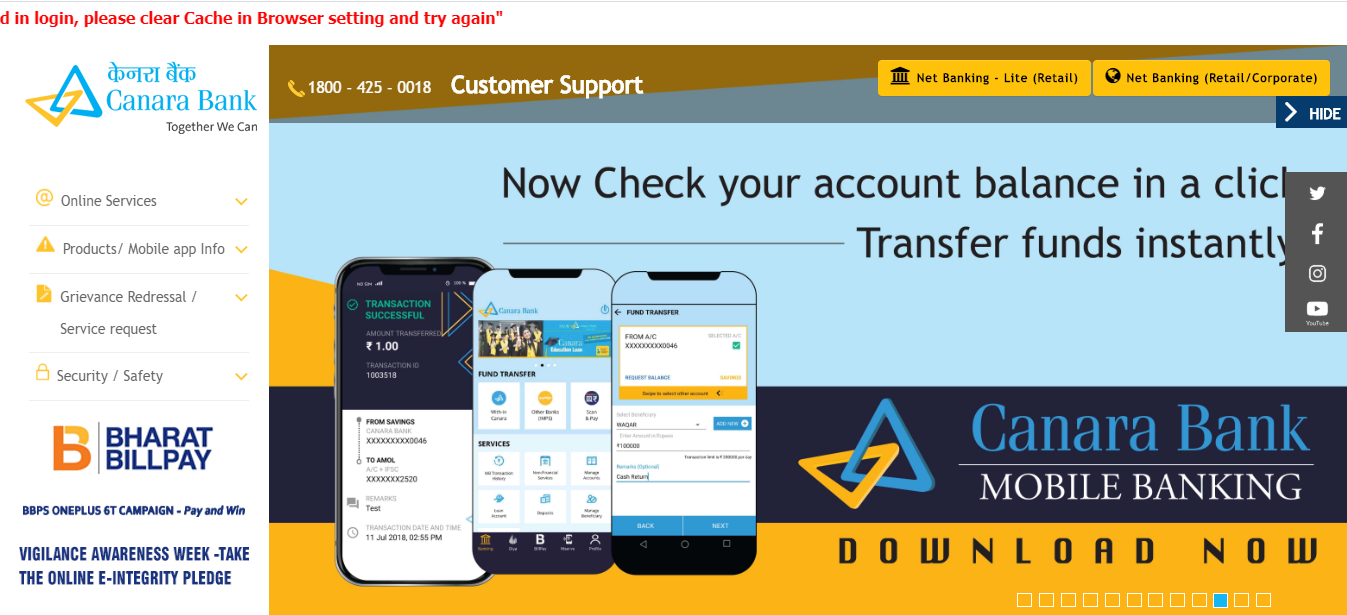
![[Fixed]- Union Bank of India, UBI Internet Banking Not Working](https://www.rajmanglam.com/wp-content/uploads/2021/01/Union-Bank-of-India-Internet-Banking.jpg)