Allahabad Bank Internet Banking – India’s Public Sector Bank Allahabad Bank Internet Banking Facility How To Guide. Allahabad Bank provides Internet banking to all it’s customer including Saving, Current, NRI, Over Draft, Corporate customers etc.
The Allahabad Bank provides all the basic features to their Customer under Online Mode. Customer may check the balance of account, may get statement of accounts of any dates, may transfer money to their own accounts or to other bank accounts via NEFT or RTGS. Customer may also pay their Income Tax, Sales tax etc.
[button color=”red” size=”big” ]Basic Feature of Allahabad Bank Internet Banking[/button]
- Customers of Allahabad Bank may get all the facilities related to their SB,CA , Overdraft accounts
- Allahabad Bank Netbanking can be accessed 24×7 form anywhere anytime.
- The services of Allahabad Bank Internet Banking are free of cost
- NEFT, RTGS may be done through Allahabad Online Banking
- Online Payment is the facility provided by Allahabad Bank through allbankonline.in
How To Apply for Allahabad Internet Banking Facility @allbankonline.in ?
1. All the customer of aged 18+ are eligible to get Internet Banking Facilities from Allahabad Banks
2. Customer Need to apply for the Internet Banking through prescribed form at their Base branch
[button color=”red” size=”small” link=”https://www.allbankonline.in/jsp/ApplicationForms.html” ]Download Application Form[/button]
3. After applying You will receive a Kit with User Id and Password for login to Internet Banking of Allahabad Bank
4. After Allahabad Bank Netbanking activation you can enter your user ID and password to Allahabad Bank Netbanking login at allbankonline.in
How To Activate Allahabad bank Internet banking ?
After Getting the User ID and Password for respected account from Allahabad Bank, customer may follow the below guidelines to activate his/her Internet Banking Facility.
1. Go To https://www.allbankonline.in/
2. Click on either Personal Banking or Corporate Banking as per your requirement and status of account
3. A New Page appears, just enter the Login Id and Password
4. After the Login System will ask for change login Password. Change both the password one by one i.e. Login Password and Transaction Password,
Note: Password must be Alpha Numeric not less than eight and not more than sixteen characters. You have to write minimum one number, single upper case letter as well as one special character. Cannot enter space for password character.
4. After making successful login, the system will display the Main menu.
In Case of any difficulty just ask your query here or contact Allahabad Bank Customer Care number.
Supported browsers Internet Explorer 7.0 and above, Firefox 3 & above, Google Chrome.




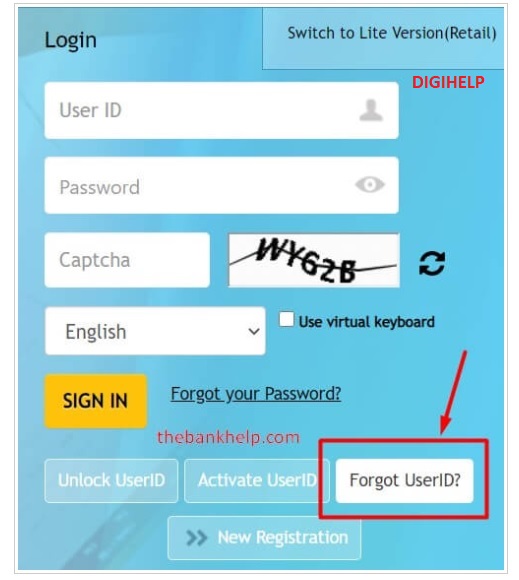
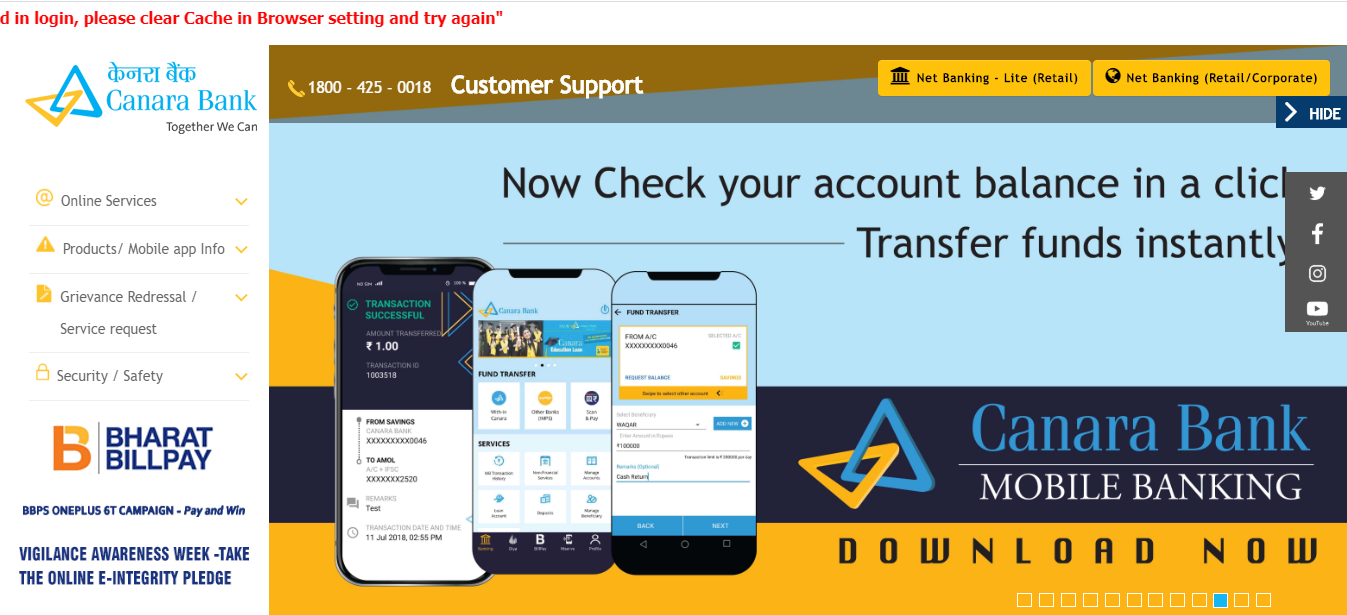
![[Fixed]- Union Bank of India, UBI Internet Banking Not Working](https://www.rajmanglam.com/wp-content/uploads/2021/01/Union-Bank-of-India-Internet-Banking.jpg)
![[Resolved] – SBI Error No Accounts Mapped for This Username](https://www.rajmanglam.com/wp-content/uploads/2020/09/SBI-No-Accounts-Available-for-the-User-1.jpg)