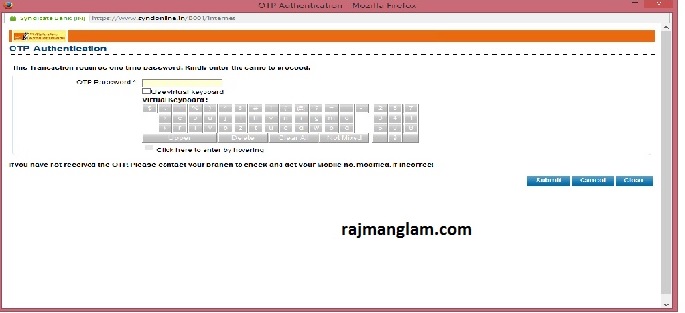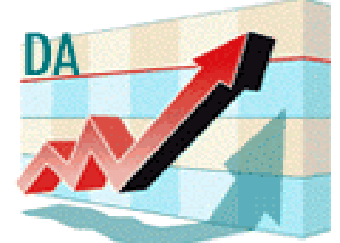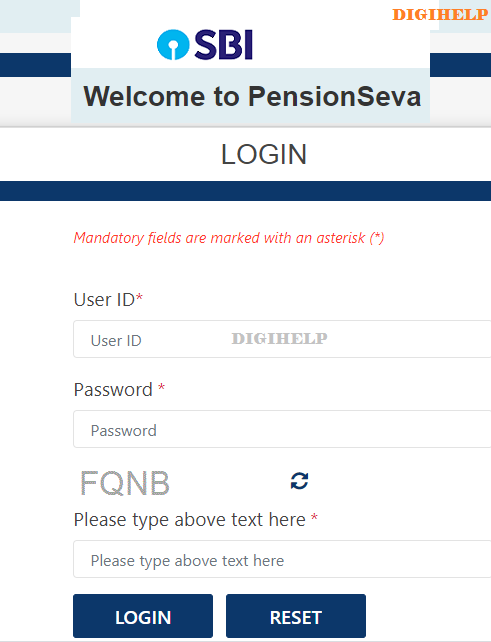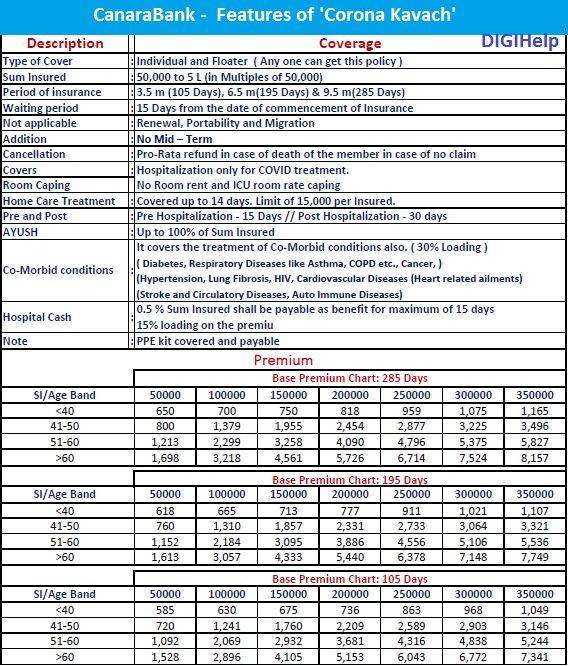How To Reset Syndicate Bank Internet Banking Password ? – Syndicate Bank has introduced the new system for resetting the Online Transaction password for their Internet Banking users through OTP i.e. One Time Password mode. Now user can create their duplicate password online instantly following the below mentioned procedure.
Before following the procedure for Resetting the password, Kindly verify the details like EMAIL ID, Mobile Numbers and account number with your bank branch.
Procedure to Reset the Syndicate Bank Internet Bank Password Online
- Enter the Syndicate Bank Internet Banking Online link : https://www.syndonline.in/B001/ENULogin.jsp#
- Click on the link Forget /Reset Password at the bottom of screen
- A new window will be opened

4. Enter Your Account Number along with Registered Email Id and Click Validate, If everything will be correct, system will show “Account validated successfully, please click on the next to proceed.”
5. You will receive Six Digit OTP at your registered Mobile number valid for 5 minutes.
6.Enter the OTP , system would ask for various details like DOB, Name, Customer ID , Last Transaction etc. Enter the details and click next where you may create New password for your Internet Banking.
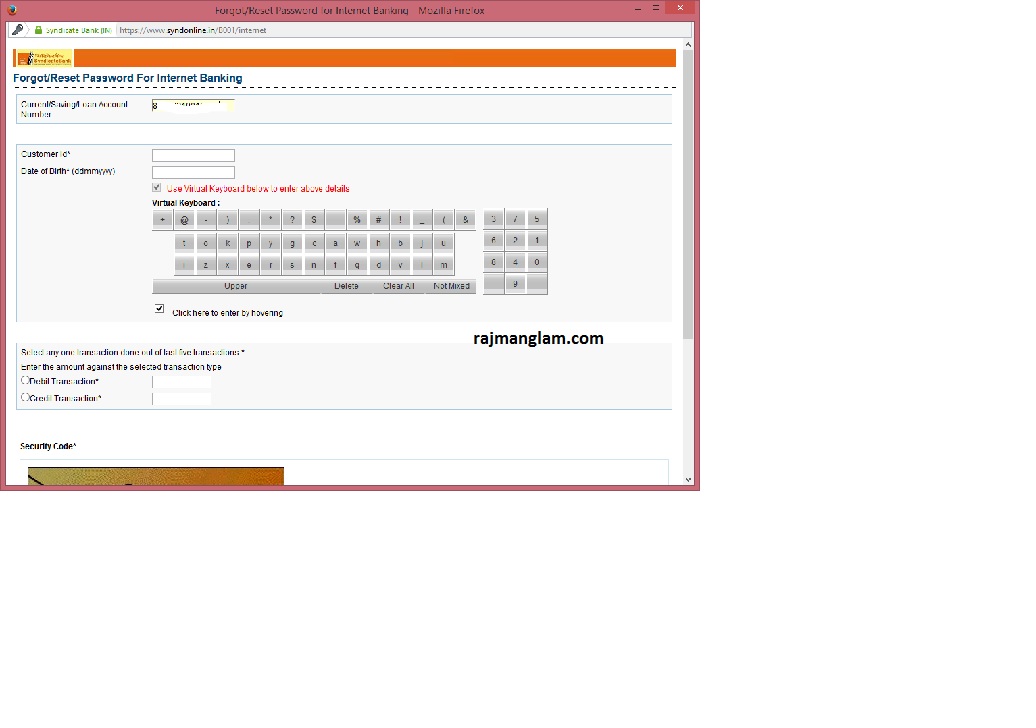 ENJOY THE BANKING WITH SYNDICATE BANK AND SAY THANKS TO ME…..
ENJOY THE BANKING WITH SYNDICATE BANK AND SAY THANKS TO ME…..