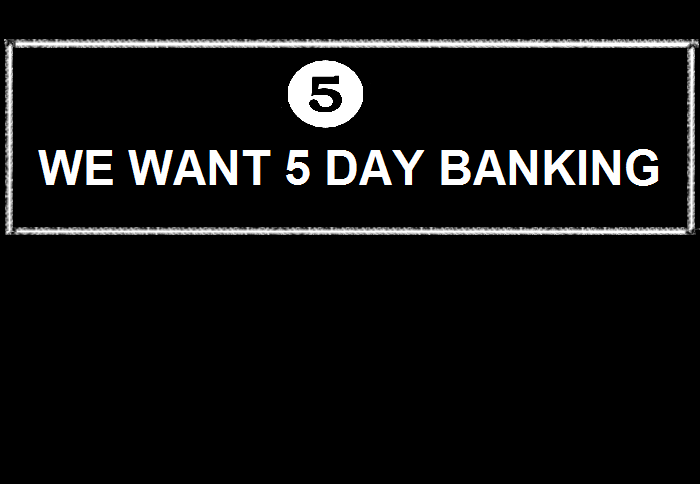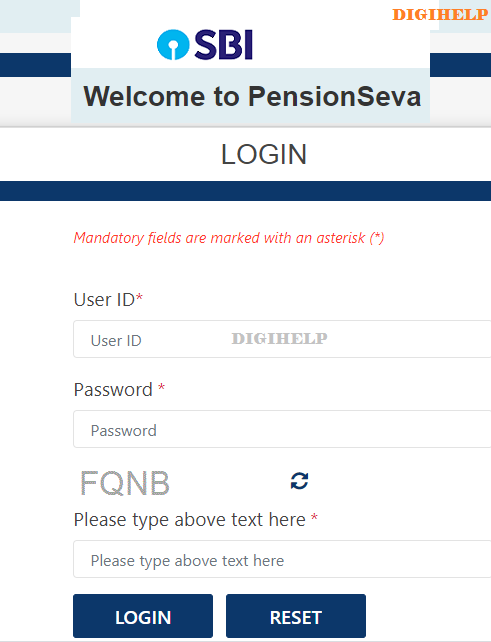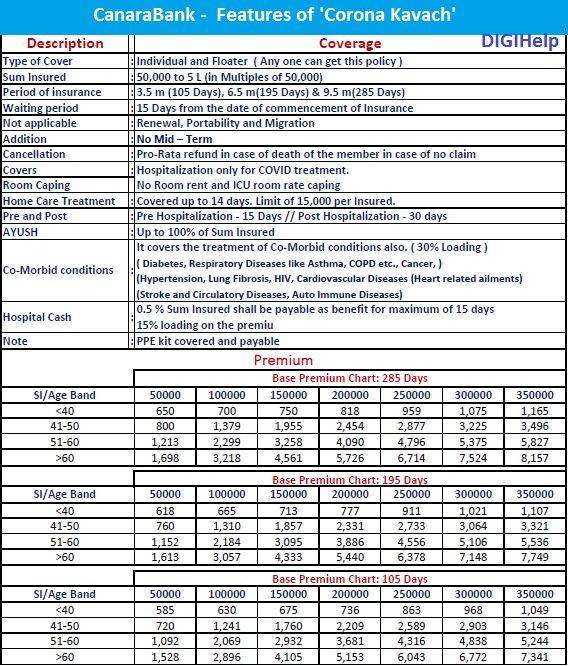Once again time has come up for becoming CROREPATI – Registrations for reality game show “Kaun Banega Crorepati” Season 8, (KBC 8) which is hosted by megastar Amitabh Bachchan has started from 05th May 2014. Every day Sony Will telecast it at 9 PM.
Any one can register for this limited period after answering simple question through various telecommunication mode before the defined time frame. Individual interested in participating may register for the show on its official website- www.kbcofficial.in, as well as through the official app, IVRS and the SMS system.
A total of 10 questions will be asked between 05th May 2014 to 14th May 2014 for subscribers other than IDEA. The IDEA subscribers will get five extra questions.
Registration Dates Are :
[box type=”warning” align=”alignleft” ]1. KBC Registration for All users starting 5th May to 14th May 2. For IDEA Users starting from 20th May to 25th May 3. Jodi Special General Users 14th to 16th May 4. Jodi Special Idea Users 25th May to 27th May 2014. [/box]
[button color=”pink” size=”medium” link=”http://” ]How To Register For KBC 8 ?[/button]
KBC Registration for season 8 are open through following mode:
1. Through Official Website of KBC
2. Through KBC Official Application for Mobile and iOS
3. Through IVR Calls
4. Through SMS
[button color=”pink” size=”medium” link=”http://” ]Registration Through Online Mode/Website[/button]
1. Enter the Website kbcsony.com
2. Visit the Registration link at bottom of page and register yourself by entering details or through Facbook login
3. Provide your details and upload a photo (optional)
4. Make a payment through Billdesk Payment Gateway i.e. Rs 50 for 10 registration
5. Participants must remember that the KBC team will find out the persona based on the registration details of Mobile users.
[button color=”pink” size=”medium” link=”http://” ]Registration Through KBC Official Application[/button]
For Mobile users, KBC Season 8 Team has provided the application to download for iOS, Android and Windows which can be downloaded at tinyurl.com/KBCApp. After successful installation, application will ask for registration. After successful registration the subscribers will be able to send the SMS as per below
1. For iOS Rs 60 for 12 Registration
2. Windows Application Rs 55 for 11 registration
3. For Android Rs 5 for Single Registration
[button color=”pink” size=”medium” link=”http://” ]Registration Through IVR[/button]
IVR No. for Idea Users – 55456 your Option 01/02/03/04
Example – 55456 01
IVR No. for BSNL Landline Users Please Dial – 5052525 your Option 01/02/03/04
Example – 5052525 01
[button color=”pink” size=”medium” link=”http://” ]How To Send SMS To Register For KBC 8 ?[/button]
Idea Users may send SMS in Format -KBC Answer(A/B/C/D)Age(Complete Year)Gender(M/F) i.e. KBC <SPACE> A/B/C/D <Age in Completed Year>SPACE<Gender M/F>
For Example -KBC B 27 M | Send to 554567
Other Subscribers May Follow the below guidelines – Airtel | Vodafone | Aircel | BSNL | Tata Docomo | Uninor | Tata Indicom | MTNL | Reliance Mobile
KBC Answer (A/B/C/D)Age(Complete Year)Gender(M/F) Example -KBC B 27 M | Send to 5252525
[button color=”red” size=”Big” link=”http://” ]KBC A/B/C/D<SPACESPACE[/button]
NOTE : Rates may be different for different subscribers