How To Apply Online For DDA Housing Scheme 2014 ? – Delhi Development Authority (DDA) has published the notification for it’s much awaited housing scheme 2014 on 01st September 2014. There are around 25000+ houses/flats are available in various categories for applicants.
The Registration fees for applying DDA Form are kept as Rs 1,00,000/- for all categories other than EWS for which registration charges are Rs 10,000 only. One can apply either online or offline with Demand Draft of requested amount favoring “Delhi Development Authority” if applied through offline mode.
In order to make life easy for huge number of applicants, DDA has made agreement with various Government/Nationalized and private bank for applying under Online mode.The enlisted banks for Online registration of DDA Application are :
- DDA Form Central Bank of India – www.centralbankofindia.co.in
- DDA Form SBI (State Bank of India) – www.onlinesbi.com
- DDA Form Kotak Mahindra Bank – www.kotak.com/DDA2014.html
- DA Form Axis Bank – https://easypay.axisbank.co.in/dda.html
- DDA Form HDFC Bank – http://www.hdfcbank.com/htdocs/common/dda-housing-scheme/index.htm
- DDA Form Punjab National Bank – www.netpnb.com
- DDA Form Syndicate Bank – www.syndicatebank.in
- DDA Form Induslnd Bank – http://www.indusind.com/
- DDA Form Union Bank of India – http://unionbank.formzero.in/
- DDA Form IDBI Bank – http://www.idbi.com/index.asp
- DDA Form ICICI Bank – http://icici.formzero.in/
- DDA Form Yes Bank – http://www.yesbank.in/
- DDA Form Corporation Bank – http://www.corpbank.com/
Common Online Marketing Companies like formzero.in, www.payumoney.com, Billdesk etc are accompanying the various banks for providing Online facilities for registration of DDA Forms.
[button color=”red” size=”big” ]How To Apply Online For DDA Registration ?[/button]
Step 1 : Click on the Apply button in the Applications section. Respected bank will ask you to register if you are a new user. You will be required to activate your account by clicking on the activation link provided in the email sent to you.
Step 2 : After registering, click on the said bank list as per your choice for registration. Click on the apply button on that page and your form will open up. Please fill in the form and submit. If you do not wish to submit right away, you can click on save, log out and resume your application at your convenience.
Step 3 : After Form submission, please make the payment either Online (Net Banking) or Offline. Choose your preferred mode.
Step 4 : Payment stage
Online Mode : Net Banking : List of various Bank are available here. Choose your Bank & Make the Payment. After the payment gets successfully you will receive the intimation via email along with DDA – Application Form No. You may also Log on to unionbank.formzero.in with your registered email id to view the same.
Offline Mode : Please take a print out of the system generated Challan & Visit the nearest bank branch as mentioned in list. Pay the Total Amount through DD/PO/Cheque . After the payment gets successfully realized by respected bank, You will receive the intimation via email along with DDA –Application Form No.
Step 5 : When the allotment result is announced, applicants will be notified via email.
Step 6 : If you have been unsuccessful in the allotment, the status of your refund will also be intimated to you via email in due course of time
[button color=”red” size=”small” ]IMPORTANT POINTS[/button]
- Application Form – Fee Rs.150 (Forms Available from 1st September 2014)
- Last Date of Form Submission or Registration – 9th October
- Registration Fee: Rs.1 Lac for general, Rs.10000 for EWS (Submitted at the time of Application form submission)
- 25,034 Total Flats : 811 Old Flats from previous housing scheme, 24,223 new flats including 700 EWS Flats



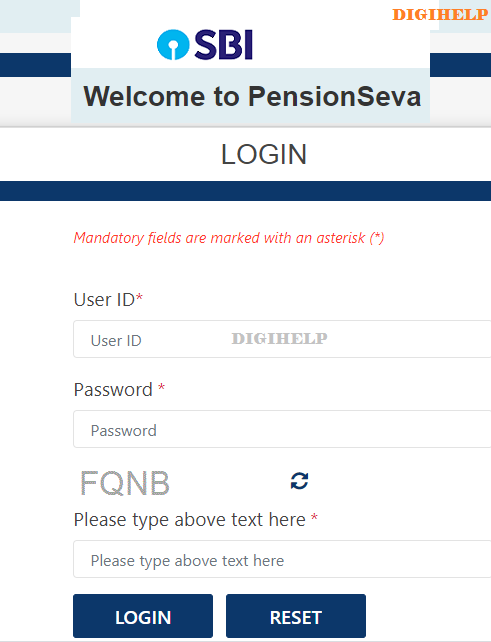
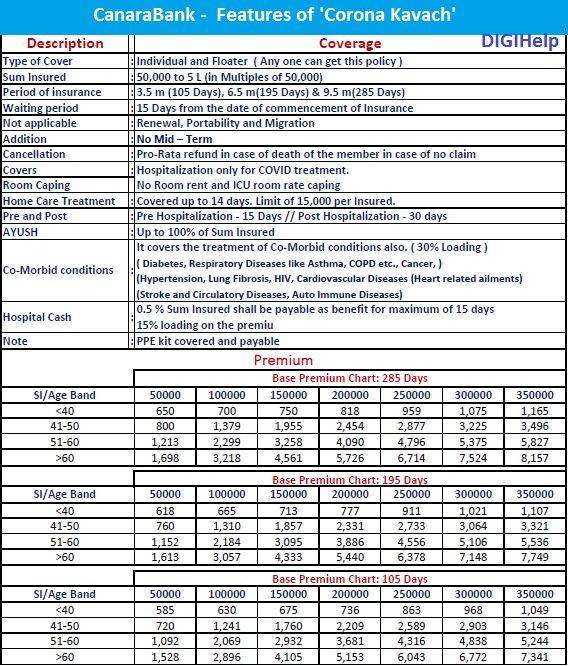


Hi raj,
Banker scheme not available for dda flat please provide any link banker offer for dda flat 2014.
https://www.rajmanglam.com/how-to-tutorial/banking/bank-loan-dda-registration-amount.html
What will the conveience fee charged by ICICI bank in case of Online submission?
There is no charge for online submission except application fees and registration charges..
Dear sir,
I did mistake in DDA registration form please give me suggetion I did category as PD but my category is GN…
You application liable to cancel…contact your bank or DDA in this regard