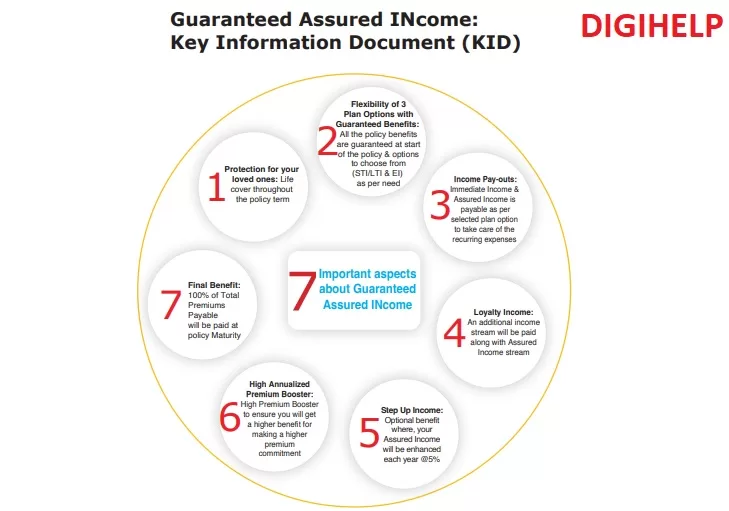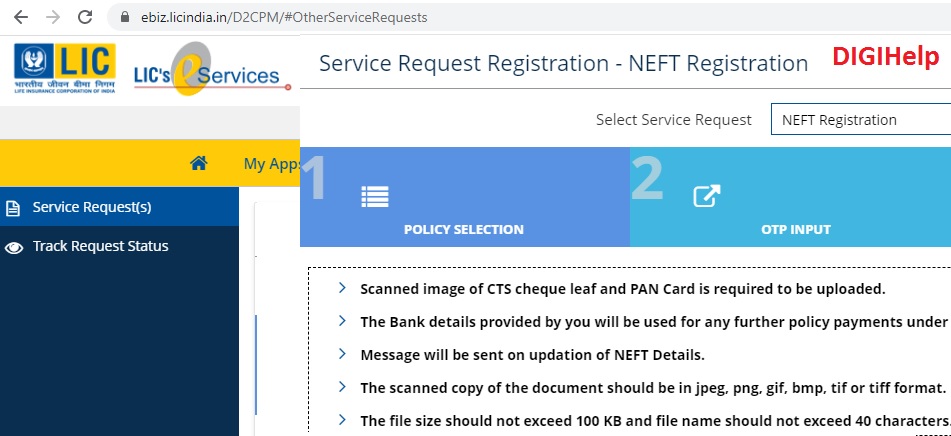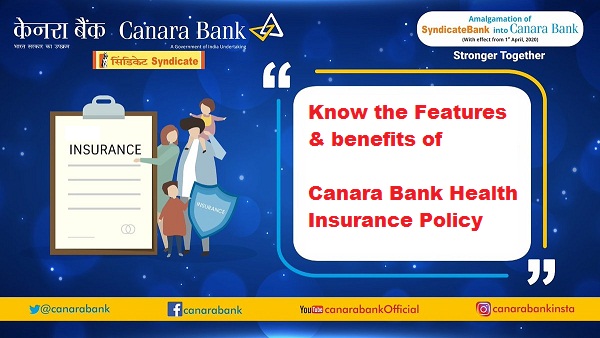How To Use LICMobile Android App ? – Learn To Calculate Premium Using LICMobile Android App – India’s largest life insurance company i.e. Life Insurance Corporation of India (LIC) ha slaunched the Android Mobile application i.e. LICMobile App for their smartphone users.
All the Android smartphone users may download the LICmobile application and perform all the major task including calculating and paying the premium thorough mobile phone. This application also help in taking new policy of LIC.
How to Install and Use the LIC Mobile Android App ?
- First install the LIC Mobile App from Google Play Store
- After the installation open the LICMobile Apps. At the home screnn it will show the various like Premium Calculator, Compare premium, Pay Premium, My Transaction, Mobile Services, Apply Now and Locate Us.
Read : How To Pay LIC Insurance Premium Online ?
Key Highlights :
Features of LICMobile Apps for Android
- Simplest apps for android .
- Policyholder may calculate any compare the premium online
- Pay Lic premium online
- All the Plans of LIC are available with details
- History and transaction details are available instantly
- User may apply for new Policy
- Download LICMobile Apps : LICMobile App