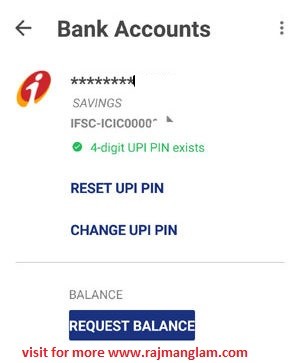Learn to Transfer fund using *99*55# USSD (Unstructured Supplementary Service Data) application of Syndicate Bank. This is the only bank who has created the Android application for USSD code *99*55# for various purposes including fund transfer up to the limit of Rs 5000/ per day.
There are various type of fund transfer facilities using *99# or Aadhaar (P2U) of *99# they are :
(1) Mobile Number and Mobile Money Identifier (MMID) and Fund Transfer facility using
(2) Account Number and IFSC and
(3) Aadhaar number on the *99# platform of Mobile Banking .
Read : How To Use BHIM Apps for Fund Transfer ?
How To Use Syndicate *99# Android Application ?
Customer of syndicate bank can easily use the *99*55# features of NUUP to immediately transfer the fund to any bank account using the USSD application. Learn in few steps :
- Install the Syndicate *99# Android application on your Phone from Google Play store
- After Successful Installation, open the Utility
3. A new screen will appear in different languages, choose your’s
4. You may check the following, using the *99*55# Utility
Read : How To Download BHIM Apps iOS ?
1. Account Balance – Dial *99*55*1#
2. Mini Statement – Dial *99*55*2#
3. Fund transfer Using Mobile number and MMID – Dial *99*55*3#
4. Fund transfer Using Account number and IFSC- Dial *99*55*4#
5. Fund transfer Using Aadhaar number – Dial *99*55*5#
6. Know MMID – Dial *99*55*6#
7. MPIN-Dial *99*55*7#
IMPORTANT Features :
1. This is a non-internet based service of NPCI.
2. This facility can be availed using smart phones and basic Mobile handsets.
3. Mobile Banking Registration in CBS is a pre-requisite for availing this facility.
FUND TRANSFER LIMIT: NUUP (National Unified USSD Platform) *99# service allows fund transfer facility upto Rs.5000/- per day.