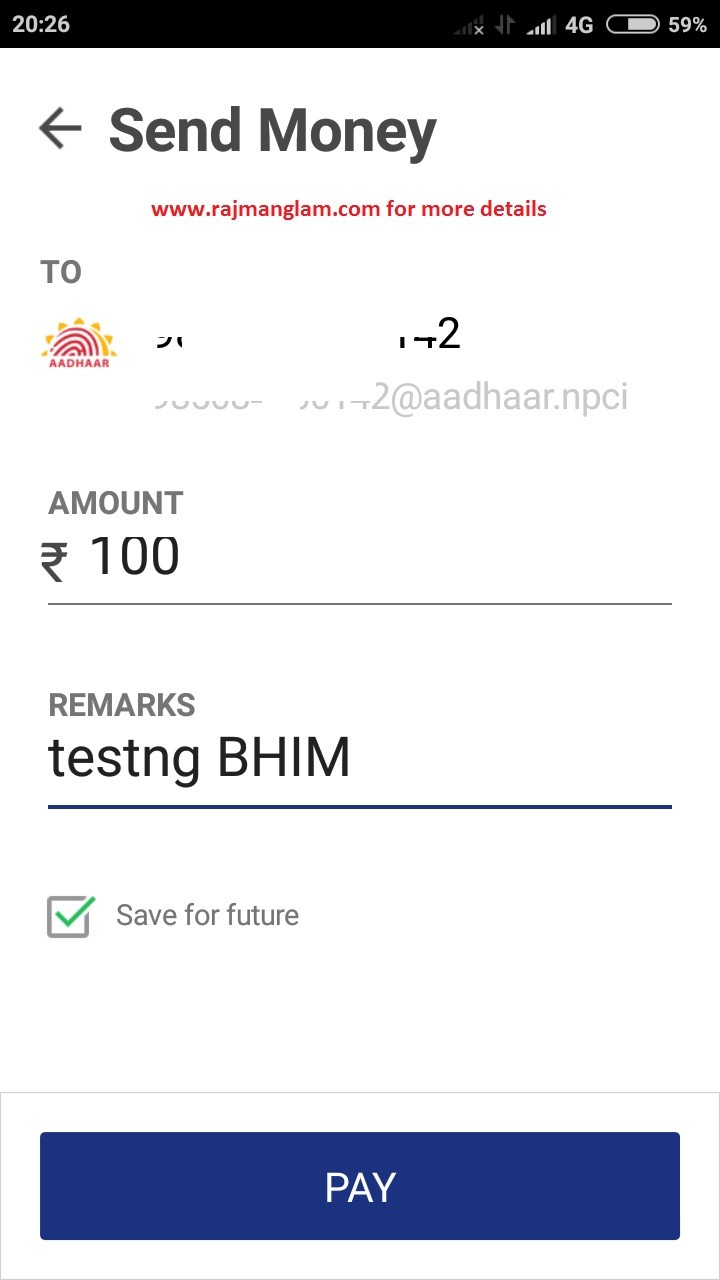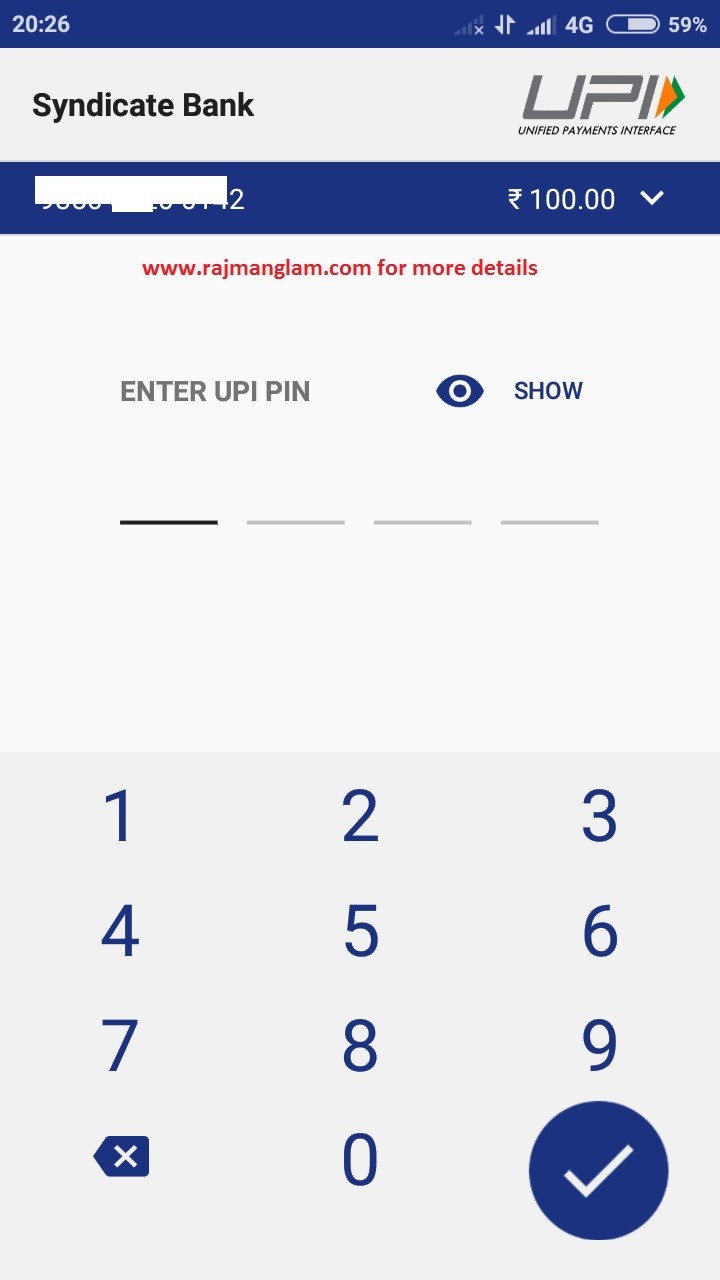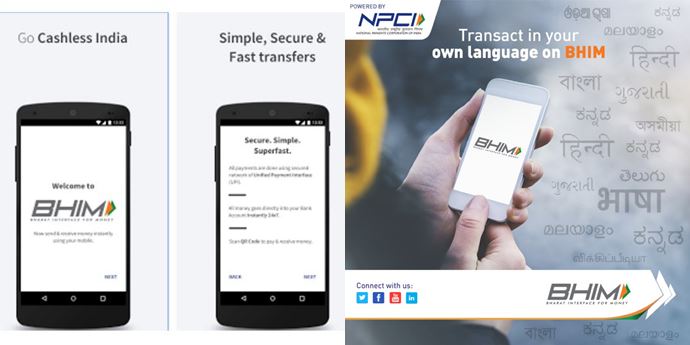Pay,receive and Send money using BHIM apps to adhaar linked account instantly. National Payment Corporation of India (NPCI) has launched the updated version of BHIM i.e. Version 1.2 where it is made easier to transfer money to any of the Aadhaar linked account instantly.
The Bharat Interface for Money (BHIM) apps with this new feature will enable customer to make payments by simply entering the 12-digit aadhaar number.Currently 14 banks are linked with aadhaar enabled payment.
Aadhaar linked payment doesn’t require any biometric authentication or prior registration with the bank or Unified Payment Interface (UPI).Any valid user of BHIM apps may pay, send and receive the money.
Read : BHIM Apps Gets New Update, Features of version 1.2 with SPAM Blocker
Read : How To Use BHIM Apps for Fund Transfer ?
Read : How To Download BHIM Apps iOS ?
How to Send, Pay and Receive Money Using BHIM Apps and Aadhaar Number ?
Follow the below mention steps for making payment to Aadhaar number using BHIM Application on smartphone.
- Open your BHIM Apps UPI
- Login to your BHIM apps
- Click on Menu at top right cornor (Vertical three dots)
- Select Aadhaar Pay option
- Enter Aadhaar number of the recipient
- Now enter your pin & Confirm the transaction
- It’s Done, Money will be sent to aadhaar linked banked account of the recipient.
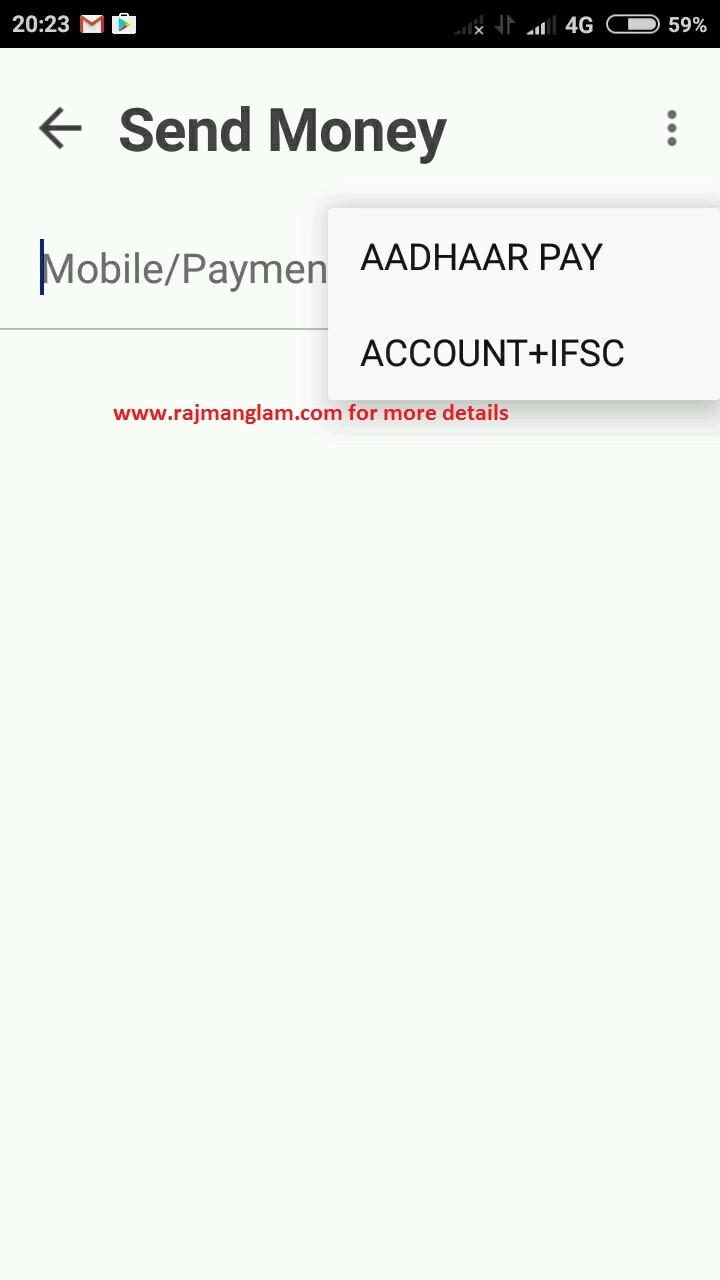
Still Facing Problem, Just put down your comment below.