In order to login to Internet Banking application of India Post bank account, there is a need of customer ID. Follow the step by step process to get the customer ID of DoP Internet Banking.
What is CIF ID in Post Office ?
There is no difference between CIF Number and Internet Banking Customer ID. This is to remember that account number is different than CIF number. All the accounts opened by the same customer will be linked to his CIF number. CIF number will be allotted by the Post office if you have an invested in any scheme in Post office like NSC, KVP, Saving account etc.
Read – How To Activate DoP Internet Banking ?
In order to use the Internet Banking application of India Post, you have to visit the branch, get the CIF number of saving bank account and register for Internet Banking.
How To Login Internet Banking of Post Office ?
- Type and access Post office Internet Banking here
- Enter your Internet Banking Customer ID and Password
- Password will be provided by branch
- On the first login change the password.
- That’s done !!
FAQ’s Internet Banking Indian Post
I want to register for Internet Banking. What do I do?
- You need to have a saving Bank account at a Post office.
- Visit the Post office where you have opened the account.
- You need to register for the Internet banking service with the Post office.
- You need to fill the form.
- The Post Office branch will collect your application request for DoP internet banking and process.
- You may need to re visit your Post office for collecting your login credentials.


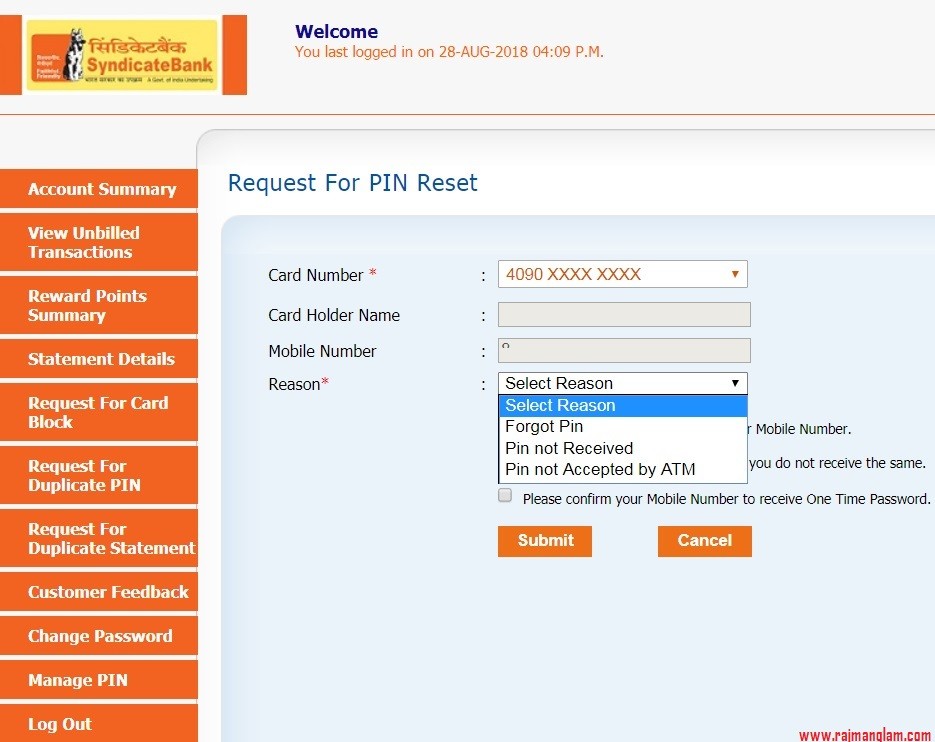
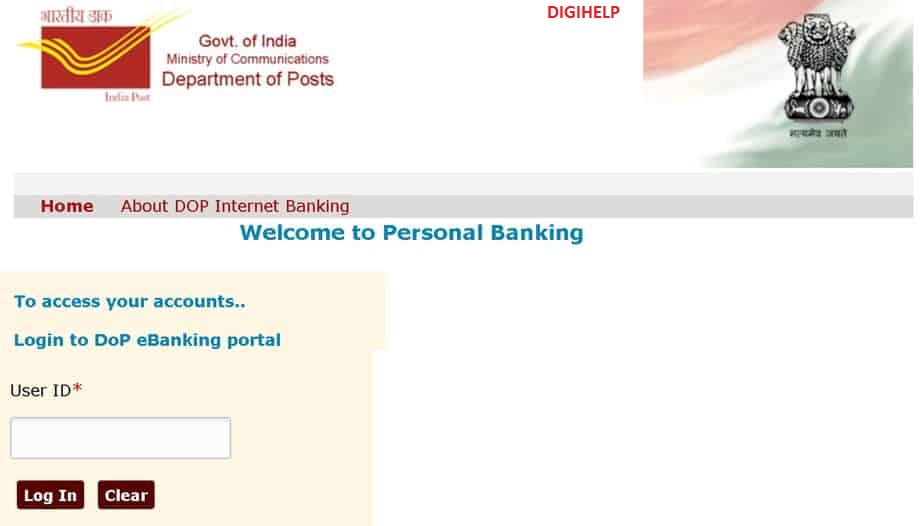


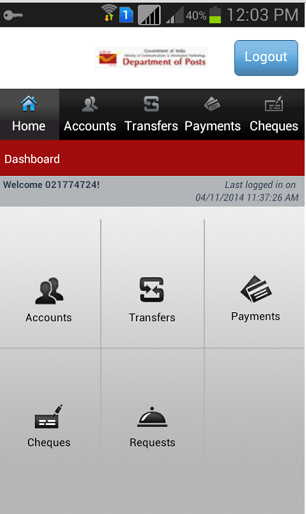
in this corana times why cant this be done from home please consider this
Hi! I need to pay RD for the month of July. Is there any chances of paying online? I don’t have internet banking of Post Office and I am staying in different state..
You can do the transaction online using Post Office Internet Banking !
Hi! I need to pay RD for the month of July. Is there any chances of paying online?