Public Provident Funds or PPF account are Investment account open for Minimum 15 years locking where maximum limit for transaction in a year is subject to a ceiling of Rs.1,00,000, by a maximum 12 deposits, during the Financial Year, for the Principal Amount.
Mode of crediting the PPF amount i.e. customer has had various option in depositing the
money to PPF account
- Through Cheque
- Through Online Transfer
- Through Internal bank payment
- Direct cash deposit to PPF account
PPF account Deposit through Cheque?
Any bank account holder can deposit the Cheque to his/her PPF account through Cheque favoring his/her Name by which the PPF account get opened with details of PPF account number.
Another option is through depositing the cash to his/her PPF account directly from any of the branch of bank where PPF account is opened.
PPF account transaction through Online Mode
Crediting the PPF account through online mode is currently available to State Bank of India customers only. There is no provision for NEFT transaction for PPF account as on date.
For enabling the PPF account through SBI Online Internet Banking Follow the below mentioned steps:
- Log on to Online SBI retail section of the Internet Banking menu with your login credentials.
- Before transferring to PPF account through your SBI Internet banking you will have to add the PPF account as beneficiary
- Go to Payments/Transfers tab and click on the menu transfer within the SBI
- Click on the link Add beneficiary
- It will ask for your Profile password, just mention your password
- An activation code will be sent to your registered mobile, go to approve tab and enter your activation code
- Once it get activated, the PPF account number will be shown in the payment transfer option
- Select the Funds Transfer link under Payments/Transfers tab. All the online debit and credit accounts can be viewed here.
- Select the debit account from
which you wish to transfer funds and select the PPF account. Enter the amount you want to transfer and remark. Remark could be any thing you want to show in your passbook as narration.
- On confirming the transaction, you will be displayed a confirmation page with the details of the transaction and the option to submit or cancel the funds transfer request. A reference number will be generated for your record.
This is the easiest form of depositing amount to PPF account if you have holding the PPF account with State Bank of India (SBI).
For getting the maximum benefit of PPF account one must divide his annual investment of PPF in 12 Part and deposit the each part every month between 01-05.
PPF interest is calculated for the outstanding amount carry on between the 5th of every month to last date of the month.
PPF Withdrawal :
PPF investment are under locking period of 15-year but practically the year of opening account is ignored. Therefore, the account actually becomes a 16-year and account holder get privilege to deposit the maximum amount up to last day of 16th years.
Partial withdrawal from the PPF account is actually happen only in seventh year. The amount is limited to 50 per cent of the balance of the credit as it was, either four years back or one year back, whichever is lower.
Reviving Dormant accounts: In PPF account If the investor fails to subscribe the minimum Rs 500, the account is considered dormant. Loans and withdrawals are not available from a dormant account.
A Dormant account can be revived after depositing the minimum amount with penalty fees of Rs 50/- for each years account was dormant.
E.g. Suppose you want to deposit 100000/- lacs in your account in a year, for getting the maximum benefit you may divide the amount in 12 EMI i.e. 8333 /- Now transfer the amount to PPF account every month between 1st dates to 5th.
Learn in easy steps How To Transfer Fund to PPF account through NEFT : Click Here
How To Transfer PPF account from SBI To Post Office: Click Here






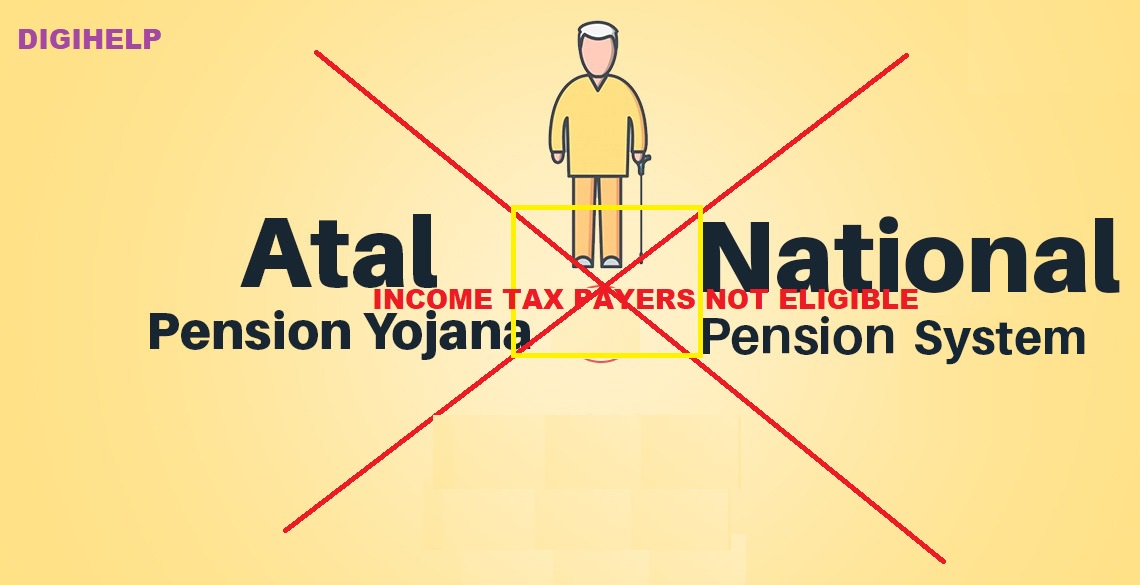
i have a a/c with icici can i transfer amount to sbi ppf using internet banking
Yes, Through NEFT you can transfer fund to PPF account
How can I reset profile password for SBI online banking account as I forgot my profile password and I am currently in USA.
Follow the below link to reset the password : <a href="https://www.onlinesbi.com/retail/troubleloginhome.htm?bankCode=0” target=”_blank”>https://www.onlinesbi.com/retail/troubleloginhome.htm?bankCode=0
I have a saving account with State bank of travancore and PPF account with SBI. Can i add my PPF account as beneficary in my online banking of SBT for on line deposition in PPF accoount in SBI
Yes you shall add it and transfer too, i do that.
yes u can after adding ppf a/c
can i take online statement for my PPF account in SBI or is this possible that PPF passbook can be updated in any sbi bank? i am asking about PPF account only..
There is no such provision, that can be done from branch only
raj,
I opened a PPF account yesterday at same SBI branch where i have a saving account. but i cant find it in my accounts when i log into the online banking. how do i enable it.
meanwhile if i want to transfer money from my SBI savings account to PPF account how do i do it.
can you please help me out with this.
Thanks
You can transfer the fund to your PPF account through SBI Internet Banking after following steps :
1. Login to your Internet banking
2. Add Beneficiary to your account after providing PPF account number
3. Once it gets activated, which is usually done after 24 hrs, you may transfer fund to PPF account.