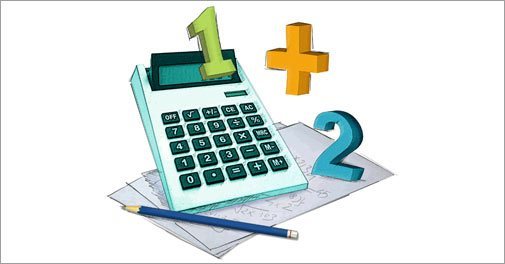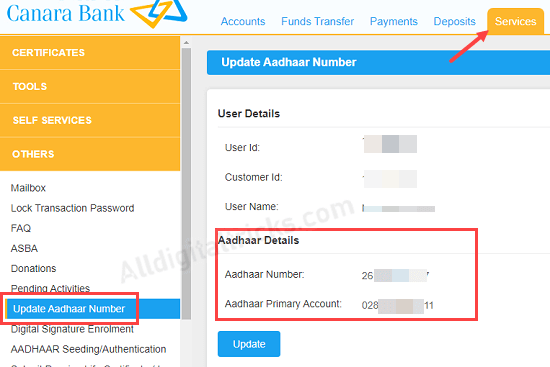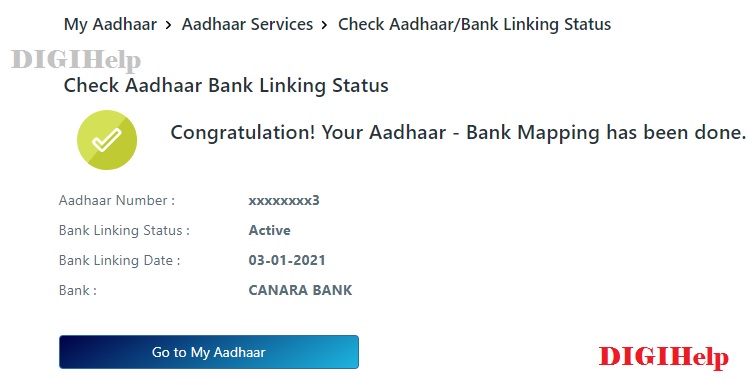Lock and Unlock your Aadhaar Number – The Unique Identification Authority of India (UIDAI) has introduced a new feature to lock and unlock your Aadhaar number. This new feature will further strengthen the privacy and security of the Aadhaar number of an individual. Once you have locked your Aadhaar number, then authentication services using any method cannot be done.
Once you have locked your Aadhaar number, then authentication services using any method, i.e. demographic, biometric or OTP (one-time password) based, cannot be done using Aadhaar number. Therefore, you will have to use the 16-digit virtual ID for Aadhaar to undertake any authentication services for KYC purposes. You can use your Aadhaar number for authentication services only after you have unlocked it.
Locking of Aadhaar will be done only after generation of Virtual ID. If the virtual ID is not generated by you then you will not be able to lock your Aadhaar number. Anyone can generate virtual ID from the UIDAI’s website or simply by sending an SMS. Remember your mobile number must be registered with the UIDAI’s database to generate your virtual ID via SMS.
Read – How To Generate Aadhaar Virtual ID Online ?
Once you have locked your Aadhaar number, then authentication services using any method, i.e. demographic, biometric or OTP (one-time password) based, cannot be done using Aadhaar number. Therefore, you will have to use the 16-digit virtual ID for Aadhaar to undertake any authentication services for KYC purposes. You can use your Aadhaar number for authentication services only after you have unlocked it.
- Either through UIDAI’s website or
- By sending an SMS to UIDAI on 1947
1. Locking/Unlocking Aadhaar number via UIDAI website
If you wish to lock/unlock your Aadhaar number through UIDAI’s website, follow the steps below.
For locking your Aadhaar number
Step 1: Visit www.uidai.gov.in
Step 2: Click on ‘My Aadhaar’ tab and under the ‘Aadhaar services’, click on ‘Aadhaar lock/unlock’.

Step 3: Select the option ‘Lock UID’ and enter the details – Aadhaar number, name as per Aadhaar records, pin code and security code.
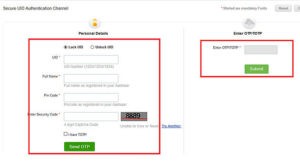
Step 4: Once these details are entered, click on ‘Send OTP’. An OTP will be sent to your mobile number via SMS. The OTP will be valid for 10 mins
Step 5: Enter the OTP and click on submit.
Step 6: Your Aadhaar number will be locked.
For unlocking your Aadhaar number
Step 1: Visit www.uidai.gov.in
Step 2: Click on ‘My Aadhaar’ tab and under the ‘Aadhaar services’, click on ‘Aadhaar lock/unlock’.
Step 3: Select the option ‘Unlock UID’ and enter the virtual ID created by you earlier and security code.

Step 4: Click on ‘Send OTP’. An OTP will be sent to your mobile number via SMS. The OTP will be valid for 10 mins
Step 5: Enter the OTP and click on submit.
Step 6: Your Aadhaar number will be unlocked.
2. Locking/Unlocking Aadhaar number via SMS
If you do not have access to the Internet or you are unable to access the UIDAI’s website, then you can also lock/unlock your Aadhaar number via SMS.
Follow the steps below to lock/unlock your Aadhaar number by sending SMS to 1947.
For locking Aadhaar number
Step 1: From your registered mobile number send an SMS to 1947 to get an OTP in the format: GETOTP<SPACE>Last four digits of Aadhaar number. For example, if your Aadhaar number is 1234 5678 4321, then SMS will be sent as GETOTP 4321.
Step 2: Once the SMS is sent by you, UIDAI will send you 6-digit OTP via SMS.
Step 3: You will be required to send another SMS as follows: LOCKUID<SPACE>Last four digits of Aadhaar number<SPACE> 6 digit OTP number.
Once the SMS is sent, the UIDAI will lock your Aadhaar number. You will also get the confirmation message for your request.
Remember if your mobile number is registered with more than one Aadhaar number then instead of last four digits of your Aadhaar number, you will be required to send last eight digits of your Aadhaar number.
For unlocking your Aadhaar number
Step 1: Send SMS from your registered mobile number to 1947 to get OTP in the format: GETOTP<SPACE>Last six digits of your Virtual ID number.
Step 2: Once the SMS is sent by you, UIDAI will send you 6-digit OTP via SMS.
Step 3: You have to send a second SMS to unlock your Aadhaar number. The second SMS to unlock your Aadhaar number is to be sent as follows: UNLOCKUID<SPACE>Last six digits of Virtual ID<SPACE> 6 digit OTP number.
Once the SMS is sent to UIDAI, you will get a confirmation message for the same.
Similarly, if your mobile number is linked to more than one mobile number, then instead of last six digits of your virtual ID, you will be required to send last 10 digits of your mobile number.
Input by ET