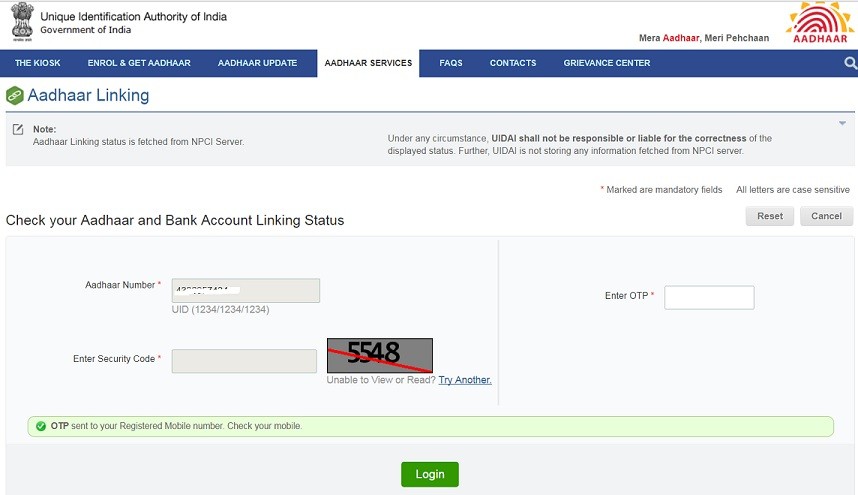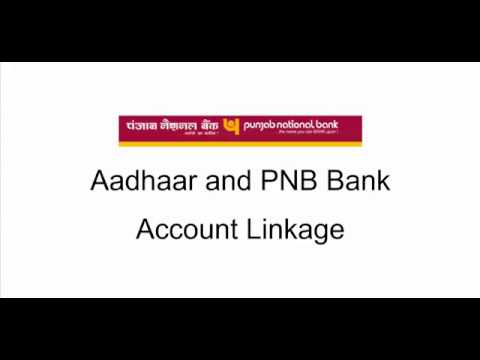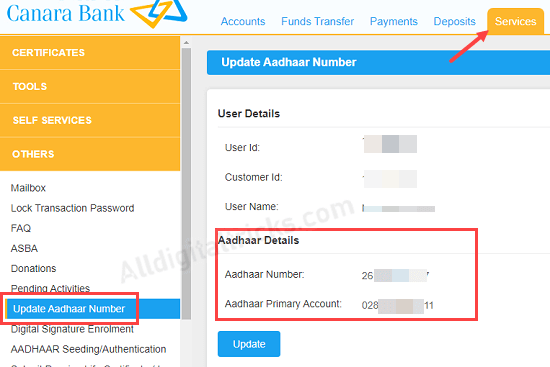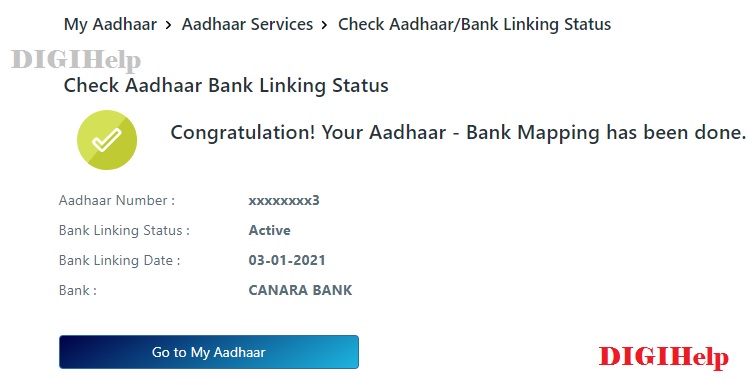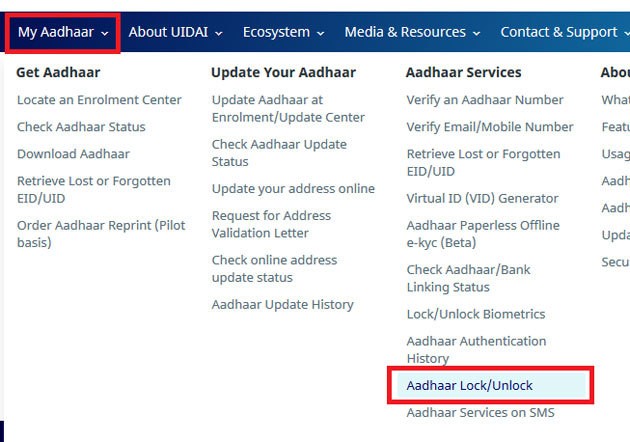Aadhaar is now made mandatory for opening new saving account and December,31 is the deadline for existing account holders to update Aadhaar with their bank accounts. Afterwards bank will be forced to deactivate all such accounts which are not having Aadhaar linked with it.
There are many individual who are having more than one bank accounts with different banks and unable to know the linkage of Aadhaar with bank accounts. Such customer may know the status of their Bank account with aadhaar linkage and vice versa.
Read : How To Link Aadhaar With PNB Account ?
There is a simple process to check the status of Aadhaar linkage with bank account instantly using mobile. Follow the below mention step to check the status.
Read : How To Link Aadhaar With Syndicate Bank Account ?
Process to Check Aadhaar Bank Account Linkage Status Online
- Visit Syndicate Bank Aadhaar Authentication link for customer Here
- Enter Your Customer ID and Date of Birth
- OTP will sent to your registered mobile number
- Post verification, successful message will be sent to your registered Email ID and Mobile
Process to Check Aadhaar Bank Account Linkage Status Online through UIDAI site
- Visit UIDAI Aadhaar link here
- Enter your Aadhaar Number
- OTP will be sent to your registered mobile number
- Enter OTP
- It will show the details
Process To Know the Status of Aadhaar-Bank account linkage using *99*99#
- Dial *99*99# from any service provider
- Select option 1 to check your Aadhaar linking
- Enter your 12 digit Aadhaar number. Click On send
- Confirm your Aadhaar number after entering 1 and send
- After successful validation, a message will appear showing either “Your Aadhaar Number is linked with bank account“ or “Sorry, the Aadhaar Number you have entered is not linked with any bank”