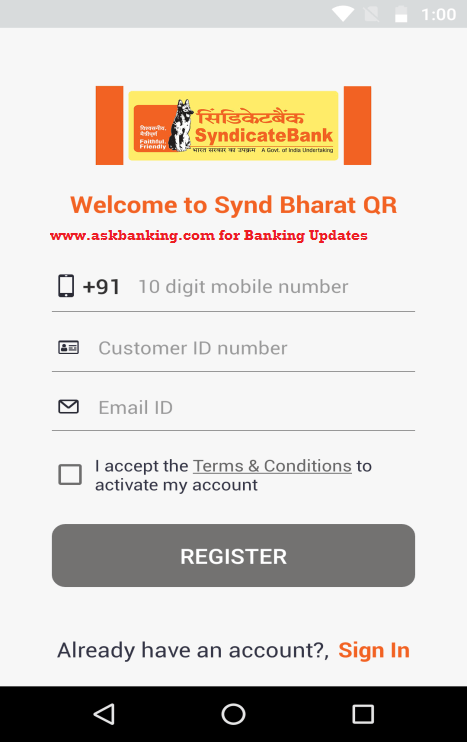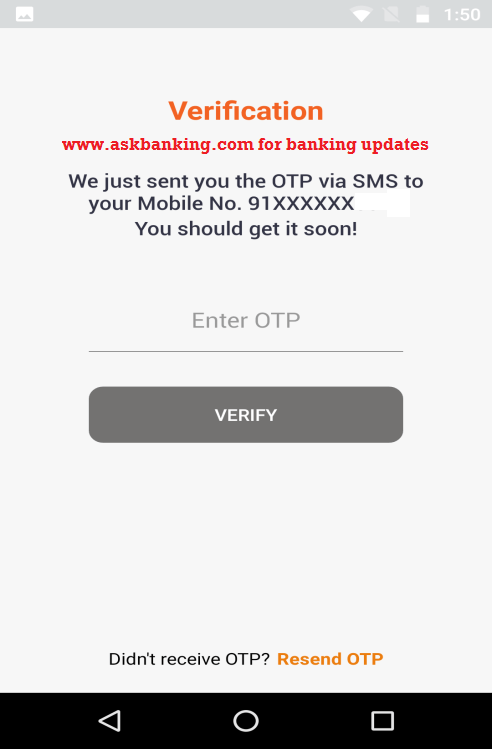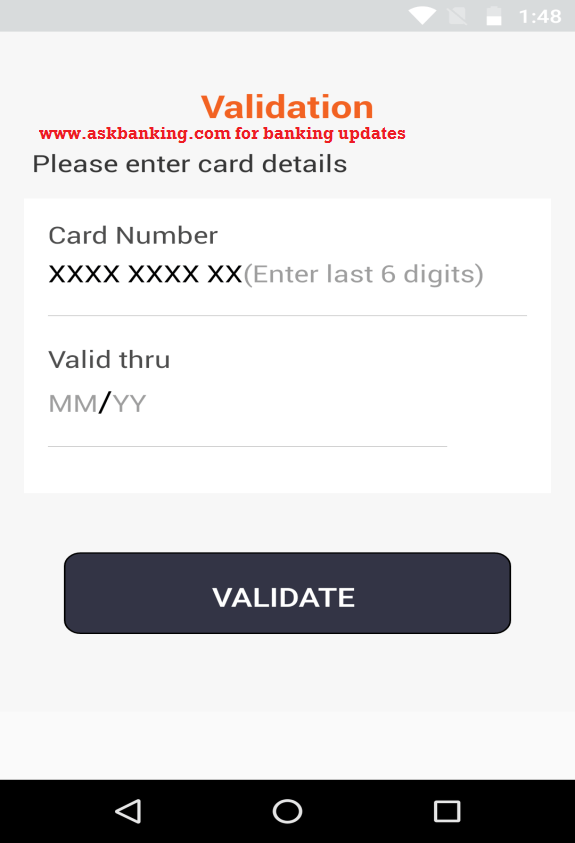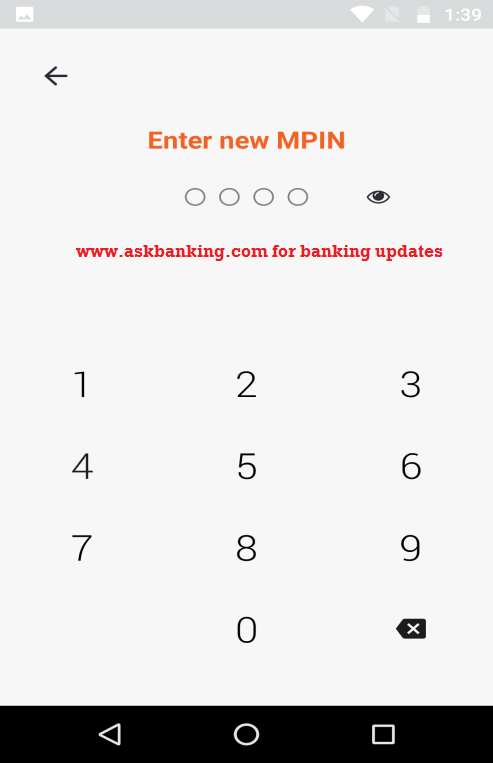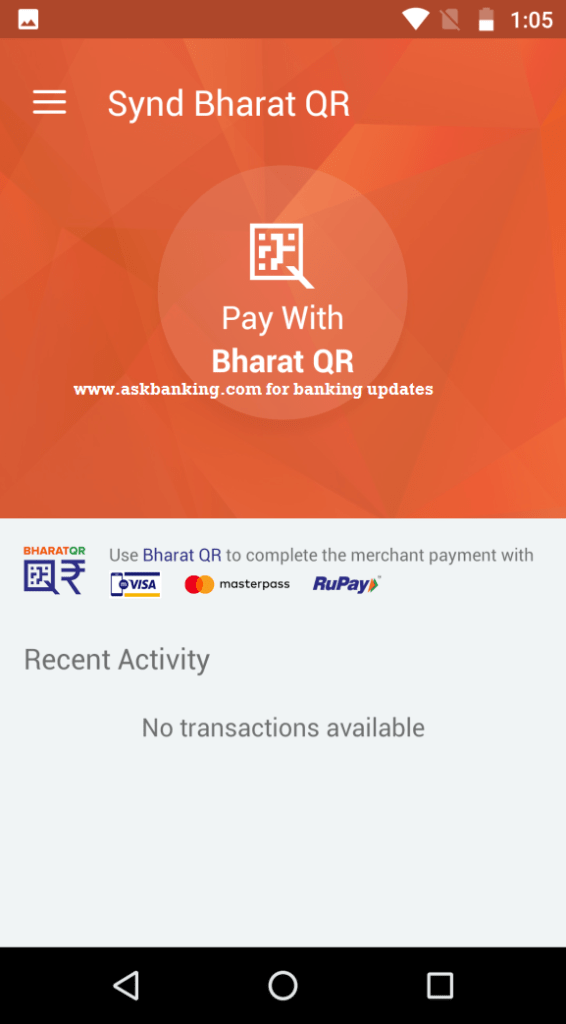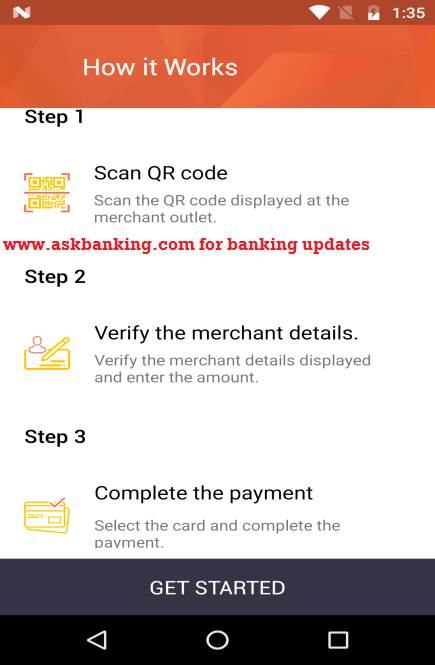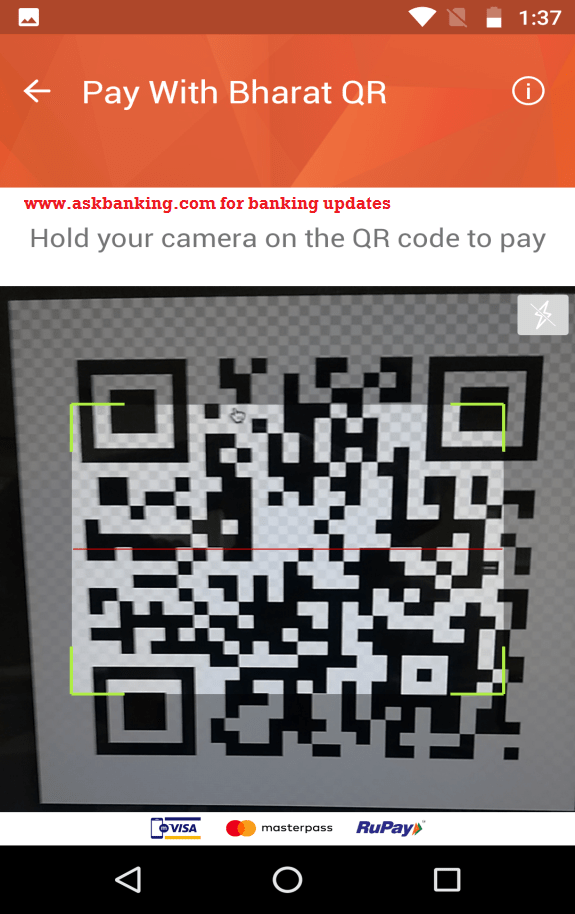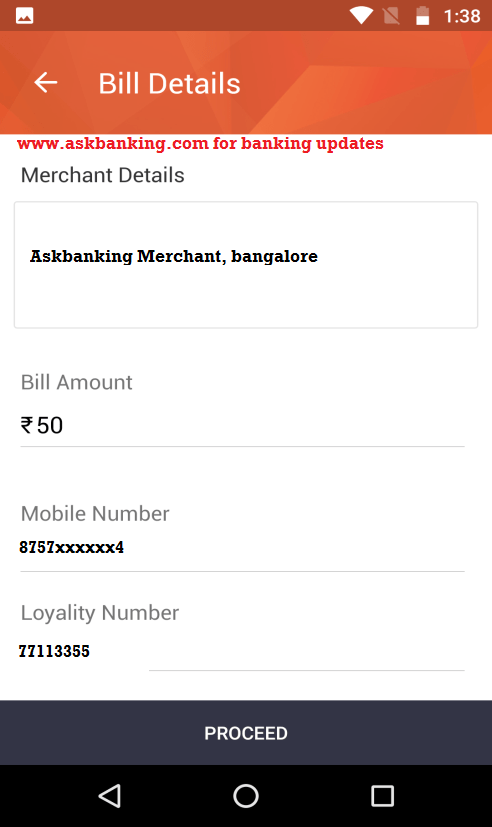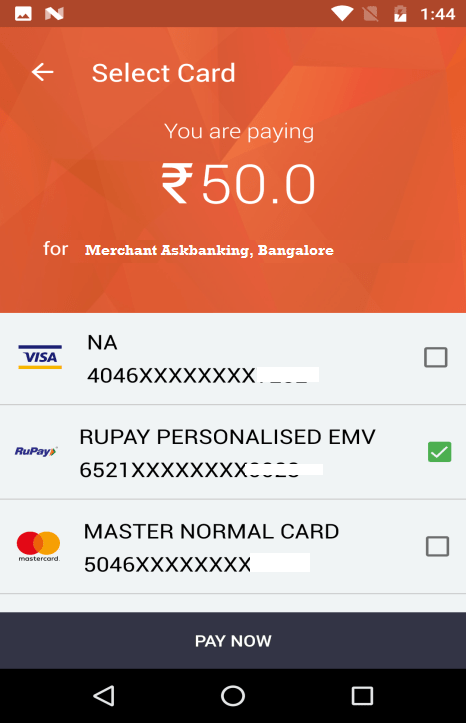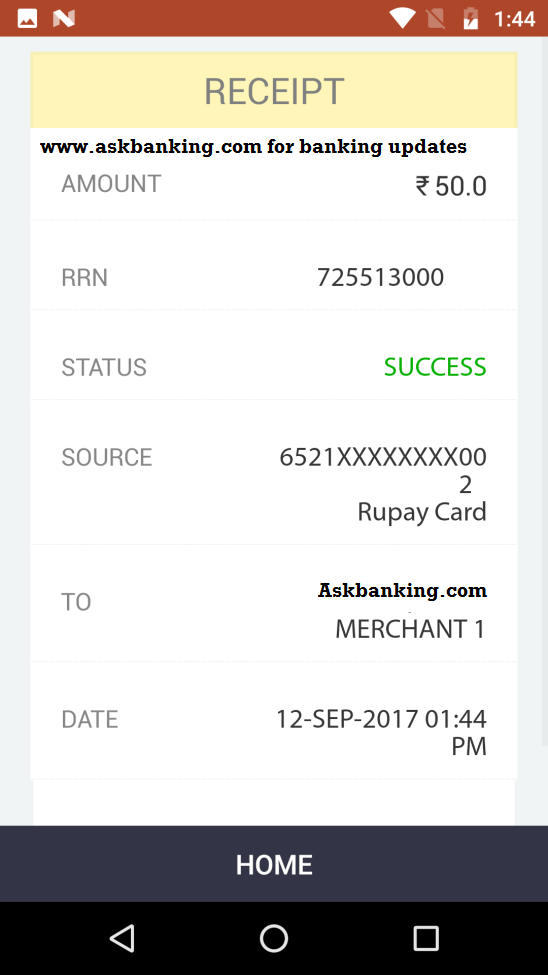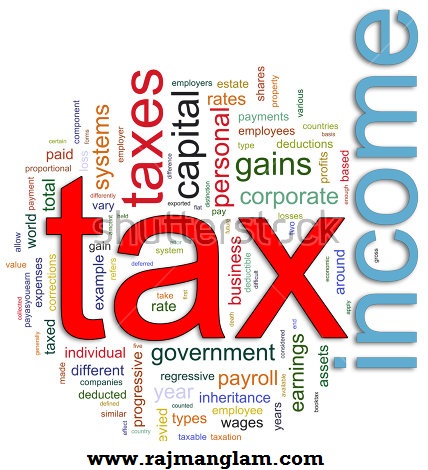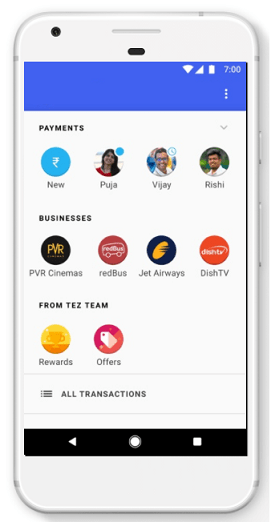Synd Bharat QR, A mobile based scan and pay application by syndicate bank under NPCI initiative Bharat QR code. Syndicate Bank has launched the application and ready for installation from Google Play Store. This is exclusive application for syndicate bank customer who can use the Bharat QR android application at merchant outlet to scan and pay the billing amount.
Bharat QR code is a mandate by RBI for cashless payment. This is useful and cost saving application for merchant to get the digital payment from customer without paying any MDR (Merchant Discount Rate).
Read : How To Login Syndicate Bank Credit Card Internet Banking ?
Bharat QR Mobile application gives benefit to users to pay the billing amount free of cost using any of the UPI linked bank account. After launch of Bharat QR application, there is no need for carrying the Debit cards to any of the merchant outlet. Bharat QR code will kill the physical presence of debit cards or credit cards from the financial transaction.
How To Install and use the Synd Bharat QR Application ?
Follow the below mentioned guidelines to install the Syndicate Bank QR code and usage for payment at merchant outlet.
Read : How To Create Syndicate Bank ATM Green PIN ?
- Download the Synd Bharat QR apps from Google Play Store here
- Open the application on Android device and Register
- For registration, Customer needs to provide mobile number, Customer Id’s and Email address
- After validating the information, Customer will receive the OTP (One Time Password) on their mobile.
- Verify the OTP
- Choose Security question and answers
- Enter New MPIN
- After verifying the MPIN, customer need to provide the details of their Rupay debit card linked to their account
- Enter the last six digits along with expiry date of card in MMYY
- Once the Rupay card validated, application is ready to Scan and Pay
Read : How To Open Syndicate Bank Saving Account (Synd Swayam) Online ?