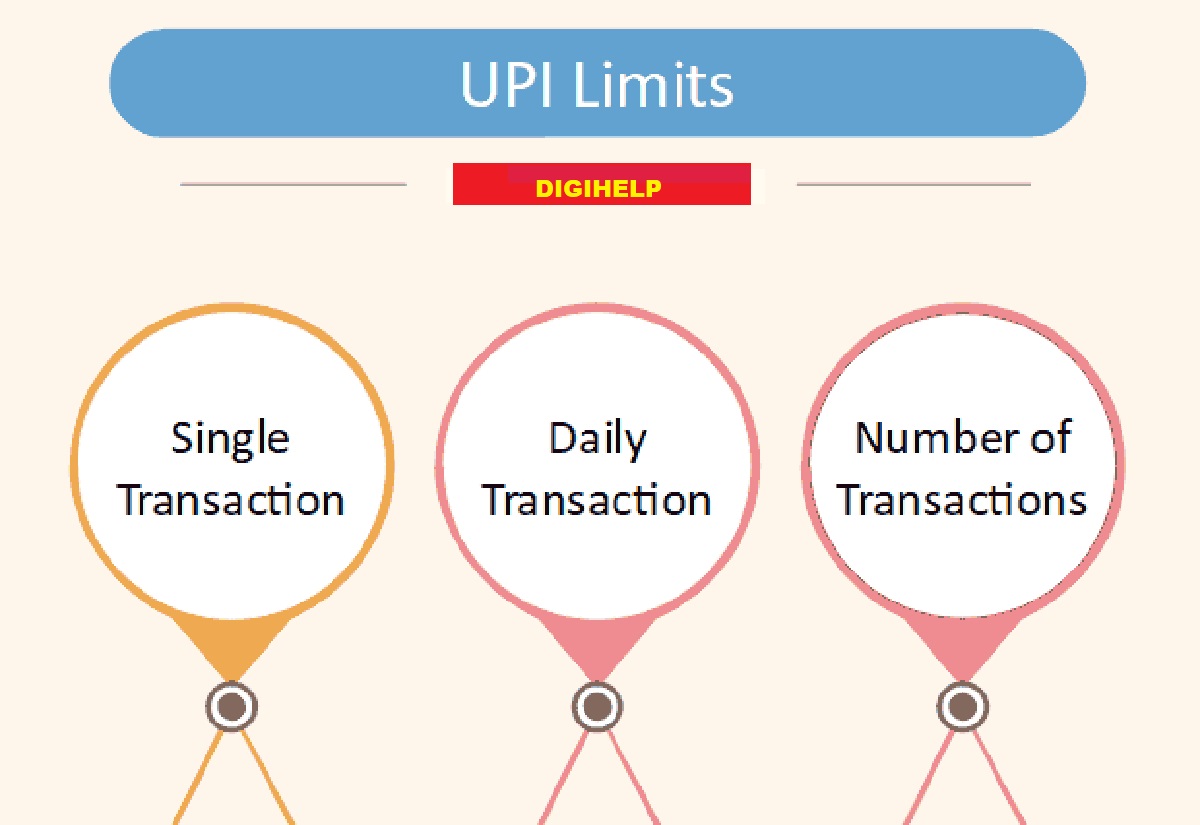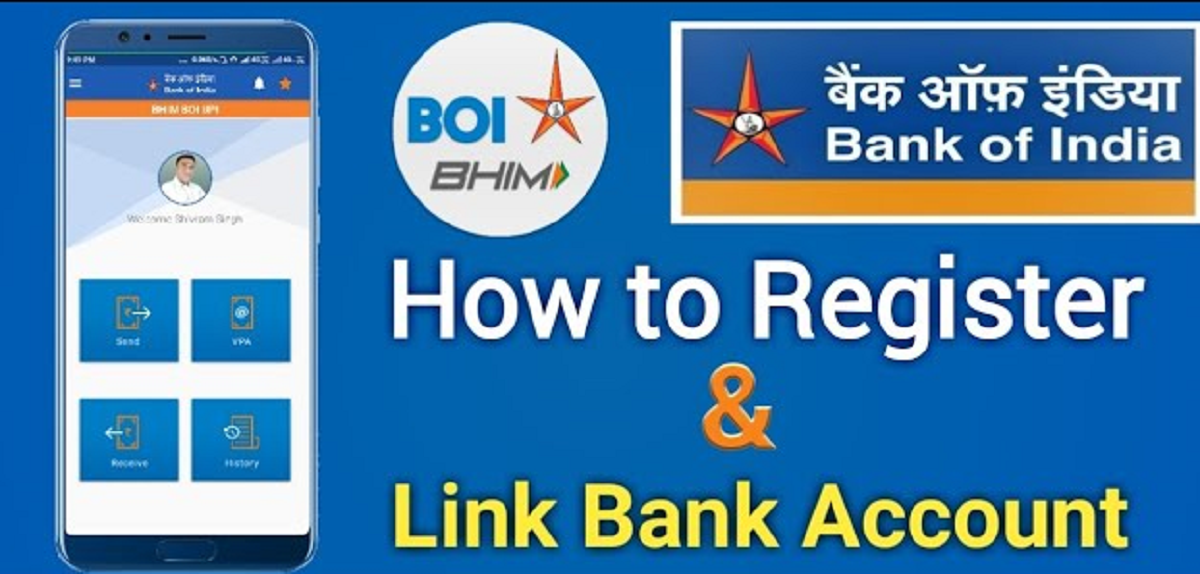Know the steps to Fix ‘Exceeds the Maximum Amount Allowed Per Day‘ Error while doing UPI Transactions for all the banks in India including payment banks and various UPI apps like Google Pay, Paytm, PhonePe and many more. This error is due to UPI Daily Limit restricted by NPCI and your bank.
If you are facing this error while using the UPI, here’s what you can do ?
How To Fix Exceeds the Maximum Amount Allowed Per Day’ Error ?
Key Highlights :
- You may try to send more than ₹1,00,000 in one day across all UPI apps.
- You may try to send money more than 10 times in one day across all UPI apps.
- You request for inward P2P transfer is than ₹2,000 from someone like through AePS etc.
- If you are trying to send money lesser than Rs 1/- (Not permitted)
What to Do in this case:
- This limit can’t be revised by your bank
- Wait till next day for restoring the limit
Bank Wise Limits
If your daily transactions are below the UPI limit and you’re still having trouble, try to do the transaction with different bank account. Each banks have had their own limits for UPI transactions for sending and receiving money. Checkout the Daily transaction limit bank wise here.
Note: If you try to send or receive less than ₹1, the money won’t go through and you’ll get an error message.