Canara Bank Bharat QR Merchant App installation process – A simple step by step process to install the Bharat QR application at merchant outlet from Canara Bank. An easy and simple way to receive the payment cashless directly in to the account.
Bharat QR is simple Quick Response based payment solution promoted to make the quick payment through P2M (Person to Merchant) digital payments. This means that you can directly receive the payment from the buyers. The purchasers only need to scan the Bharat QR code deployed at merchant’s or seller’s place, using any Bharat QR enabled mobile applications like PhonePe, Paytm, Amazon Pay, PayZapp, Ola Money, Googl;e Pay or any bank Bharat QR mobile banking apps.
Why Canara Bank Bharat QR Merchnat App ?
Key Highlights :
- Secure – Bharat QR is as secure as making a payment via UPI. Your account details are not exposed to any third party.
- Interoperable – You can use any of the apps that support BharatQR and pay using Cards (via Visa, MasterCard, Amex or Rupay) or BHIM-UPI
- No additional charges – There is no additional charge applied to customer for making payments via Bharat QR
- Merchant Discount Rate (MDR) – MDR is effective for the seller as per the agremment terms with the acquirer bank.
In easy terms, Bharat QR is an alternate channel of payment, where merchant can download Bharat QR enabled mobile banking app and placed at the shop where the payment can be received through eWallets, debit/credit/prepaid or UPI. Once the payment is successful, the merchant/ seller will receive a notification for the successful transaction.
How to Install Canara Bank Bharat QR Merchant App ?
In order to get the Canara Bank Merchant Bharat QR code, the only need is an account withe Canara Bank either Current account, Saving Account or Overdraft account for business.
Merchants can approach a Canara Bank branch and enroll themselves as merchant. After successful enrollment, login credentials will be sent to merchant’s registered mobile number. The registered merchant will be able to:
- Log-in to the Canara Bank QR PoS Merchant Application using the credentials received on the registered mobile number as an SMS.
- Create QR code on the Canara Bank QR PoS Merchant Application.
- The first QR Code will be provided by Canara Bank and installed at the merchant facility.
- QR code has to be displayed at the merchant location for the customer to scan and make the payment.
- Merchant will get an instant notification of successful transactions on the App.
- An SMS is sent on the registered mobile number(s).
- The merchant app provides auto/instant settlement of amount.
How to Make Payment Through Bharat QR using Canara Bank Mobile Banking ?
Canara Bank customers to use “SCAN TO PAY” option in their CanMobile App and scan the Bharat QR code displayed at the merchant location. This payment solution is fast, secured and hassle-free.
- Open CanMobile App. Enter your User ID and MPIN. Click on Login
- Click on ‘SCAN TO PAY’
- Scan QR Code displayed at the Merchant Outlet.
- Cards linked to your accounts will be displayed. Select the appropriate card for payment.
- Enter Amount and Click ‘PAY’
- A message for successful payment will be displayed.
- A Digital Receipt with Transaction ID will be generated.
What happens if I lose my mobile phone?
With Bharat QR, you authorize each payment with an mPIN (passcode), which prevents other people from using your account even when you lose your phone as only you know your mPIN.
Also Read – How To Reset Canara Bank BHIM UPI PIN ?
What happens if a wrong transaction was made?
You can request the merchant directly for a refund or contact your bank just as you would with any credit or debit card payment.

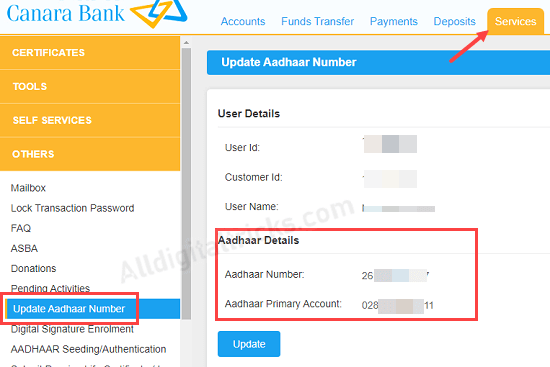


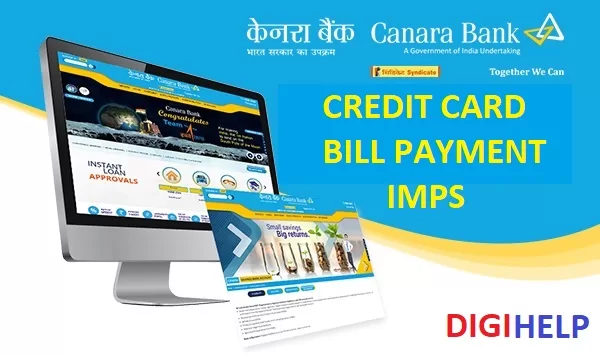

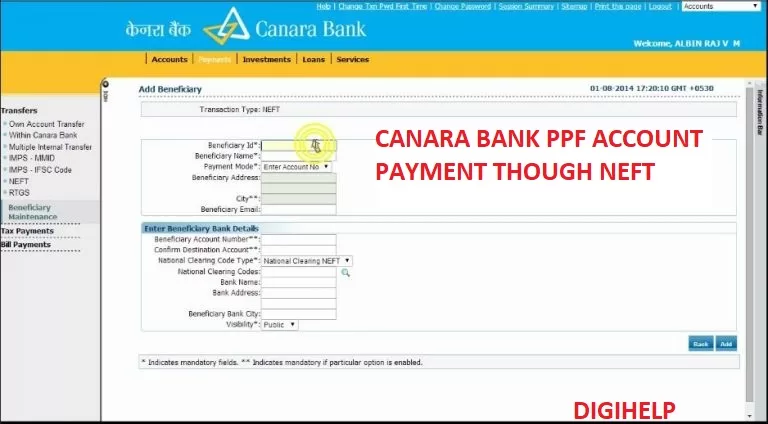
Great article,thanks for sharing with us!!!!!!!!!