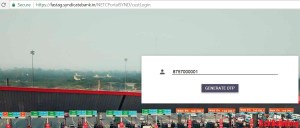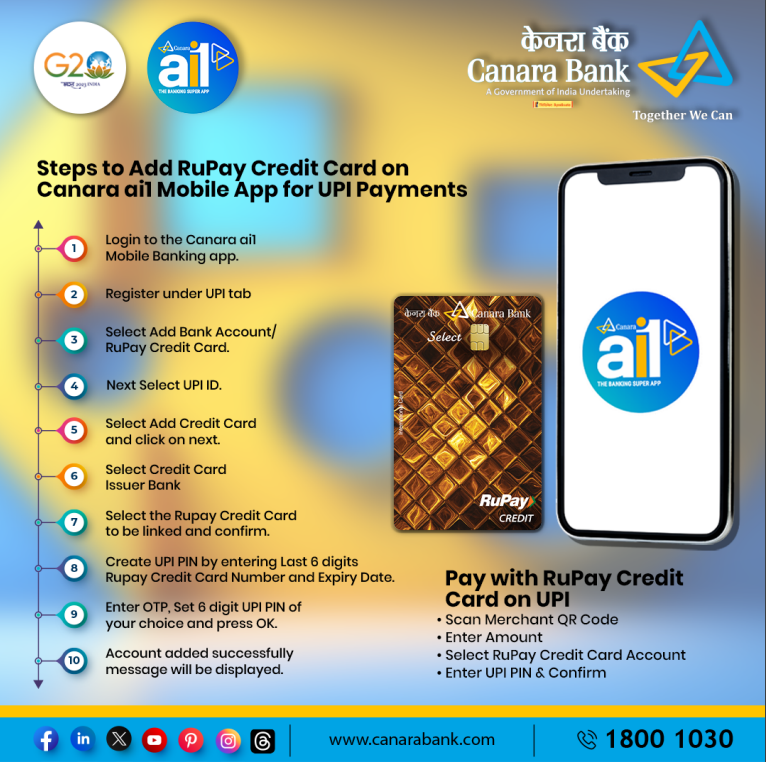SBI IRCTC Credit Card, addition of Loyalty number on IRCTC website for redemption of reward points – SBI in association with IRCTC is issuing a variant of credit card with lot of value back offers especially on railway ticket booking.
The major benefits are :
- Buy tickets through irctc.co.in for AC1, AC2. AC3 and AC CC and earn upto 10% Valueback as Reward points. (1 Reward Point = Rs. 1)
- Get 1 Reward point for every Rs. 125 spent on non-fuel retail purchases, including railway ticket purchases at irctc.co.in
- Save 1.8% transaction charges on railway ticket bookings on www.irctc.co.in
- Enjoy freedom from paying the 1% fuel surcharge across all petrol pumps in India, on transactions of Rs. 500 – Rs. 3,000, exclusive of GST and other charges
Read – Railways Fare Chart For LFC/LTC Calculation
Benefit of this card can be explored only after linking it with IRCTC website. There are many users of the Credit Card who are unable to link their loyalty membership number of the card with loyalty program of the IRCTC and unable to redeemed the reward points.
If you are still not able to link loyalty membership number of your credit card, follow the instructions below.
Read – How To Pay ICICI Bank Credit Card Dues Through UPI BHIM ?
Steps for linking the loyalty number with irctc.co.in login id are mentioned below:
• Access www.irctc.co.in with your existing login id (username and password). In cases where the cardholder does not have an existing irctc.co.in login id, cardholder shall register at irctc.co.in using sign up link at https://www.irctc.co.in
• Select the option Add Loyalty Account link provided under Loyalty Account Tab.
• The cardholder has to enter the 11 digit Loyalty Number printed on his/her IRCTC SBI Card, then click on sent OTP.
• Enter the OTP received on your registered mobile number and click on Confirm.
• After entering the OTP cardholder will receive confirmation message of successful linking of Loyalty Account.
• You can check your Loyalty Account details under the “Loyalty Account tab”
ERROR : Many a time, while additing the loyalty membership number, it shows an error ” Email Id is not matched with profile email id”, in such cases, verify the email id registered with the IRCTC SBI Credit card under profile section. You may update the email id after following the SBI Card application–>Profile–>Update eMail Id. It may be updated using the OTP.
You will not be able to successfully link the IRCTC SBI Card loyalty number in case there is a mismatch in the email id, mobile no. or date of birth mentioned in your IRCTC SBI Card and IRCTC profiles. Please call SBI Card helpline at 39021212 if you are unable to link your IRCTC SBI Card loyalty number with your existing www.irctc.co.in login id and password.