Green PIN Indian Bank Credit Card – Public Sector Indian Bank has provided the facility for self generation and reset of Credit Card ATM PIN through ATM. Any of the holders of Indian Bank Credit card can utilize this facility to reset/change of existing PIN. This facility is currently available through any of the Indian Bank’s ATM.
Click Here to Generate Indian Bank Debit Card PIN Online
In order to use the facility for resetting the forgotten ATM PIN of Indian Bank credit card, Customer may follow the following instruction. To generate green PIN for your Indian Bank Credit card, new or existing, you need to visit any of the Indian bank’s ATM. Follow the steps :
- Insert your Credit card in the ATM machine of Indian Bank
- From the ‘Language selection’ screen, select ‘Green PIN’ option
- Click ‘Generate/Set PIN’ to see ‘Generate OTP’ and ‘Set PIN’ options
- Select ‘Generate OTP’
- You will be prompted to authenticate “your date of birth” to receive a pass code to your registered mobile number.
- If the entered Mobile number matches with bank’s records, an OTP will be sent.
- Re insert the Credit Card and follow the above procedure
- Choose Option Set PIN
- Enter the OTP
- Post Confirmation, Screen will display option to provide PIN i.e. Set new PIN, Confirm New PIN
- It’s Done !!! Your Password created/reset for Indian Bank Credit Card.






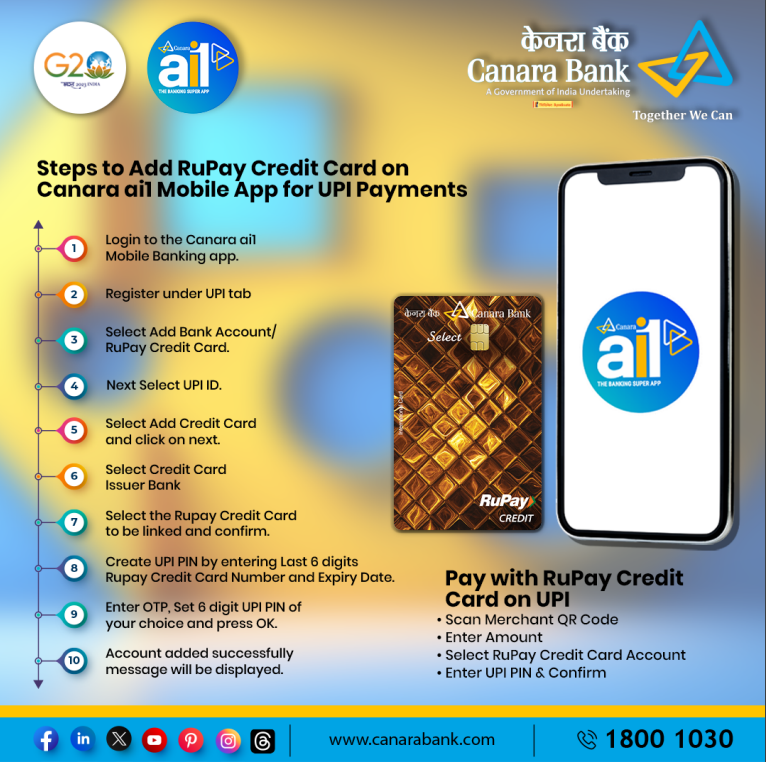
I have an Indian bank Debit Card and i had forgotten the password. I tried the method as suggested in the Net but no use, After OTP it stops and there is no sign of asking for new pin no. It just says authenticated and stops. Indian Bank is having a software problem i think and they are not rectifying it . Most of the Staff are are tech savvy nor Just know basic of Internet.
You may trying after enabling the Pop up in the browser for this site. This could be the reason. You may mail to Indian Bank Internet Banking Team for further resolution.
Visitor Rating: 5 Stars