Steps to link Canara Rupay Credit Card for UPI Payments – Canara Bank Rupay Credit Card can be now added on Mobile Banking app ai1 for UPI payments through Bharat QR. The Canara Bank Rupay Credit Cards can also be added on various UPI apps like Paytm, PhonePe, Cred, PayZapp etc for the UPI transactions. You can now scan and make the payment at any merchant locations.
Know the step by step process to link Canara Rupay Credit Card on Mobile Banking app ai1. Follow the steps below.
Steps to Link Canara Rupay Credit Card for UPI Payments
Key Highlights :
- Login to Canara Mobile Banking app ai1 or Install Here
- Go to UPI TAB
- Select Add Account/Rupay Credit Card
- Next Select UPI ID
- Select ADD Credit Card and Click on Next
- Select Credit Card issuer Bank
- Select Rupay Credit Card and Confirm
- Create UPI PIN after providing last six digits of debit card and expiry date
- Enter OTP and create six digit UPI PIN
- Credit Card added successfully
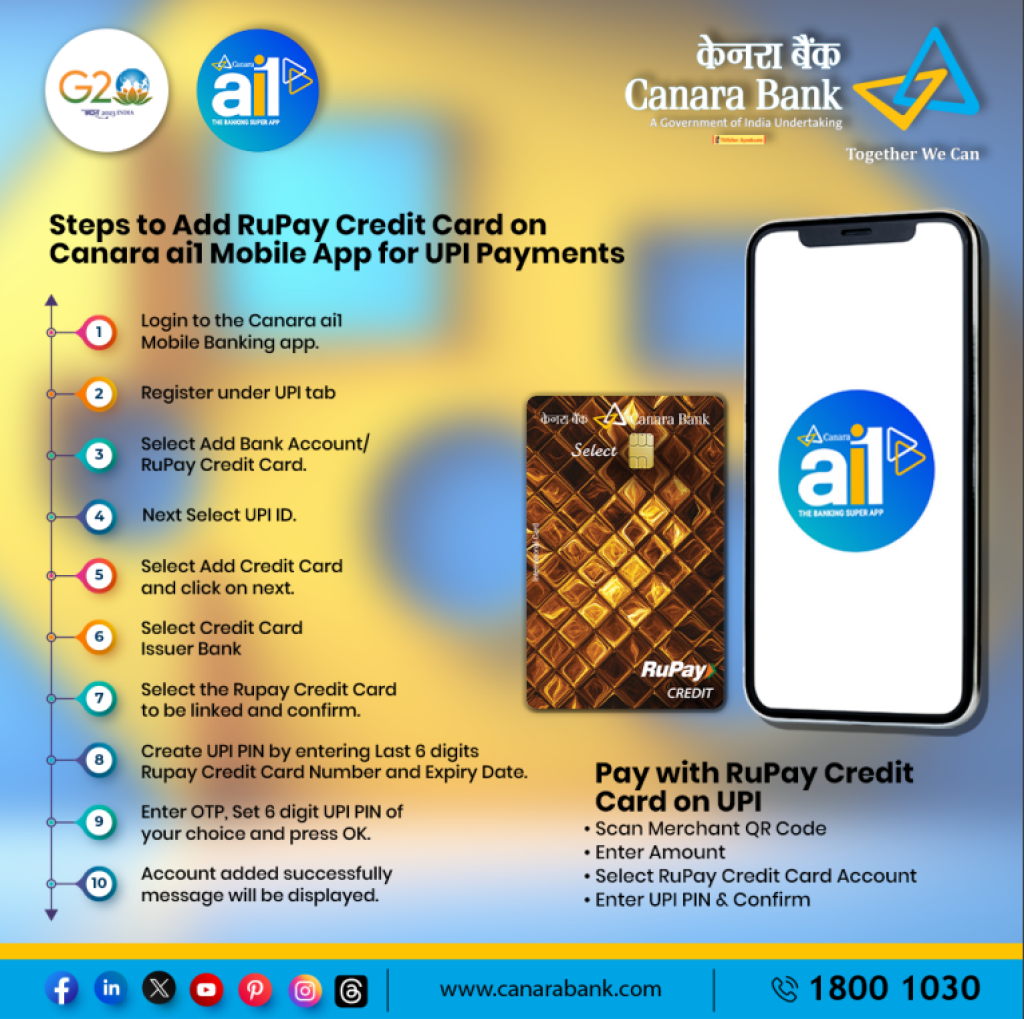
How to Make UPI Payment through Canara Bank Rupay Credit Card ?
- Visit any of the merchant location
- Scan the QR code of any UPI Payment apps
- Enter amount
- Select the Rupay Credit Card
- Enter UPI PIN and confirm.
- That’s done !! and say thanks to me.

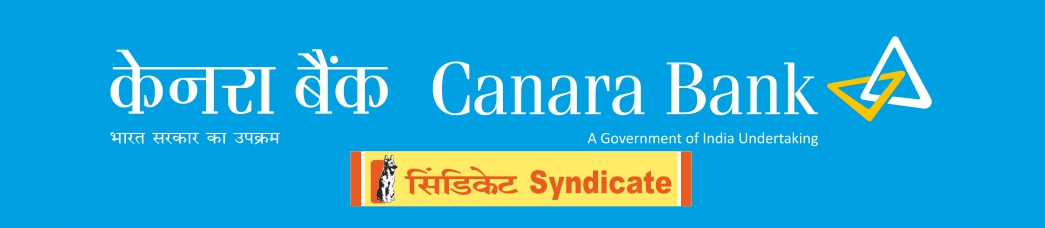






[…] Also Read – How To Link Canara Rupay Credit Card For UPI Payments? […]
[…] Also Read – How To Link Canara Rupay Credit Card For UPI Payments? […]