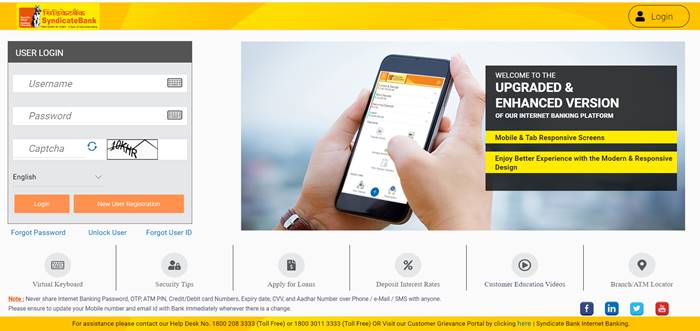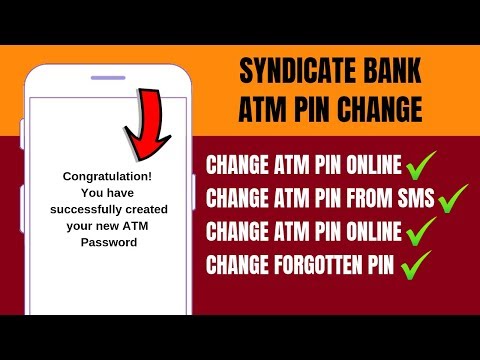Learn to update Nomination in Syndicate Bank account using Internet banking in east steps – Syndicate Bank is providing an online process to update the nomination in the account using Internet banking facility. Now, customer can add/update the nomination in the account easily without visiting the branch. Follow the step by step process to update the nomination in the account.
Process to Update Nomination in Syndicate Bank
You can update Nominee details in your account through Internet Banking facility of the Bank. If you are having Internet Banking facility of Syndicate Bank.
1. You may login to Internet Banking or Click Here
2. Use “Add Nominee” option for updating Nominee Details in your accounts
3. The nominee details provided would be updated in the account on next working day
4. Use the following navigation for updating Nominee Details.
Menu->Deposits->Nominations->Current and Savings / Term Deposits / Recurring Deposits
5.Alternatively you may visit your branch and get the Nominee details updated in your account.



![[RESOLVED]- Syndicate Bank Google Pay Problem](https://www.rajmanglam.com/wp-content/uploads/2021/01/Syndicate-Bank-Google-Pay-Problem.jpg)