SyndicateBank Account Registration on Google Pay – Google Pay is an UPI or Unified Payment Interface based payment solution. Google Pay works on any Android or iOS based smartphone for seamless sending or receiving of payment which includes utility bill payments, mobile recharge, DTH recharge, fund transfer to bank accounts, merchant payment etc.
Google Pay doesn’t provide the banking services hence an existing bank account is required to linked on Google Pay platform for making payments. In order to register on Google Pay, user must have a Google account, an active Indian (+91) phone number, Mobile Number is registered with Bank for SMS facility and an active Indian bank account to set up Google Pay. All UPI enabled banks can be added on the Google Pay.
[RESOLVED]- Syndicate Bank Google Pay Problem
Key Highlights :
Read – Syndicate Bank e Passbook Features, Install & How To Registration Process
How To Add Syndicate Bank Account on Google Pay ?
Syndicate Bank is a public sector bank in India which have a large network of branches along with good customer base. Any customer of SyndicateBank can add their bank account on Google Pay after following the below steps :
- Download Google Pay on phones running Android 5.0 (Lollipop) or higher.
- Enter your registered phone number same as in Syndicate Bank’s account
- Sign in with your Google account.
- Follow the instructions to add SyndicateBank account
- Open Google Pay .
- In the top left, tap your photo > Bank account.
- Tap Add bank account.
- Choose your bank from the list. If you don’t see your bank, it doesn’t work with Google Pay yet.
- A verification code as SMS will be sent on your registered mobile number to verify your bank account
- If you have an existing UPI PIN or registered on BHIM app, you will be asked to enter it.
- If you don’t remember your PIN, you can click on Forgot PIN and follow the instructions.
- If you don’t have a UPI PIN, you will need to enter your debit card information.
- In case of Maestro debit cards as they don’t have expiry dates, you’ll need to use 01/49 as the expiry date.
- You are registered on Google Pay with SyndicateBank Account successfully. If you still are facing problem in registration. Ask your question below.
Common Issues :
- Unable to register your Syndicate bank account on Google Pay ?
Solution : Try to register your account with NPCI BHIM UPI app or your bank’s UPI app. If you are able to register successfully on this, you may try Google Pay. If unable to register on BHIM UPI, your mobile number is registered with more than one account in the bank and you have to place a request with the bank to make the account primary.
This is very common in the case where customer is having more than one account in the bank with different customer ID but same mobile number.
2. SIM cards or SMS issue
Important: Make sure that your SIM has an SMS plan. If your SIM doesn’t have an active SMS plan, you won’t be able to send any SMS messages.
If your device only has one SIM card:
- Remove the SIM card.
- Wait 30 seconds.
- Put the SIM card back in.
- Try again.
New SIM card or phone number
If you have a new SIM card, or recently ported a phone number to your SIM card, wait up to 48 hours and try again.
Dual SIM cards
If your device holds 2 SIM cards:
- Swap the SIM cards, then try again.
- Remove the other SIM card, then try again
Roaming
If you’re not in India, turn on SMS for your roaming SIM card in your Android device settings.
Refresh your SMSC
To make sure that your SMS service centre (SMSC) number is correct, refresh it:
- On your phone, dial:
*#*#4636#*#*. - Tap Phone information.
- Under ‘SMSC’, tap Refresh.

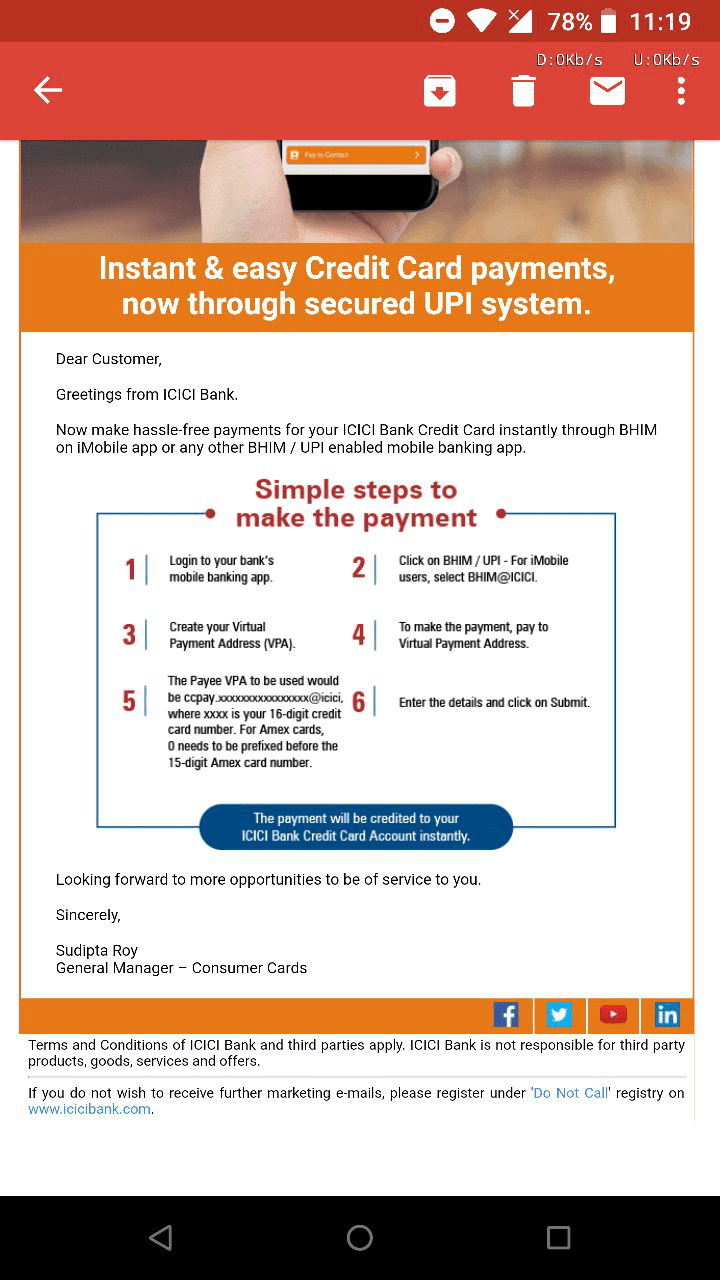


![[Resolved] – Canara Bank PhonePe Not Working ?](https://www.rajmanglam.com/wp-content/uploads/2021/01/Canara-Bank-PhonePe-Not-Working.jpg)
![[RESOLVED]- Syndicate Bank Google Pay Problem](https://www.rajmanglam.com/wp-content/uploads/2021/01/Syndicate-Bank-Google-Pay-Problem.jpg)
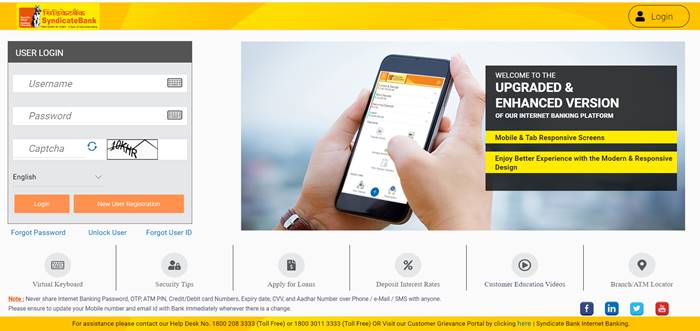
I tried so many times but it is showing unable to find bank account. Plz help
Currently server of syndicate bank is down, try after 15th Oct
I am trying from last one month…. but it always shows that your bank’s server is down.
Currently server of syndicate bank is down, try after 15th Oct
I tried so many time since last month it always say your bank’s server down
You may try now, it will work
You may try now, it will be done. SyndicateBank services were down for few days at the begning of this month.
Hello I am getting the same server error from past months and still having same error and at end of error it also shows (UPAN) don’t know what that means and one more thing I first registered for PhonePe ?
Register for UPI first at BHIM
I’m trying it for past 3 days it always says your bank’s server didn’t respond. What to do now. I Uninstall and reinstall the app. But it always shows like this.
Currently Syndicate Bank UPI services are down, try after 24 hours
I cant register as it is always showing as wrong otp in 3rd step but initially it is detecting as correct when process is completed it is showing as wrong oto
OTP is send by SyndicateBank but the processing is made at Google Server. Try to uninstall and install it again.