Fix SBI Yono SB001 or M001 Error – Follow the simple steps to fix the SBI Yono Error code i.e. SB001 or M001. The mentioned errors are displayed while registering on Yono app. This is nothing but the latest security features enabled by the State bank of India on binding the yono app with the registered device or mobile precisely. SBI has enabled the latest security feature of SIM binding for using the mobile app for restricting the frauds.
SIM binding is just the process of registering the user device along with registered mobile number to restrict the fraudlent transactions or phishing. With the latest security feature of verification of each users through SIM binding with the YONO app, where a messege is send from the registered user mobile device or from the RMN(registered mobile number) to get access to SBI YONO app.
SIM binding requires sending of message from your RMN to SBI server and system automatically confirm if your mobile number matches otherwise there will be mismatch and the process would not be able to complete. So, here we suggest few tips which are worth knowing it.


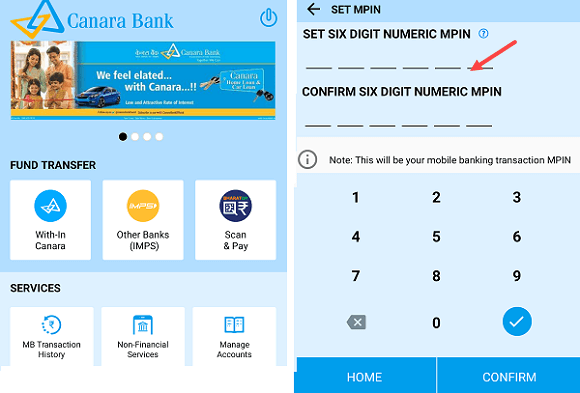




Download yono sbi lite app. that solved the issue. i logged in first and he set up a new mpin and everything got resolved.