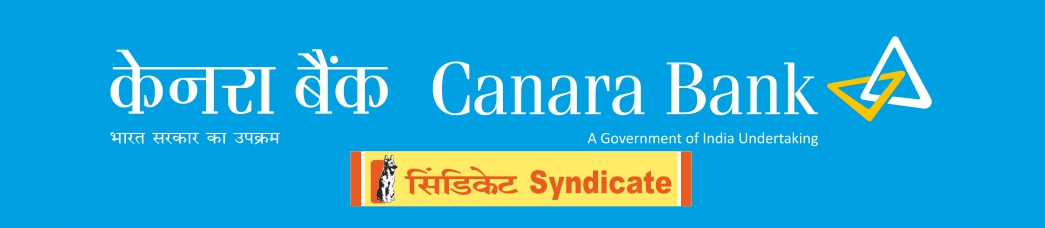Reset Canara Bank UPI PIN after following the below steps – Canara Bank Customers can reset their UPI PIN online without visiting the bank branch. They just need to follow the below mentioned steps and create a new or Duplicate PIN for BHIM UPI applications i.e. for Google Pay, PhonePe, Amazon Pay, Ola Money, PayTm, BHIM UPI etc.
Steps to Reset BHIM UPI PIN
- Go to BHIM UPI application by NPCI or Click Here
- Login to the application
- Go to Top Left Corner
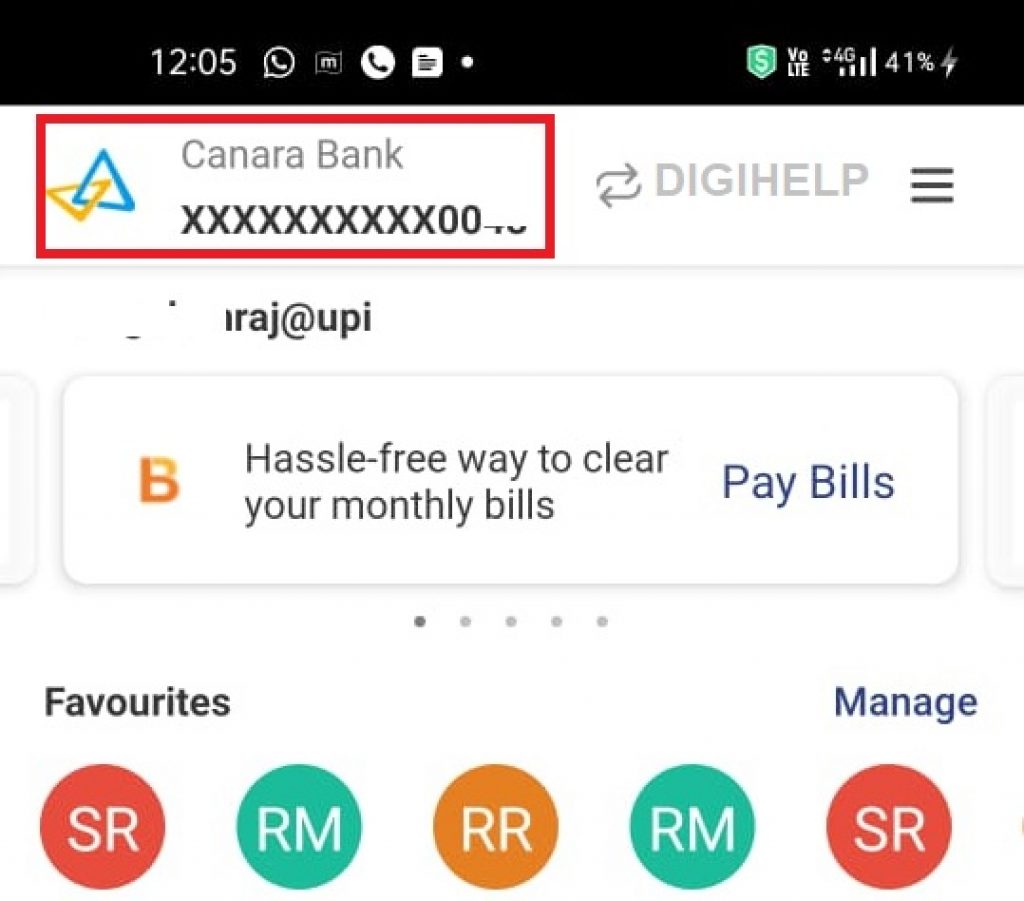
4. Click on the Bank accounts
5. Choose Canara Bank account
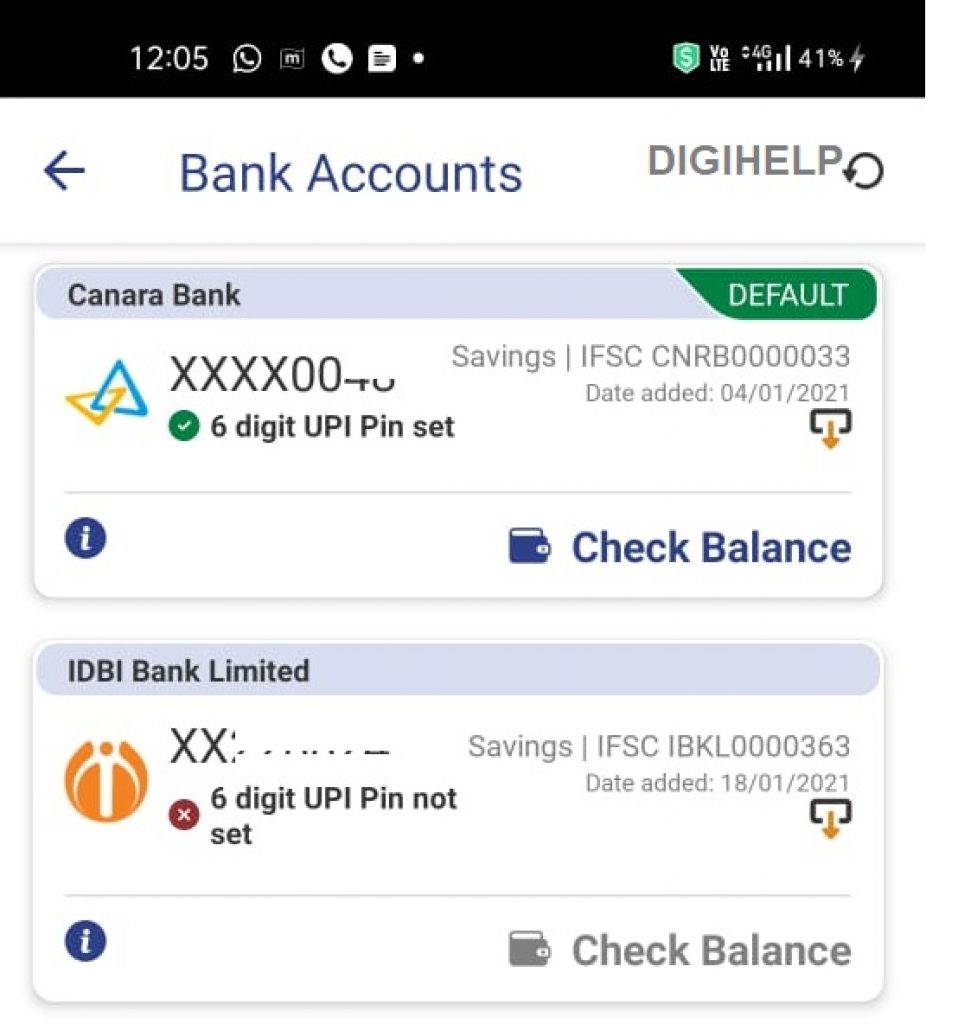
6. Select option Forgot PIN
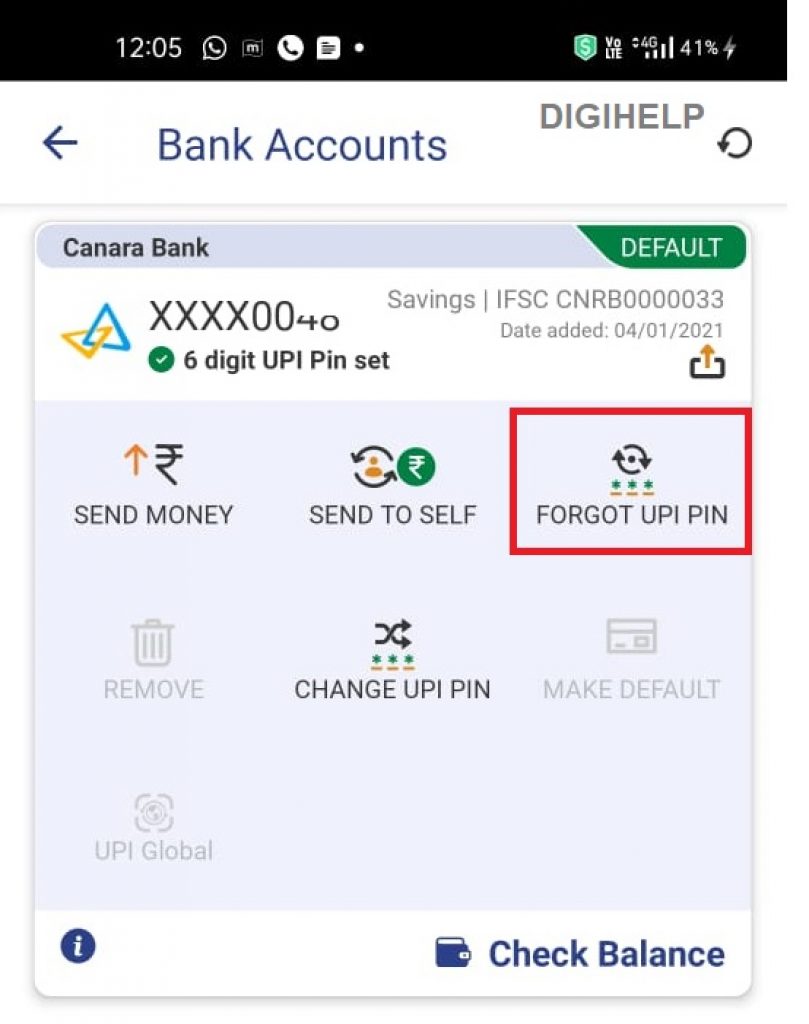
7. Enter the last Six digits of debit card linked to your account along with expiry date
8. An OTP will be sent on your Mobile
9. Enter the OTP
10. Create a New UPI PIN
11. That’s Easy.
Also Find : [Resolved] – Canara Bank Duplicate Credit Card PIN