Canara Bank Credit Card “Canara Saathi Application” Application, how to install & use for Credit Card Services – Canara Bank has recently launched a mobile based app ‘Canara Saathi’ for all their credit card services including EMI conversion, Payment of bills etc. Canara Saathi is a mobile application that allows you to access your canara credit card using mobile phone/tab/desktop. You can view credit card related information, pay bills and do a lot more using this application. This new credit card app is available on multi platforms i.e. Android, iStore etc.
Services of Canara Saathi application are availed by any Canara Bank customer having a credit card along with registered mobile number for SMS Banking. Canara saathi application can be utilized for converting the credit card purchases in to easy EMI.Any user after visiting the application can convert their purchases in to easy EMI by themselves.
Read – How To Generate Canara Bank Green PIN Online ?
How to Register for Canara Saathi Application ?
Follow the below steps to register for the Canara Bank Credit Card application on android and iStore.
1. Customer should have a active Canara Credit Card. (Corporate Customers cannot register for this app).
2. Mobile Number and Email ID is mandatory for registration.
Download and install app from play store/IOS. Open the app and click on ‘Register’ option available on login screen. Follow the below mentioned steps:
Stage 1: Enter the Registered Mobile Number, last four digits of Card Number & verification code.
Stage 2: Enter Date of Birth, Pin Code & One Time Password (OTP) received on registered mobile number.
Stage 3: Choose “Username” and “Password” for login.
Functionalities in Canara Saathi are as below:
1. Register:
1.1. User Registration – Registration and setting password for Mobile app
1.2. Forgot User Name/ Password/ Change Password – facility to retrieve usage name /reset password/ change password
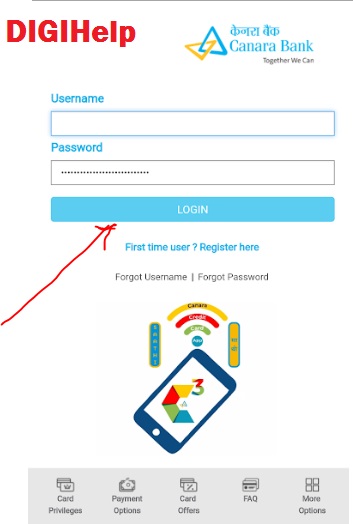
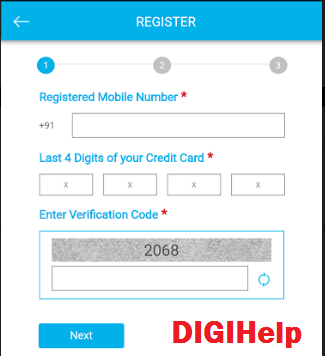
Read – Canara Bank Internet Banking Activation Guide
2. Summary Data:
2.1. Summary Details of Credit Card – Viewing Basic Credit Card Details
2.2. View of Last Five Transactions – Viewing the last Five Credit Card Transactions
2.3. View of Unbilled Transactions – Viewing all the un-billed transactions
2.4. Credit Card Statement for a period- Generate and download Credit Card Statement
3. Real Time Transactions
3.1. Credit Card Payments – Make Credit Card Payment through Debit Cards and Internet Banking
3.2. Purchase to EMI* – Customer can now convert any transactions above Rs 5000/- to EMI of 3,6 and 9 months at an interest rate of 13% p.a. and 12,18 and 24 months at an interest rate of 14% p.a.(not applicable for Cash Withdrawals and Jewellery Purchases)
Read More – Canara Bank Credit Card EMI, Interest Rate & Eligibility
4. Service Request:
4.1. Limit Increase / Replenishment on payment of Dues – Get their limit restored / replenished on payment of credit card dues
4.2. Lost / Stolen Card report* – To report lost / stolen card and hot-listing
4.3. Card Replacement* – Seek replacement of the Card which may needed due to wear & tear, return from Abroad visit
4.4. Switching off/ on (Block/Unblock) Credit Card usage
4.5. PIN Change – Change the PIN for Credit Card
4.6. EMI Conversion – Convert the purchases in to EMI
Download Canara Saathi Apps :

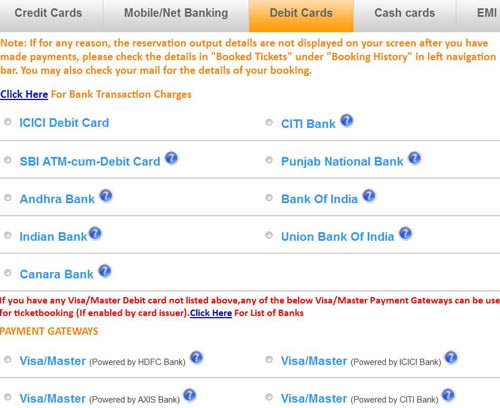


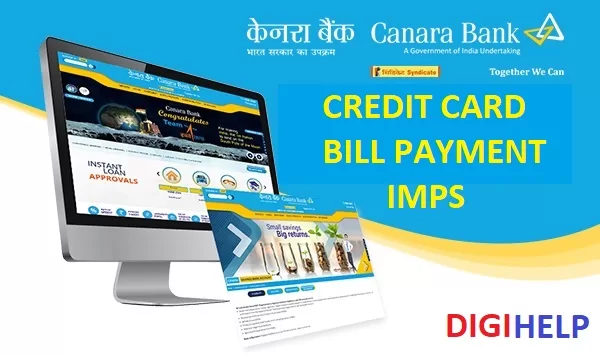

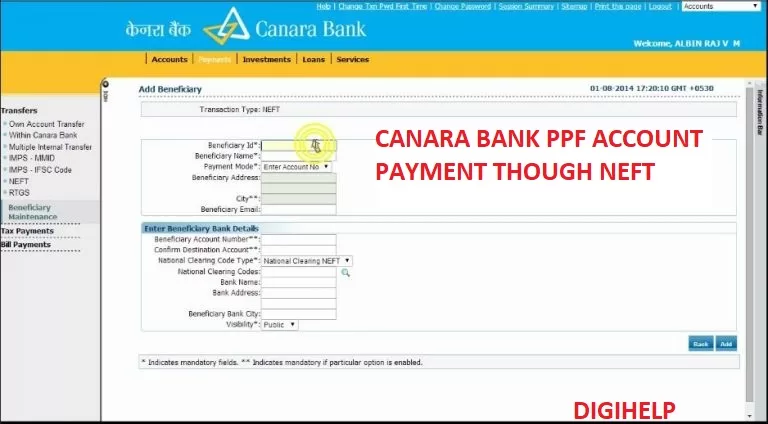
cannot login canra sathi app plz help
Canara Saahi app is down for sometime for maintenance. Meanwhile you may use https://ccapp.canarabank.in for limit check and usage…
Indicating mobile no is register already in different account. Due to this no further process available. Please clarify.
Pls contact the customer care or visit the branch for merging of your ids
Canara saathi app not workin error.
“Due the technical reasons we are unabel to display your card details right now. please try again after some time”
Comment is about Canada sathi
This is temporary error, still facing issue contact home branch for verifying the flag
Error by indicating mobile no is already in different account.
U have to place a request for merging your ID
cannot login canra sathi app plz help
What’s the error ?
Forgot password.while registering system asks for verification code.what is verification code?
.
Verification code is an OTP sent on your registered mobile number !!!