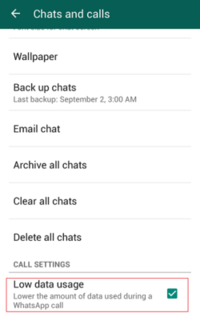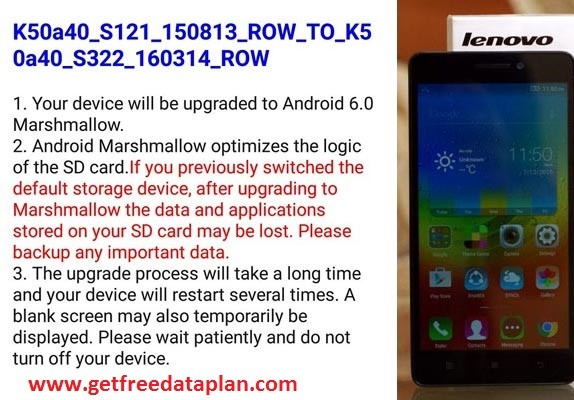How To Reduce Whatsapp Call Data Usage ? Whatsapp chatting software application has provided the features to minimize the data consumption during call. In order to avail this features there is a need to modify the setting.Follow the below instruction to change the whatsapp setting for minimizing the Data usage during calls.
Process To Reduce Whatsapp Call Data Usage ?
- Open WhatsApp, and GoTO More menu >> Settings
- Click on Chats and Calls
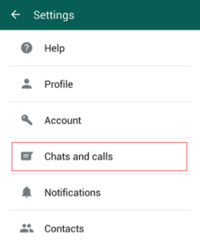
- Move down to Call Settings and Check the box Low Data usage – Lower the amount of data used during a WhatsApp call as mentioned in the picture
Read Also : Solve You do not have sufficient permissions to access this page : WordPress Error