
Canara Bank Credit Card Bill Payment through IMPS – Public sector Canara Bank has launched the IMPS Bill payment services for Credit Cards. Now, any holders of Canara Bank Credit Card can make their outstanding bill payment through any banks or UPI apps using IMPS facility.
At present, the following payment options are available to Canara Bank Credit Card holders for making Credit Card Bill Payment:
- Auto Debit Facility from linked account on payment due date.
- Pay Online through Canara Mobile Banking app/ Canara Saathi app.
- Through NEFT payment (Using the following details. Beneficiary name: Credit Card Holder’s name, Account Number: 16-digit Card Number, IFSC code:CNRB0001912).
In addition to the existing payment options, Bank has introduced additional option, i.e, through IMPS. For remitting the amount towards Canara Bank Credit Card through IMPS, the following details shall be mentioned while initiating the transaction:
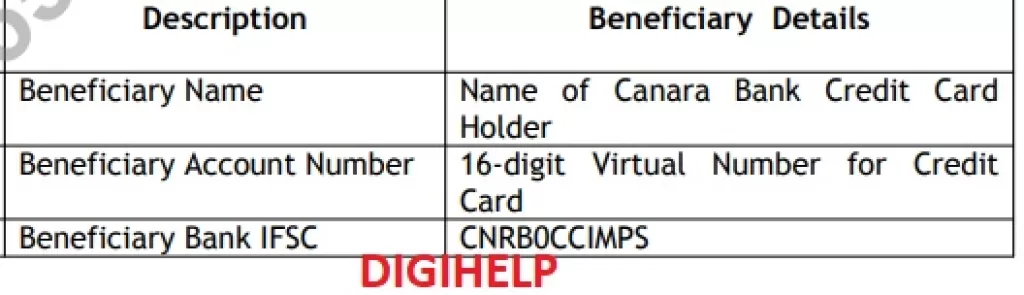
Description Beneficiary Details :
1 Beneficiary Name Name of Canara Bank Credit Card Holder
2 Beneficiary Account Number 16-digit Virtual Number for Credit Card
3 Beneficiary Bank IFSC CNRB0CCIMPS
Virtual Number is a 16 digits number which can be derived using the following details.
Prefix: 91 , 10 Digit Mobile Number linked with Credit Card.
Last 4 digits of Credit Card Number.
Also Know – How To Register Canara Bank Whatsapp Banking?
For example, Mobile Number linked with Canara Bank Credit Card is 9876543210 and last four digits of the card is 5005, Customer Virtual Number for making Credit Card Bill Payment will be 9198765432105005 (i.e., Defined Prefix + Mobile Number + Last 4 digits of Credit Card Number)





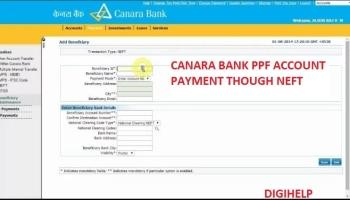
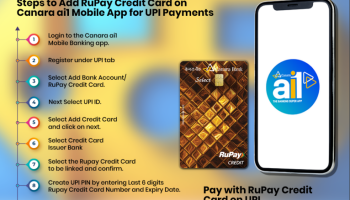
[…] Also Know – Canara Bank Credit Card Bill Payment through IMPS, How To Guide ? […]
Nice 🙂 ne