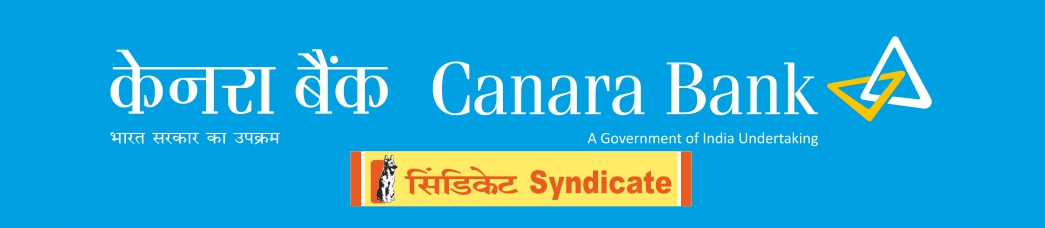Steps to Register Canara Bank Whatsapp Banking – Public Sector Canara Bank has launched the Whatsapp Banking services for its customers. WhatsApp Banking is a service that allows Customers to access various Banking Services and information through the popular instant messaging application.
It leverages the widespread use of WhatsApp, making Banking Services available to Customers on a platform they already use for communication. It provides 24/7 access to Banking Services, allowing Customers to avail Banking Services from anywhere, at any time and get information at their convenience.
The Services are designed with end-to-end security encryption to protect user’s sensitive financial data and any vital information request is based on OTP authentication.
How to register Canara Bank Whatsapp Banking ?
- Add and Save WhatsApp Banking No. 90760 30001 under Contact to your Mobile Phone
- User shall start the journey of WhatsApp Banking duly initiating the chat by typing “Hi” or
“Hello”. - User shall get Terms & Conditions & should accept.
- On completion of the registration process, user will get Thanks message for accepting
Terms & Conditions. - User to type “Main menu” to avail all our WhatsApp Banking Services.
- User shall receive a Welcome message for WhatsApp Banking and available services shall
be displayed under “All Services”. - User can select the services which you desire and can get the service.
- Any vital information request will be replied based on OTP authentication.
- The services are designed with end-to-end security encryption to protect user’s sensitive
financial data.
Also Know – How To Link Canara Rupay Credit Card For UPI Payments?