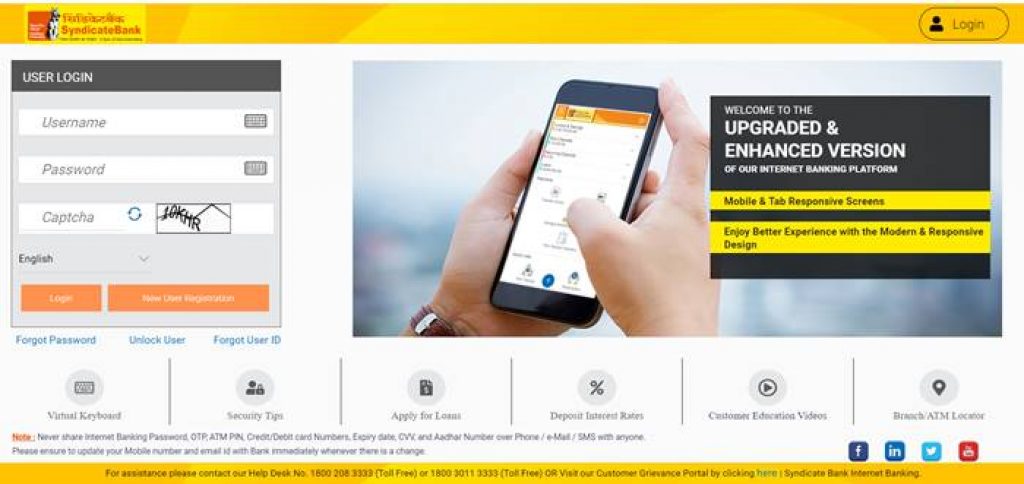Steps to Change eSyndicate Bank Debit Card PIN through Internet Banking. eSyndicate Bank Customers, now Canara Bank after amalgamation can now change their Debit Card or ATM Card PIN online through Internet Banking. This is the additional features recently upgraded in the Internet Banking of the Syndicate bank.
The features of Debit Card PIN change is currently available for the customers are through ATM or Mobile Banking. Check out the step by step process to update the Debit Card PIN through Internet Banking of the Bank.
Also Read – How to Reset Syndicate Bank ATM PIN Via Mobile Banking ?
Steps to Change eSyndicate Bank Debit Card PIN through Internet Banking
- Login to Internet Banking.
- Go to Menu >> Debit Cards
- Click on Reset PIN
- Select the expiry date and enter the New pin and confirm it
- Verify the Details
- Enter the OTP details received on the Registered Mobile number and submit.
- Debit card pin will be reset successfully.