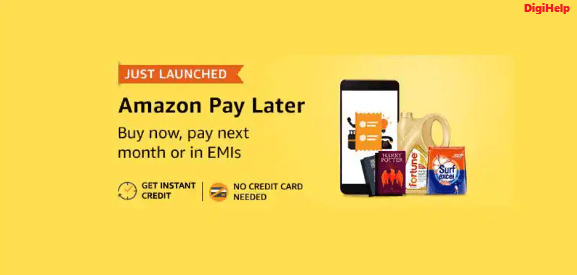eCommerce giant Amazon has launched the ‘Pay Later’ Credit Facility – ‘Amazon Pay Later‘ is the easiest way to get the instant loan online for purchases using EMI on Amazon.in. Borrowers need to complete the one-time setup process for fixing the limit on their account. Once the setup is complete, you can avail ‘Pay Later’ payment option during checkout on Amazon.in, and pay later next month or over EMIs ranging from 3 to 12 months.
Amazon has created a dashboard to track purchases, repayments, and limits history for Amazon Pay Later users. Amazon Pay is offered to you by Amazon Pay (India) Private Limited (“Amazon“) and a third-party lending partner, Capital Float.
Read – American Express Credit Card Moratorium – How to avail ?
How to register for Amazon Pay Later Loan facility ?
Key Highlights :
Follow the below mention steps to find your eligibility and register for Pay Later facility on your account.
Go to Amazon Pay Later registration page on your Amazon.in mobile App and follow simple on-screen instructions.
Step 1: Chose your preferred KYC mode?
You will be shown 2 modes of KYC completion:
- Existing KYC (shown only in case you have completed KYC for Amazon Pay Balance).
- OTP Based eKYC
If you opt for Option 1, i.e. Existing KYC, you will need to follow the below steps:
Step 1: Verify Identity
Enter missing 4 digits of the PAN Card you used for completing the KYC for Amazon Pay Balance.
Post submission of details, your profile will be evaluated, and Amazon Pay Later limit will be determined which will be displayed to you on the next screen.
Step 2: Accept Terms
Your approved Amazon Pay Later limit will be displayed on this screen along with the loan agreement. Please read and accept the agreement to complete Amazon Pay Later registration. This sanctioned limit will become active within few minutes of completing the registration.
If you opt for Option 2, i.e. OTP based, you’ll need to follow the below steps:
- Verify Identity
- Enter your complete PAN card number and click Continue.
- Enter your complete Aadhaar number and click Continue.
- You will receive an OTP on your mobile number registered to your Aadhaar number. Enter the OTP and click continue.
- Post submission of details, your profile will be evaluated, and Amazon Pay Later limit will be determined which will be displayed to you on the next screen.
- Accept Terms
- Your approved Amazon Pay Later limit will be displayed on this screen along with the loan agreement. Please read and accept the agreement to complete Amazon Pay Later registration. This sanctioned limit will become active within few minutes of completing the registration.
Read – SBI IRCTC Credit Card – How To Add Loyalty Account on IRCTC ?
What are the eligibility criteria to avail Amazon Pay Later?
You need to have an Amazon.in account with a verified mobile number, a valid permanent account number (PAN) card, bank account with one of the selected banks, and one of the officially valid document as address proof – Driving license, Voter ID card, Aadhaar, Utility Bills (not older than 60 days), Passport. You must be 23 years of age or above.
Further eligibility is decided basis information already available with Amazon and your credit bureau history. Based on these and a host of other factors, lending partner will decide the Amazon Pay Later limit for you.
Mandatory Requirements of Amazon Pay Later Facility
- PAN number is mandatory for completing Know Your Customer (KYC) checks. If you don’t have a PAN, you will not be able to complete the registration and hence not be able to avail Amazon Pay Later.
- eKYC verified account using Aadhaar
- Verified account
- Good CIBIL Score
- Registration can be done only through mobile
What are the key benefits of Amazon Pay Later?
- Get instant decision on your credit limit by the lender.
- Credit card details not required.
- No processing or cancellation fee.
- No pre-closure charges.
- Seamless checkout on Amazon.in using Amazon Pay Later payment option.
- Simplified tracking of expenses and repayments on the EMI specific dashboard
Amazon Pay Later Availability
- Available for purchases on mobile and desktop platform.(Registration can be done only through mobile)
- For buying with Amazon Pay Later, the account should be “active.”
- Available tenure options as per the purchase values.
- Following items shouldn’t be in your purchase cart:
- Jewelry
- Amazon Pay Gift Card and Amazon Pay balance top-up
- Products from Amazon Global Store or Out of Country or Overseas Merchants
- Bullion (Gold and silver)
| Tenure | Min amount | Max amount | |
| 1 month | 0 | 10k | Buy Now, Pay Next Month |
| 3 month | 3k | 30k | Buy Now, Pay in EMIs |
| 6 month | 6k | 60k | Buy Now, Pay in EMIs |
| 9 month | 9k | Buy Now, Pay in EMIs | |
| 12 month | 9k | Buy Now, Pay in EMIs |