SBPDCL Electricity Bill Payment Online – Learn in few easy steps for making South Bihar Power Distribution Company Limited (SBPDCL) Electricity bill payment online. The payment facility is available through all the digital channels like Online banking, Debit Cards, Credit Cards, eWallets like PhonePe, PayTm, Google Pay, Credit Cards and UPI.
SBPDCL Electricity Bill payment Online system is very easy and hassle free. No need to wait in long queue for paying electricity bills. Pay your monthly bill online with your bank account or Credit card on finger tip.
Requirements: If you have not started paying your electricity bill online, just learn it here. It is easy and very conveyancing. Only you need is Internet Banking facility or Credit Card or Debit card of any bank in India including payment through PayTm, Google Pay also. Currently other option for payment of electricity bills are at Sahaj counter, through Canara Bank ATM etc.
Read : How to Pay CESC Kolkata Electricity Bill Online ?
There are two electricity companies providing facilities in state of Bihar. They are :
1 . South Bihar Electricity Distribution Company or SBPDCL
2. North Bihar Electricity Distribution Company or NBPDCL
How To Pay SBPDCL Electricity Bill Payment Online ?
Key Highlights :
Follow the below mention steps to pay the SBPDCL electricity bill payment online through Internet Banking or Debit Card or Credit Card or Pay via PayTm, Google Pay, PhonePe also.
This Payment process is applicable only to consumers of following Urban Divisions of Fatuha, Masauri, Jehanabad, Aurangabad(Daudnagar), Makhdumpur, Barh, Bakhtiyarpur, Sheikhpura, Sasaram, Bihta(Maner), Dumraon, Buxar (Urban), Warsaliganj, Dehri-I, Kankarbagh II, Biharshariff (Urban), Arrah, Nawadah, Bhabua, Jamui, Rajgir, Ekangarsarai, Bhagalpur(Rural), Banka, Munger, Lakhisarai(U), Sherghati, RajendraNagar, Gulzarbagh, Bankipur, Dakbanglow, Pataliputra, Patna City
Step 1 . Visit the SBPDCL Online Bill Payment link Here
2. Enter Your CA Number if CA number is not available Search CA number from here
Provide your Division, Sub Division and Old Consumer ID (Mention on your Electricity bill). Next page you will be provided with TEMPORARY CA No : along with consumer Name and Amount Payable
3. Next page will be opened with details of Amount payable along with the Consumer Number , name and amount
4. Provide your Email ID and Mobile Number
5. Choose your Payment Gateway either PayU or BillDesk, both are good , you may choose any of them but Billdesk has better success ratio as per my experiences
6. Click on Confirm Payment and Click on PayNow Button
7. A new Popup Conforming “Are You Certain You want to Proceed to payment”
8. Click Ok, A new payment page will be opened. If not opened , Enable the Popup of your browser, Learn how to enable Popup
9. On new page , Enter Your Email Address
10. Choose Option Quick Pay, Credit Card, Debit card, Debit Card+ATM PIN, Internet Banking
12. Provide Your Details and click on Make Payment
13. Download payment Acknowledgement. Copy may also be sent on your Email Id and Mobile Number
Customer Care Support SBPDCL Electricity Bill Payment Online
In case on any problem contact SBPDCL Toll Free Helpline 1800 3456 198 or Ask it here below

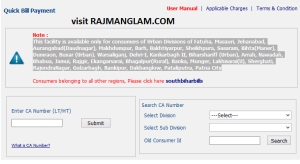
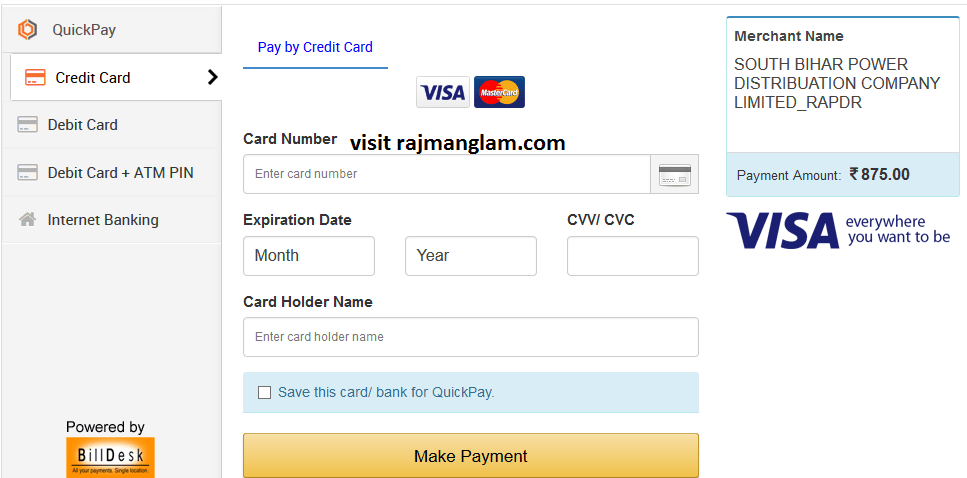
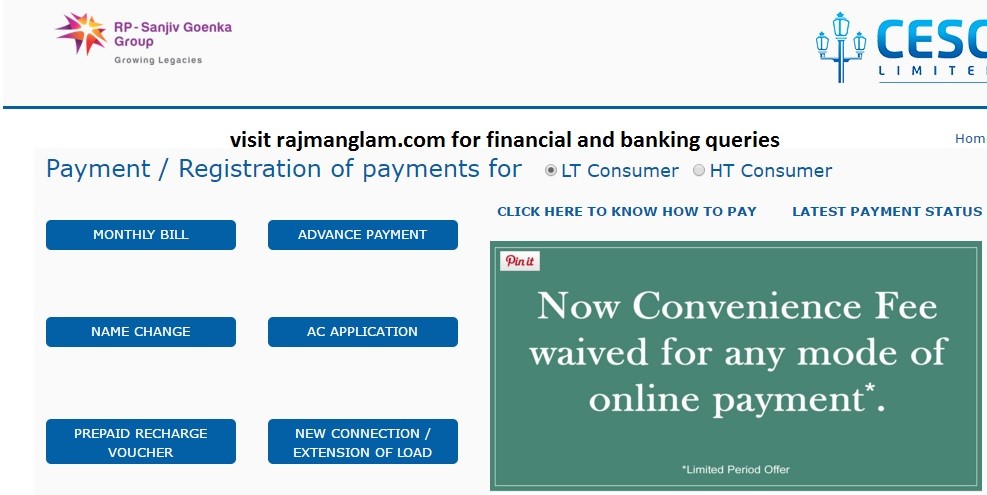
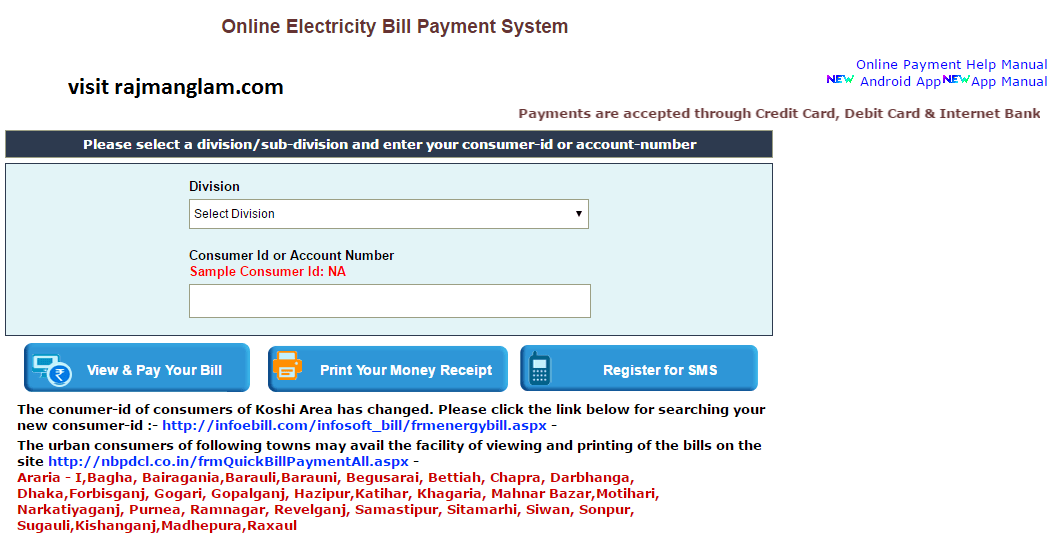
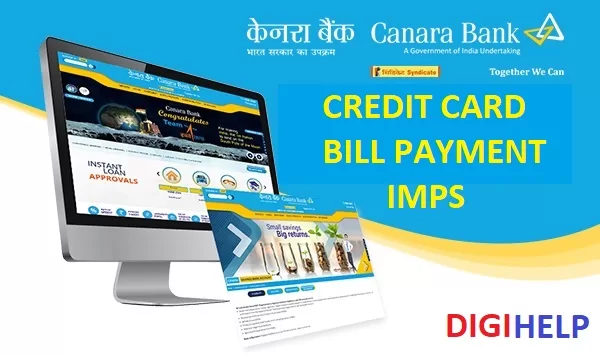
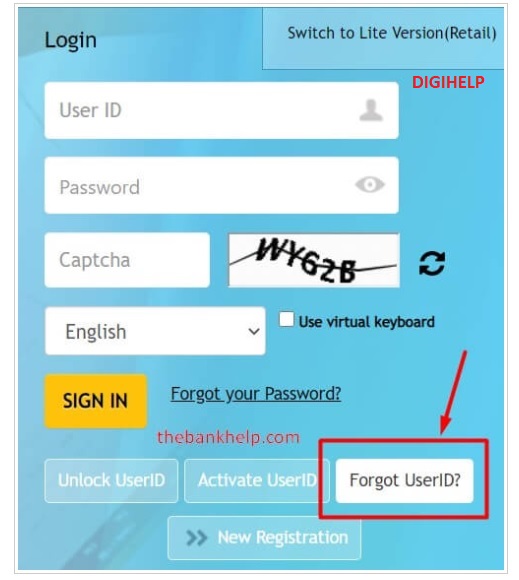
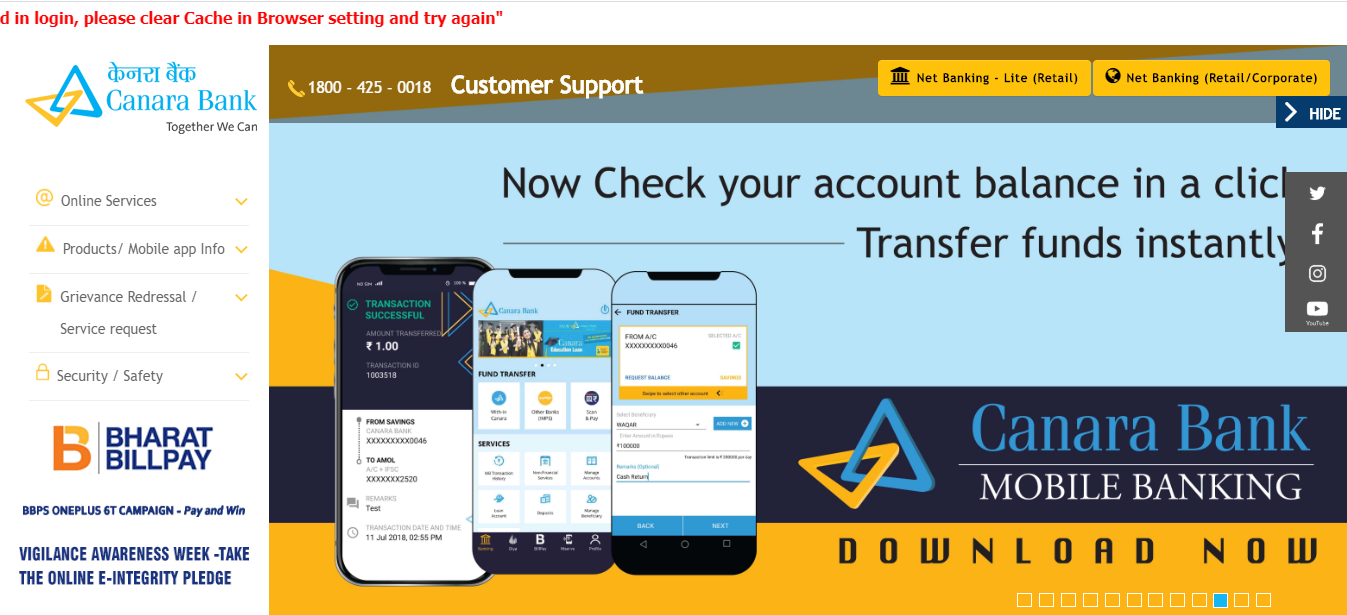
![[Fixed]- Union Bank of India, UBI Internet Banking Not Working](https://www.rajmanglam.com/wp-content/uploads/2021/01/Union-Bank-of-India-Internet-Banking.jpg)
Thanks for information