Now, there is no need to apply for MPIN generation or reset of Syndicate Bank Mobile PIN. Syndicate bank, a leading public sector bank in India has adopted the green initiative and provided hassle free feature to generate or Reset of MPIN through mobile or Internet banking. Learn in few easy steps how to generate Syndicate Bank MPIN ? Only requirement is registered mobile number with accounts.
Read : Syndicate Bank Internet Banking Guide,How To Use ?
Syndicate Bank Registration and GreenMPIN for Mobile Banking
There are two way through which any of the customer of syndicate bank can avail the MPIN services of the bank. They are
- Visit the home branch and submit duly filled application form OR
- Visit nearest Syndicate Bank ATM and register for Mobile Banking facility under Others tab.
- Confirmation of Registration and delivery of MPIN:
Follow the below mention steps for registration of Green MPIN Through branch registration
- Registration, customer will receive two messages.
- One SMS is for confirmation of registration and activation code.
- Other SMS contains temporary MPIN.Request from branch will be processed immediately
- SMS will be received within 24 hours of registration and
- Request through ATM will be processed on the next working day.
How to Generate Green PIN through Mobile Banking ?
If any of the customer doesn’t want to visit branch they may still generate the Green MPIN using mobile banking application. Customer also needed to have Internet Banking application for generating the MPIN instantly.
Read : [highlight]How To Generate SBI Green ATM PIN Online ?[/highlight]
Follow the below mention steps for generating the Green MPIN through Mobile Banking
Read : How To Reset Syndicate Bank Internet Banking Password ?
- Download the Syndicate Bank mobile banking application as per your device i..e Android Play store, iOS or Windows
- Download and Install Mobile Banking application of syndicate bank
- Open your application after successful install and enter your 10 digit registered mobile number
- An activation code will be generated and send to your message box through service provider paymate.
- Enter the activation code, an OTP will be sent on your registered mobile number.
- Generate New Login Password for Mobile Application. This is to remember that this is login password and not the MPIN.
- For MPIN generation go to your Internet Banking page, click on Customer Serviced TAB and click on SET MPIN
- An OTP will be sent on your Email as well as registered mobile
- After confirmation, you may Set your MPIN (Four Digit)
Registered Mobile Users of Syndicate Bank May reset and generate Green PIN through NUUP application also :
Read :[highlight] How To Register Rupay Card For Online Transaction ?[/highlight]
Set MPIN: This option should be used to generate new MPIN in case user has forgotten the existing MPIN.
Set a new MPIN, debit card details like last 6 digits of card number and expiry date needed.
Dial *99*55# from registered mobile number
Select option 7 i.e. MPIN
Select option 1 i.e. Set MPIN
Note: We can directly go to step 4 by dialing *99*55*7*1#
Enter last 6 digits of card number and expiry date
Format (in MMYY format) separated by single space. For example: 123456 1217.
Enter new MPIN and confirm new MPIN separated by single space. For example 1111 1111.
Final status of request will appear on the screen.
Change MPIN: This option should be used to change the existing MPIN.
Read :[highlight] How to Activate Missed Call Banking for Syndicate Bank ?[/highlight]
Dial *99*55# from registered mobile number
Select option 7 i.e. MPIN
Select option 2 i.e. Change MPIN
Note: We can directly go to step 4 by dialing *99*55*7*2#
Enter old MPIN
Enter new MPIN
Confirm new MPIN
Final status of request will appear on the screen.


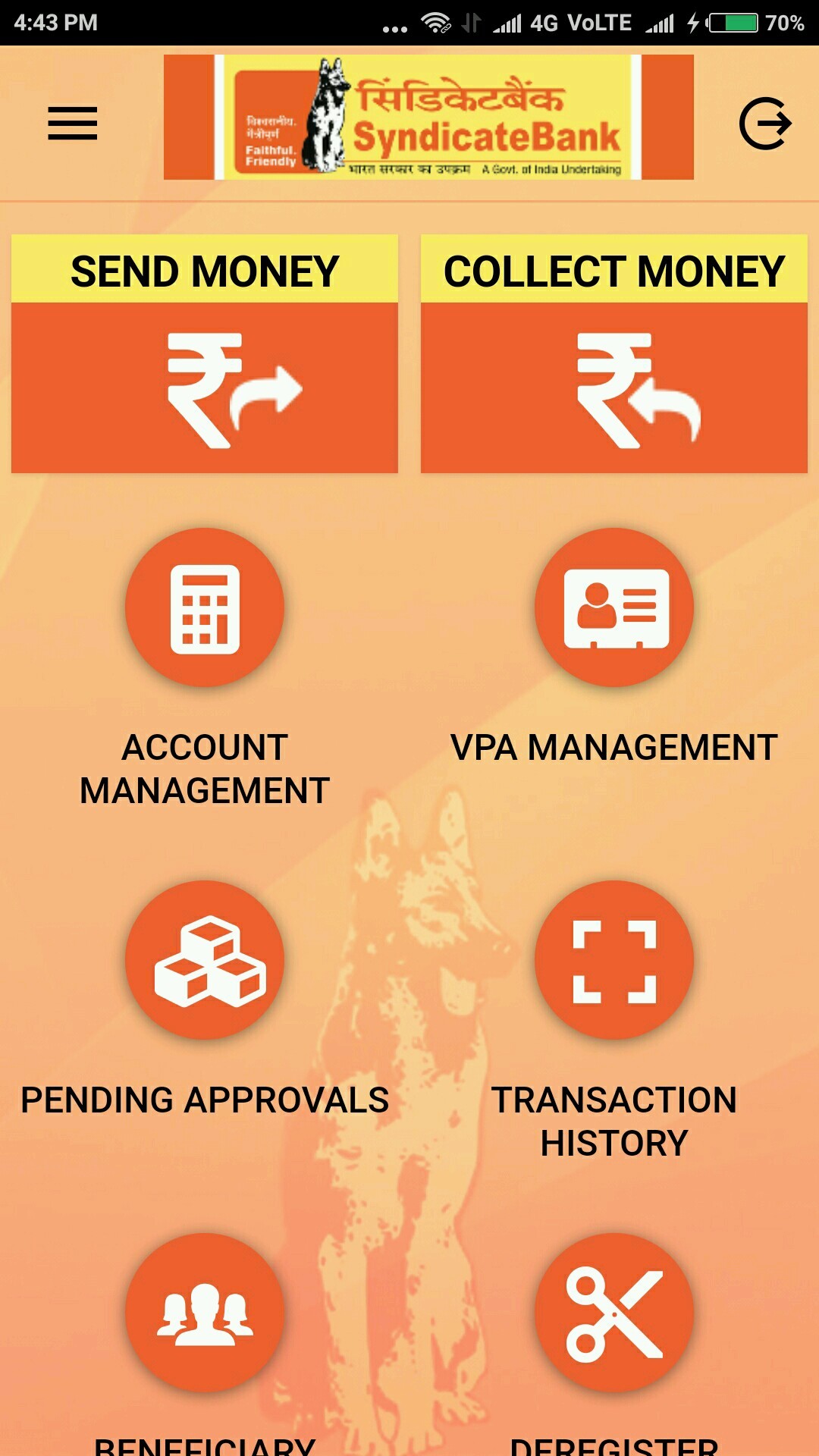




How many days it takes for processing registration?
I did it through Atm:- “Registration Request Accepted”.
24 hrs for processing the request through ATM