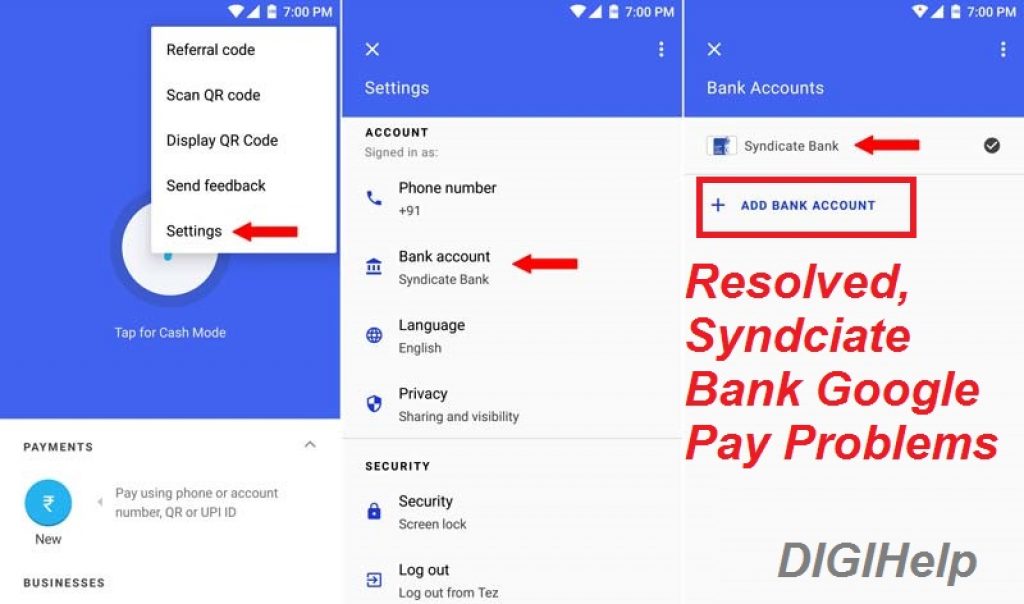Resolved – Syndicate Bank Google Pay problem in UPI & IMPS transaction after merger with Canara Bank. Follow the step by step process to fix the ‘No Bank Found’ or ‘Transaction Failed’ problems with Google Pay or other UPI apps like PhonePe, PayTm, Ola Money, Amazon Pay etc.
Customers of Syndicate Bank are facing the problem with UPI transaction on Google Pay, after the migration of bank’s CBS to upgraded version. They have to follow the certain procedure to fix it at earliest.
After upgrade to higher version of UPI, the Syndicate Bank has been replaced with the Canara Bank on all the UPI platforms like Google Pay, PayTm, Ola Money, Amazon Pay and other NPCI approved platforms. All the existing customers of the Syndicate bank needs to be registered again as Canara Bank to resolve the problems.
Also Read – How To Add CanaraBank Account on Google Pay ?
How to Syndicate Bank Google Pay Problem ?
Follow the step by step process to get it fixed :
- Open your Existing UPI application like Google Pay, PhonePe, PayTm etc.
- Go to ‘Register Bank’ or ‘Add Bank Account’
- Select ‘Canara Bank’ from the bank list
- Validate the SMS and OTP
- Enter your Debit Card Details
- Post successful validation of Debit Card, you are register afresh on the UPI platform
- Set your UPI PIN
- That’s DONE !!
You may now use the UPI services as Canara Bank through Google Pay.
Still Facing Problem with Google Pay, contact customer care team
Contact customer care for any problems related to UPI or Google Pay transaction or registration at 18004250018 or 18002083333 or 180030113333.