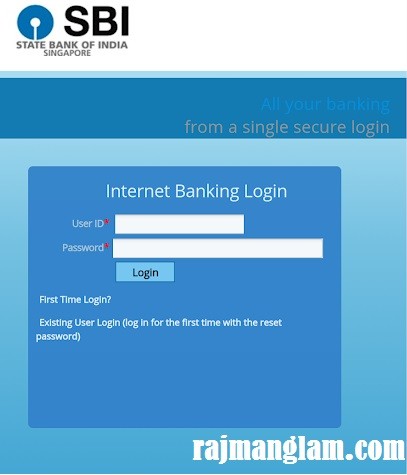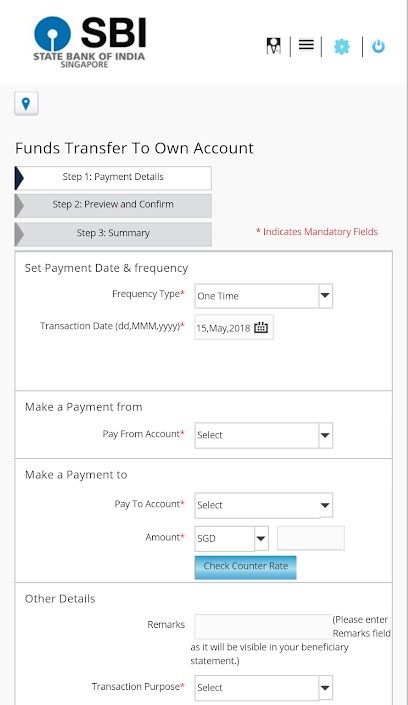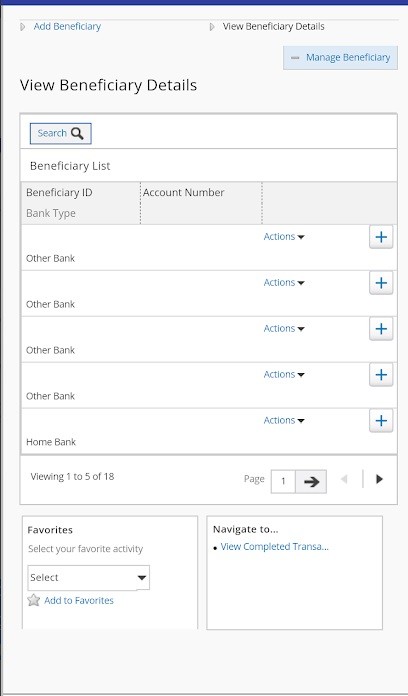State Bank of India (SBI) has recently launched their SBI REMIT Android & iStore application for remitting money in Indian Rupees for their Singapore customers. SBI REMIT can remit up to Rs 10,000 instantly to any account or Virtual Payment Address (VPA) in India using Unifies Payment Interface (UPI). The remittance will be sent in Indian Currency.
SBI REMIT is as like any other mobile banking smart phone application for SBI SINGAPORE Internet Banking users. In order to use the services of remittance facility, customer of SBI Singapore can just download this app and login using Internet Banking credentials.
How To Install and Transfer Money using SBI REMIT ?
- Download SBI REMIT app from Google Playstore or iStore [For Android app] [For iStore]
- Internet Banking credentials are mandatory for using this facility
- User needs to apply for SBI Internet Banking facility of SBI if they have not done yet – Click Here to Know how to Register for SBI Internet Banking Online
- Login with Internet Banking User ID and password and choose the option “Transaction”
- Customer can transfer fund within own account or choose the option “Fund Transfer to Own account”
- For third party transfer to any other bank, Create Benefeciary
- Go to option transfer to Other Bank
- Enter the transaction amount and click submit
- You can Transfer Maximum of Rs 10,000 INR using SBI REMIT APP
Features of SBI REMIT
• Accounts
o Account Summary
o Transaction Inquiry
• Transfer
o Fund transfer to within SBI
o Fund transfer to outside SBI
• Remittance
o Remit to India
• UPI Payment
o Pay through UPI
• Manage Beneficiary
o Add/Activate Beneficiary
o Modify/Delete Beneficiary
• My Profile
o Change password
o Update nickname
• Service Request
o Cheque Book Request
o Inquire Status
NOTE : Download from Google Play Store only. Do not use any other websites for downloading this application.