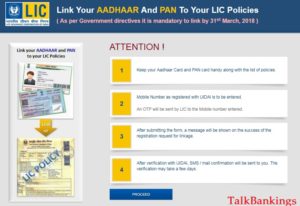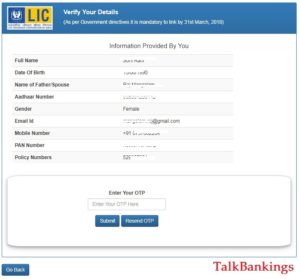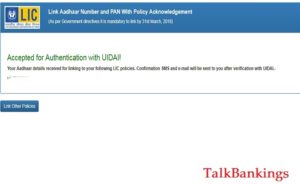Aadhaar Linking LIC Policy Guidelines – Linking Insurance policy with Aadhaar is made mandatory by Government of India and last date for linking the policies with Aadhaar is 31st March 2018. Earlier the date of linking was 31st Dec 2017, which is extended to new date. The Largest life insurance public sector company Life Insurance Corporation has provided the online facility of linking Aadhaar of customer with their policies. The step by step process of linking LIC policies with aadhaar is defined below.
Read – How To Pay LIC Insurance Premium Online ?
Document required
The mandatory documents which is required to provide for online linking are :
- Policy number, Aadhaar number and PAN required for linking.
- In case the Aadhaar Number not available then the policyholder is required to provide proof of application of enrolment for Aadhaar
- Further, for the KYC requirement, the policyholder is also required to provide their PAN details. In case the PAN not available then certified copy of an officially valid document needs to be submitted.
- Mobile Number registered with UIDAI
Read – How To Use LICMobile Android App ?
Step by Step Process of Linking LIC policy with Aadhaar
- Visit link – http://www.licindia.in/Home/Link_Aadhaar_and_PAN_to_Policy
- Click Proceed
- A form will pop-up asking for your email and mobile number along with your Aadhaar and PAN numbers
- After filling up the form an OTP will be send to your mobile number registered with UIDAI. (If your mobile number is not linked with Aadhaar, you need to link that first)
- After submitting the form, a message will be shown on the success of the registration for linkage.
- After verification with UIDAI, SMS or mail confirmation will be sent to you. The verification may take a few days.
- Follow the steps