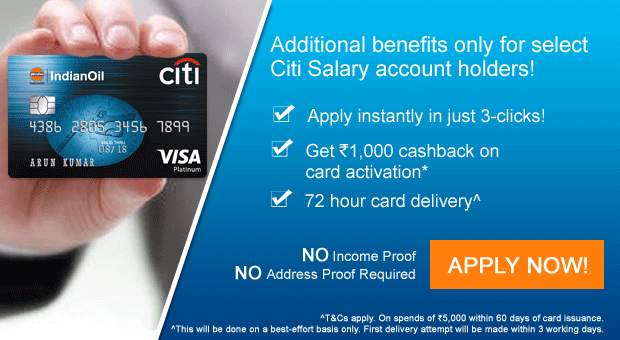Know to pay the utility bills online using Citibank Mobile Banking in few easy steps. The utility bill payments option available in the Citibank Mobile Banking are Electricity, Gas, DTH, Broadband,Internet, Mobile Postpaid/Prepaid and Insurance. The bills payment can be done using the Citibank Accounts, Citibank Credit cards & debit cards. Payment may be done through the UPI also.
Citibank is also offering the cashback on utility bills payment through their mobile banking application. The step by step process to pay the bills online is mention below, follow the instruction for making the bills payment and enjoy the cashback benefits.
Citibank is offering 5% Cashback on Bill payments using Citibank Credit Cards. Apply for Lifetime Free Credit Card*
Citibank Mobile Banking – Easy steps for paying your bills online
Key Highlights :
- Log in to Citibank Online or Citi Mobile app
- Click ‘BillPay & Recharge’ and
- Select ‘Utility Bill Payments’
- Select the Biller and register for ‘Autopay’ or
- ‘Confirm and Pay’,
- For one time payment, choose ‘Pay Now’ option
- Enter Biller details and authenticate via OTP
Read – How To Pay Citibank Credit Card Bills Online ?
Citibank Mobile Banking – One time Bill Payment Option
Login to the Online Banking platform – and choose one-time Bill Payment option to make an immediate payment for your bill. Save the details and add the biller to your ‘Biller List’ for future payments.
Register for Bill Payment Online
Login to the Online banking platform and register to Auto Pay bill payment option and have your bills paid automatically. You will receive the payment alerts for online bill payments.
Citibank Mobile Banking- View Bills before Payments
if you want to view your bill before you make the payment, You may choose the Confirm & Pay option on bill payment. Citibank will track your bill and intimate you when your bill is received.
Just login to the online banking platform – Citibank Online, view your bill amount and confirm to make your bill payment.