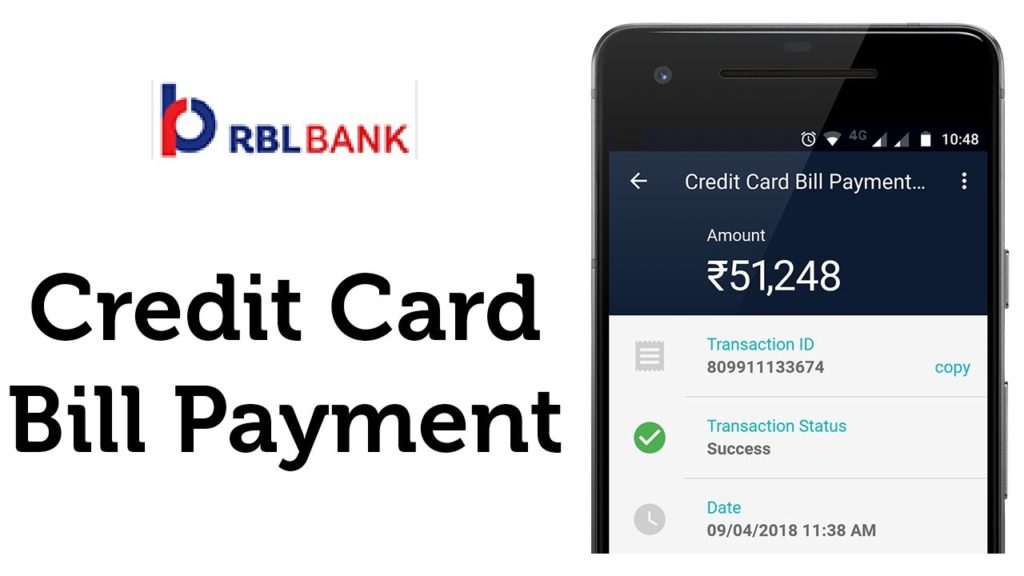Pay RBL Credit Card Bills Through UPI – Know the step by step process to make RBL Credit Card bill Payment through UPI applications. The payment through UPI is instant and hassle free. Users can use any of the available UPI application like RBL Mycard app, Google Pay, PhonePe, Cred UPI, Amazon UPI, BHIM etc for making the bill payment of their RBL credit card dues.
Step by step process for RBL Credit Card Payment Using UPI
• Log on to the RBL MyCard app & select “Make a Payment” option
• Select “UPI” from the available payment options
• Enter your Virtual Payment Address (VPA) & click on “Verify” (remember VPA is your debit bank account UPI address)
• Click on “Request” to proceed
• Go to the relevant UPI enabled App of the banks or any other UPI app with VPA address provided by you like digihelp@upi, digihelp@sbi, digihelp@okhdfcbank to approve the request within the next 30 minute. Check the notification section of the UPI app of your debit account.
That’s done, credit card balance will be updated within two hours.
Know – How To Make American Express Credit Card Payment Through UPI/BHIM/Google Pay ?