Steps to Submit Pensioner Life Certificate Online in Canara Bank through Jeevan Pramaan Portal using Doorstep Banking services. Pensioner’s Jeevan Pramaan, or Digital Life Certificate or DLC, is generated using his or her Aadhaar number and biometrics.
Note : A pensioner who is re-employed or re-married is not eligible to make Jeevan Pramaan i.e Digital Life Certificate.”
Also Read – How To Apply Jeevan Pramaan Online For Pensioner Life Certificate ?
How To Submit Pensioner Life Certificate Online Via Doorstep Banking Services ?
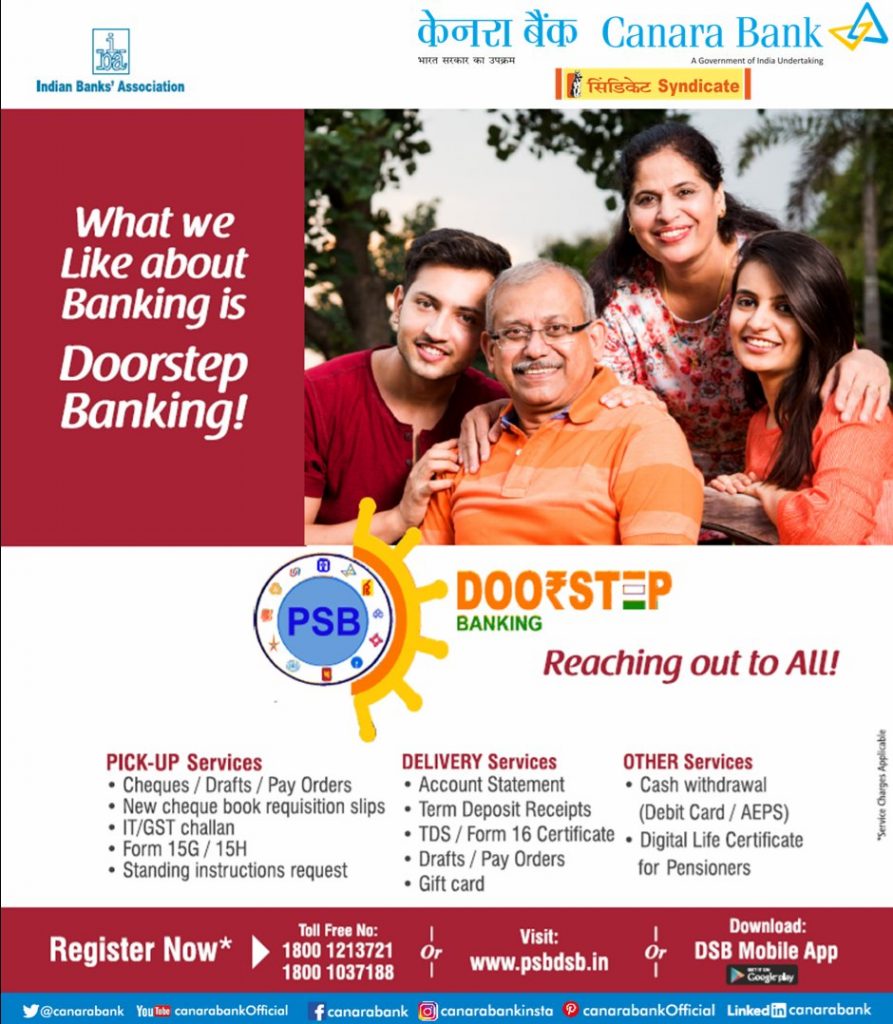
Step 1: Download the Doorstep Banking App or DSB Mobile Banking app for submitting a life certificate.
Step 2: Choose Canara bank for doorstep service.
Step 3: Enter and validate your pension account number.
Step 4: Make payment to use the service, payment charges depend on the bank. Canara Bank is providing this services free of cost.
Step 5: Once you submit your request, you will receive an SMS with the agent’s name. The bank representative will visit your home to finish the Life Certificate filing process.
Customer Care Contact Number :
Pensioners can access through Web Browser i.e https://doorstepbanks.com/ or You may contact through Toll free Number:- 18.00.1.213721, 1800.1.0371.88.