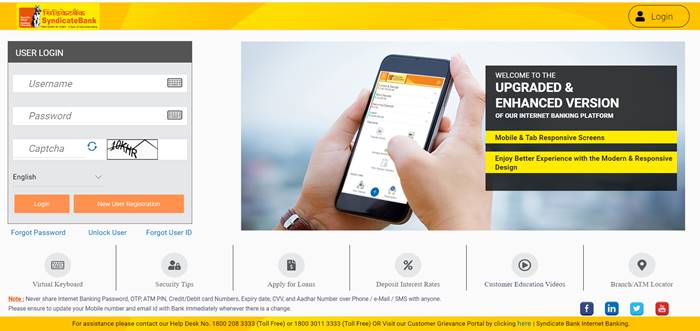Reset Syndicate Bank ATM cum Debit Card PIN through Mobile Banking. An easy and hassle free features for generating the ATM Green PIN for new debit card of the bank. Even the existing Debit Card holder can also reset their PIN through Mobile Banking application of the bank at ease. Follow the step by step process to reset Syndicate Bank ATM PIN Via Mobile Banking.
Steps to reset Syndicate Bank ATM PIN Via Mobile Banking
1. Open Mobile Banking application of Syndicate Bank. If not installed at your phone download it iOS | Android
2. After login, Check the right lower section of the Dashboard for “Card Setting” option
3. Click on Card Setting

4. All the issued debit cards on your account will be listed there
5. Choose the card of your choice for generating the debit card
6. Click on the 4th Option ‘RESET PIN’
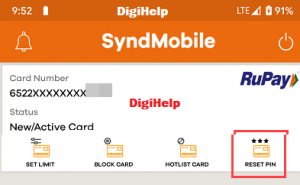
7. An OTP will be sent for validation
8. After successful validation of OTP, You can enter a New PIN of your choice
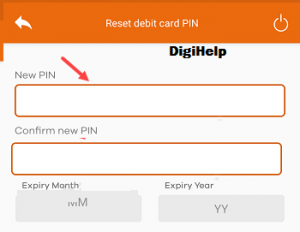
Also Read – Syndicate Bank Debit Card- How To Set Your Limit ?
That’s Done ! Enjoy the digital banking by Syndicate Bank.


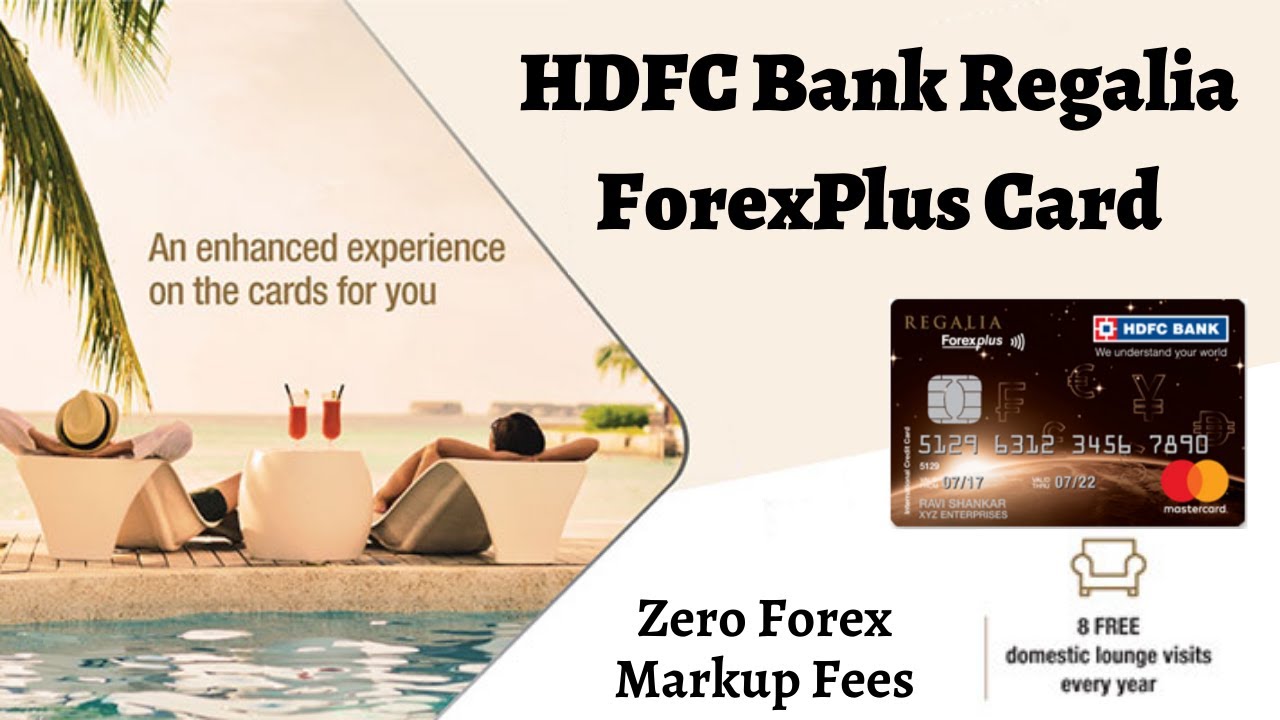
![[Resolved] – Canara Bank Duplicate Credit Card PIN](https://www.rajmanglam.com/wp-content/uploads/2021/04/canara-bank-credit-card-green-PIN.jpg)

![[RESOLVED]- Syndicate Bank Google Pay Problem](https://www.rajmanglam.com/wp-content/uploads/2021/01/Syndicate-Bank-Google-Pay-Problem.jpg)